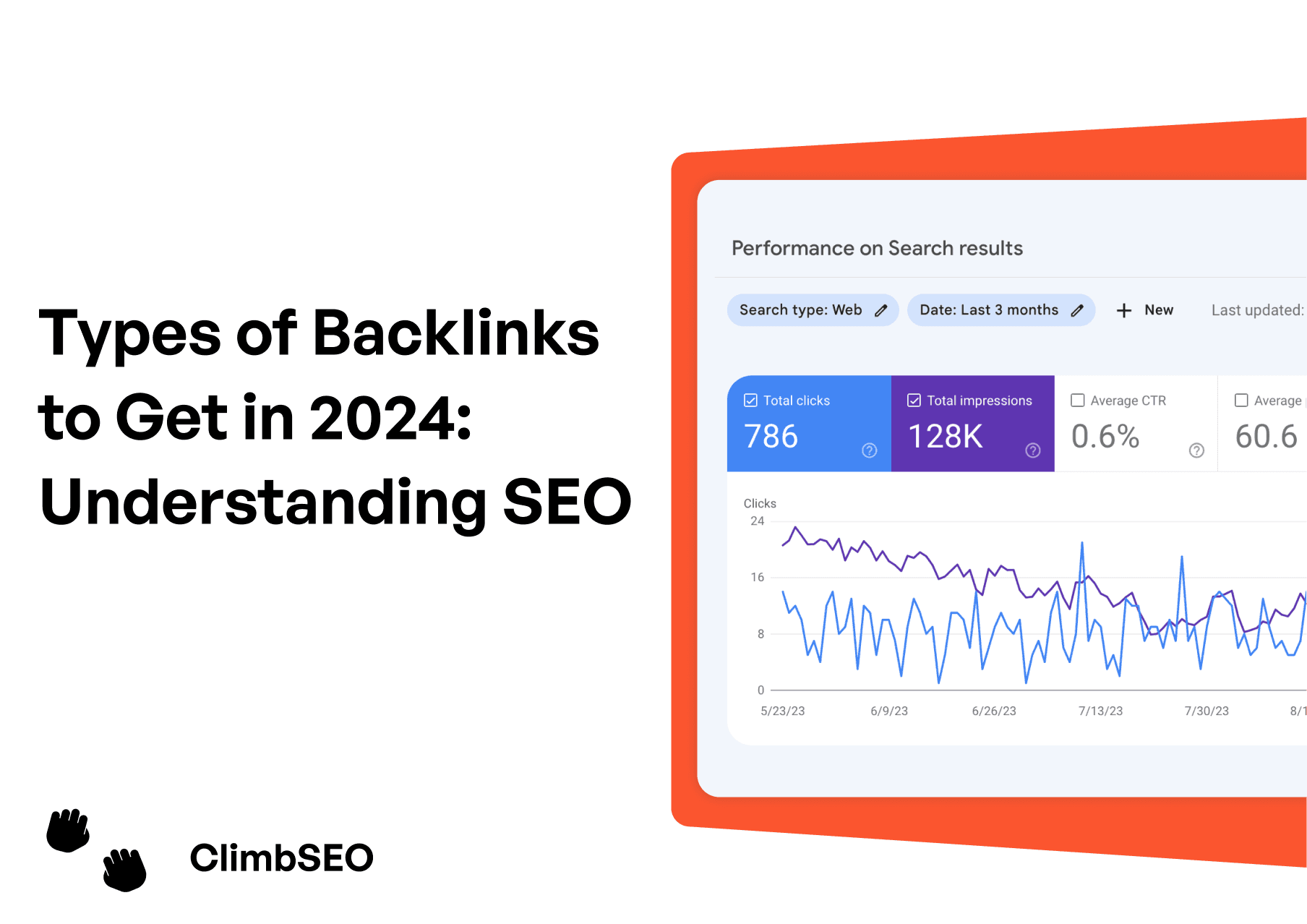24 Apr 2024
Internal Linking SEO
Internal Linking SEO
Internal Linking SEO
Internal Linking SEO
Delve into internal linking SEO and why it's important for your website's authority.
Delve into internal linking SEO and why it's important for your website's authority.
Delve into internal linking SEO and why it's important for your website's authority.
Delve into internal linking SEO and why it's important for your website's authority.

Finley Cope
Finley Cope
Finley Cope
Finley Cope
Internal Linking
Before delving into the topic of internal linking SEO (search engine optimisation), let's first clarify what an internal link is:

SEO Internal links are essential because they assist both users and search engine crawlers in navigating your website. When used strategically, internal linking can greatly enhance your visibility in search engines.
How are SEO Internal links used by Google?
Google utilises internal links to find and discover your website's new content. Google continuously seeks out new pages to include in its index of known pages. Some pages become known to Google because it has crawled them previously, while others are discovered when Google follows a link from a known page to a new page. As Google re-crawls your website's pages, the crawler will follow newly added links, leading it to your new web pages.

When you link to another page on your site, you pass along link authority or "link juice," which can improve that page's ranking. This process is based on Google's algorithm known as "PageRank." However, internal links aren't as powerful as backlinks, which transfer authority from another website to yours.
The right internal links help Google learn the following about your page:
It's relevance
Relationship to other pages
It's value
Imagine your website architecture as a pyramid: the most crucial content sits at the top, while the less important content is lower down. Typically, most websites place their homepage at the top of the pyramid, followed by services and products, and then less significant pages further down the pyramid.
Linking pages within your site signals their relevance, importance, and relationships with other pages. Your homepage, being the most vital, links to many pages, while your services page, though slightly less crucial, still links to several, perhaps to pages describing individual services. Blog posts, less important, have fewer internal links, maybe only to a few related posts.
How do you determine which pages should link to another?
Another approach is to organise your website pages into topic clusters. With this strategy, you structure your website around specific topics relevant to your business.

You can use tools to strengthen your internal linking SEO strategy. Some tools suggest pages to link to, or you might add a related post section to your blog. If you use WordPress, the Yoast SEO plugin is a helpful option.
Also, ensure your internal links are follow links, allowing search engines to follow the links between your pages. This is a key part of why you're implementing this strategy.
Do-follow and No-follow links
Make sure that they are not ‘no-follow’ links, this will depend on your CMS you’re using so check your platform's documentation. The most important part of SEO internal linking is providing valuable content. Link to content that will help guide users through your website. Provide relevant information or otherwise be of interest. Don’t just add links to random pages on your website, put yourself in your users shoes and ask yourself ‘if I was on this web page, where would be the next logical place to go?’ This will improve the user experience on your website because you're serving valuable content without users needing to look for it themselves. Improving user experience will also improve your SEO.
Writing Descriptive Link Text
Descriptive link text is crucial for your SEO performance on a webpage. It's the clickable word or words in a hyperlink. Link descriptions help users and search engines grasp your content better. With clear link descriptions, search engines can understand the purpose of your links and the post's hierarchy, while people are more likely to click on a link that directly explains where it leads.

Google recommends these best practices for link descriptions:
Stay on topic: Use text relevant to the page's content.
Avoid using the page's URL as the link description, unless necessary (e.g., for referencing a site's new address).
Keep descriptions brief: Aim for a few words or a short phrase.
Format links to make them easier to identify.
Let’s take a look at a few examples:

On the left, there's a bad link description: "click here." It's not specific to the blog post about website optimisation. On the right, there's a good link description: using the keyword "website optimisation" makes it clear what the link is about. Replacing "click here" with "website optimisation" is a much better experience. It's a small change, but it greatly impacts your page's ranking and user experience.
Regardless of your CMS, hyperlinking keywords is simple—just press Command+K or click on the hyperlink icon. With meta descriptions and link descriptions in place, you'll improve your search engine performance and provide a better experience for your website visitors.
Check our other blog to find out more!
Technical SEO
Keyword Researching
Link Building
Internal Linking
Before delving into the topic of internal linking SEO (search engine optimisation), let's first clarify what an internal link is:

SEO Internal links are essential because they assist both users and search engine crawlers in navigating your website. When used strategically, internal linking can greatly enhance your visibility in search engines.
How are SEO Internal links used by Google?
Google utilises internal links to find and discover your website's new content. Google continuously seeks out new pages to include in its index of known pages. Some pages become known to Google because it has crawled them previously, while others are discovered when Google follows a link from a known page to a new page. As Google re-crawls your website's pages, the crawler will follow newly added links, leading it to your new web pages.

When you link to another page on your site, you pass along link authority or "link juice," which can improve that page's ranking. This process is based on Google's algorithm known as "PageRank." However, internal links aren't as powerful as backlinks, which transfer authority from another website to yours.
The right internal links help Google learn the following about your page:
It's relevance
Relationship to other pages
It's value
Imagine your website architecture as a pyramid: the most crucial content sits at the top, while the less important content is lower down. Typically, most websites place their homepage at the top of the pyramid, followed by services and products, and then less significant pages further down the pyramid.
Linking pages within your site signals their relevance, importance, and relationships with other pages. Your homepage, being the most vital, links to many pages, while your services page, though slightly less crucial, still links to several, perhaps to pages describing individual services. Blog posts, less important, have fewer internal links, maybe only to a few related posts.
How do you determine which pages should link to another?
Another approach is to organise your website pages into topic clusters. With this strategy, you structure your website around specific topics relevant to your business.

You can use tools to strengthen your internal linking SEO strategy. Some tools suggest pages to link to, or you might add a related post section to your blog. If you use WordPress, the Yoast SEO plugin is a helpful option.
Also, ensure your internal links are follow links, allowing search engines to follow the links between your pages. This is a key part of why you're implementing this strategy.
Do-follow and No-follow links
Make sure that they are not ‘no-follow’ links, this will depend on your CMS you’re using so check your platform's documentation. The most important part of SEO internal linking is providing valuable content. Link to content that will help guide users through your website. Provide relevant information or otherwise be of interest. Don’t just add links to random pages on your website, put yourself in your users shoes and ask yourself ‘if I was on this web page, where would be the next logical place to go?’ This will improve the user experience on your website because you're serving valuable content without users needing to look for it themselves. Improving user experience will also improve your SEO.
Writing Descriptive Link Text
Descriptive link text is crucial for your SEO performance on a webpage. It's the clickable word or words in a hyperlink. Link descriptions help users and search engines grasp your content better. With clear link descriptions, search engines can understand the purpose of your links and the post's hierarchy, while people are more likely to click on a link that directly explains where it leads.

Google recommends these best practices for link descriptions:
Stay on topic: Use text relevant to the page's content.
Avoid using the page's URL as the link description, unless necessary (e.g., for referencing a site's new address).
Keep descriptions brief: Aim for a few words or a short phrase.
Format links to make them easier to identify.
Let’s take a look at a few examples:

On the left, there's a bad link description: "click here." It's not specific to the blog post about website optimisation. On the right, there's a good link description: using the keyword "website optimisation" makes it clear what the link is about. Replacing "click here" with "website optimisation" is a much better experience. It's a small change, but it greatly impacts your page's ranking and user experience.
Regardless of your CMS, hyperlinking keywords is simple—just press Command+K or click on the hyperlink icon. With meta descriptions and link descriptions in place, you'll improve your search engine performance and provide a better experience for your website visitors.
Check our other blog to find out more!
Technical SEO
Keyword Researching
Link Building
Internal Linking
Before delving into the topic of internal linking SEO (search engine optimisation), let's first clarify what an internal link is:

SEO Internal links are essential because they assist both users and search engine crawlers in navigating your website. When used strategically, internal linking can greatly enhance your visibility in search engines.
How are SEO Internal links used by Google?
Google utilises internal links to find and discover your website's new content. Google continuously seeks out new pages to include in its index of known pages. Some pages become known to Google because it has crawled them previously, while others are discovered when Google follows a link from a known page to a new page. As Google re-crawls your website's pages, the crawler will follow newly added links, leading it to your new web pages.

When you link to another page on your site, you pass along link authority or "link juice," which can improve that page's ranking. This process is based on Google's algorithm known as "PageRank." However, internal links aren't as powerful as backlinks, which transfer authority from another website to yours.
The right internal links help Google learn the following about your page:
It's relevance
Relationship to other pages
It's value
Imagine your website architecture as a pyramid: the most crucial content sits at the top, while the less important content is lower down. Typically, most websites place their homepage at the top of the pyramid, followed by services and products, and then less significant pages further down the pyramid.
Linking pages within your site signals their relevance, importance, and relationships with other pages. Your homepage, being the most vital, links to many pages, while your services page, though slightly less crucial, still links to several, perhaps to pages describing individual services. Blog posts, less important, have fewer internal links, maybe only to a few related posts.
How do you determine which pages should link to another?
Another approach is to organise your website pages into topic clusters. With this strategy, you structure your website around specific topics relevant to your business.

You can use tools to strengthen your internal linking SEO strategy. Some tools suggest pages to link to, or you might add a related post section to your blog. If you use WordPress, the Yoast SEO plugin is a helpful option.
Also, ensure your internal links are follow links, allowing search engines to follow the links between your pages. This is a key part of why you're implementing this strategy.
Do-follow and No-follow links
Make sure that they are not ‘no-follow’ links, this will depend on your CMS you’re using so check your platform's documentation. The most important part of SEO internal linking is providing valuable content. Link to content that will help guide users through your website. Provide relevant information or otherwise be of interest. Don’t just add links to random pages on your website, put yourself in your users shoes and ask yourself ‘if I was on this web page, where would be the next logical place to go?’ This will improve the user experience on your website because you're serving valuable content without users needing to look for it themselves. Improving user experience will also improve your SEO.
Writing Descriptive Link Text
Descriptive link text is crucial for your SEO performance on a webpage. It's the clickable word or words in a hyperlink. Link descriptions help users and search engines grasp your content better. With clear link descriptions, search engines can understand the purpose of your links and the post's hierarchy, while people are more likely to click on a link that directly explains where it leads.

Google recommends these best practices for link descriptions:
Stay on topic: Use text relevant to the page's content.
Avoid using the page's URL as the link description, unless necessary (e.g., for referencing a site's new address).
Keep descriptions brief: Aim for a few words or a short phrase.
Format links to make them easier to identify.
Let’s take a look at a few examples:

On the left, there's a bad link description: "click here." It's not specific to the blog post about website optimisation. On the right, there's a good link description: using the keyword "website optimisation" makes it clear what the link is about. Replacing "click here" with "website optimisation" is a much better experience. It's a small change, but it greatly impacts your page's ranking and user experience.
Regardless of your CMS, hyperlinking keywords is simple—just press Command+K or click on the hyperlink icon. With meta descriptions and link descriptions in place, you'll improve your search engine performance and provide a better experience for your website visitors.
Check our other blog to find out more!
Technical SEO
Keyword Researching
Link Building
Internal Linking
Before delving into the topic of internal linking SEO (search engine optimisation), let's first clarify what an internal link is:

SEO Internal links are essential because they assist both users and search engine crawlers in navigating your website. When used strategically, internal linking can greatly enhance your visibility in search engines.
How are SEO Internal links used by Google?
Google utilises internal links to find and discover your website's new content. Google continuously seeks out new pages to include in its index of known pages. Some pages become known to Google because it has crawled them previously, while others are discovered when Google follows a link from a known page to a new page. As Google re-crawls your website's pages, the crawler will follow newly added links, leading it to your new web pages.

When you link to another page on your site, you pass along link authority or "link juice," which can improve that page's ranking. This process is based on Google's algorithm known as "PageRank." However, internal links aren't as powerful as backlinks, which transfer authority from another website to yours.
The right internal links help Google learn the following about your page:
It's relevance
Relationship to other pages
It's value
Imagine your website architecture as a pyramid: the most crucial content sits at the top, while the less important content is lower down. Typically, most websites place their homepage at the top of the pyramid, followed by services and products, and then less significant pages further down the pyramid.
Linking pages within your site signals their relevance, importance, and relationships with other pages. Your homepage, being the most vital, links to many pages, while your services page, though slightly less crucial, still links to several, perhaps to pages describing individual services. Blog posts, less important, have fewer internal links, maybe only to a few related posts.
How do you determine which pages should link to another?
Another approach is to organise your website pages into topic clusters. With this strategy, you structure your website around specific topics relevant to your business.

You can use tools to strengthen your internal linking SEO strategy. Some tools suggest pages to link to, or you might add a related post section to your blog. If you use WordPress, the Yoast SEO plugin is a helpful option.
Also, ensure your internal links are follow links, allowing search engines to follow the links between your pages. This is a key part of why you're implementing this strategy.
Do-follow and No-follow links
Make sure that they are not ‘no-follow’ links, this will depend on your CMS you’re using so check your platform's documentation. The most important part of SEO internal linking is providing valuable content. Link to content that will help guide users through your website. Provide relevant information or otherwise be of interest. Don’t just add links to random pages on your website, put yourself in your users shoes and ask yourself ‘if I was on this web page, where would be the next logical place to go?’ This will improve the user experience on your website because you're serving valuable content without users needing to look for it themselves. Improving user experience will also improve your SEO.
Writing Descriptive Link Text
Descriptive link text is crucial for your SEO performance on a webpage. It's the clickable word or words in a hyperlink. Link descriptions help users and search engines grasp your content better. With clear link descriptions, search engines can understand the purpose of your links and the post's hierarchy, while people are more likely to click on a link that directly explains where it leads.

Google recommends these best practices for link descriptions:
Stay on topic: Use text relevant to the page's content.
Avoid using the page's URL as the link description, unless necessary (e.g., for referencing a site's new address).
Keep descriptions brief: Aim for a few words or a short phrase.
Format links to make them easier to identify.
Let’s take a look at a few examples:

On the left, there's a bad link description: "click here." It's not specific to the blog post about website optimisation. On the right, there's a good link description: using the keyword "website optimisation" makes it clear what the link is about. Replacing "click here" with "website optimisation" is a much better experience. It's a small change, but it greatly impacts your page's ranking and user experience.
Regardless of your CMS, hyperlinking keywords is simple—just press Command+K or click on the hyperlink icon. With meta descriptions and link descriptions in place, you'll improve your search engine performance and provide a better experience for your website visitors.
Check our other blog to find out more!
Technical SEO
Keyword Researching
Link Building
Read more articles
Join Global Businesses and Unlock Your SEO Potential!
Join Global Businesses and Unlock Your SEO Potential!
Join Global Businesses and Unlock Your SEO Potential!
Join Global Businesses and Unlock Your SEO Potential!
© Copyright 2024, All Rights Reserved by ClimbSEO
© Copyright 2024, All Rights Reserved by ClimbSEO
© Copyright 2024, All Rights Reserved by ClimbSEO
© Copyright 2024, All Rights Reserved by ClimbSEO