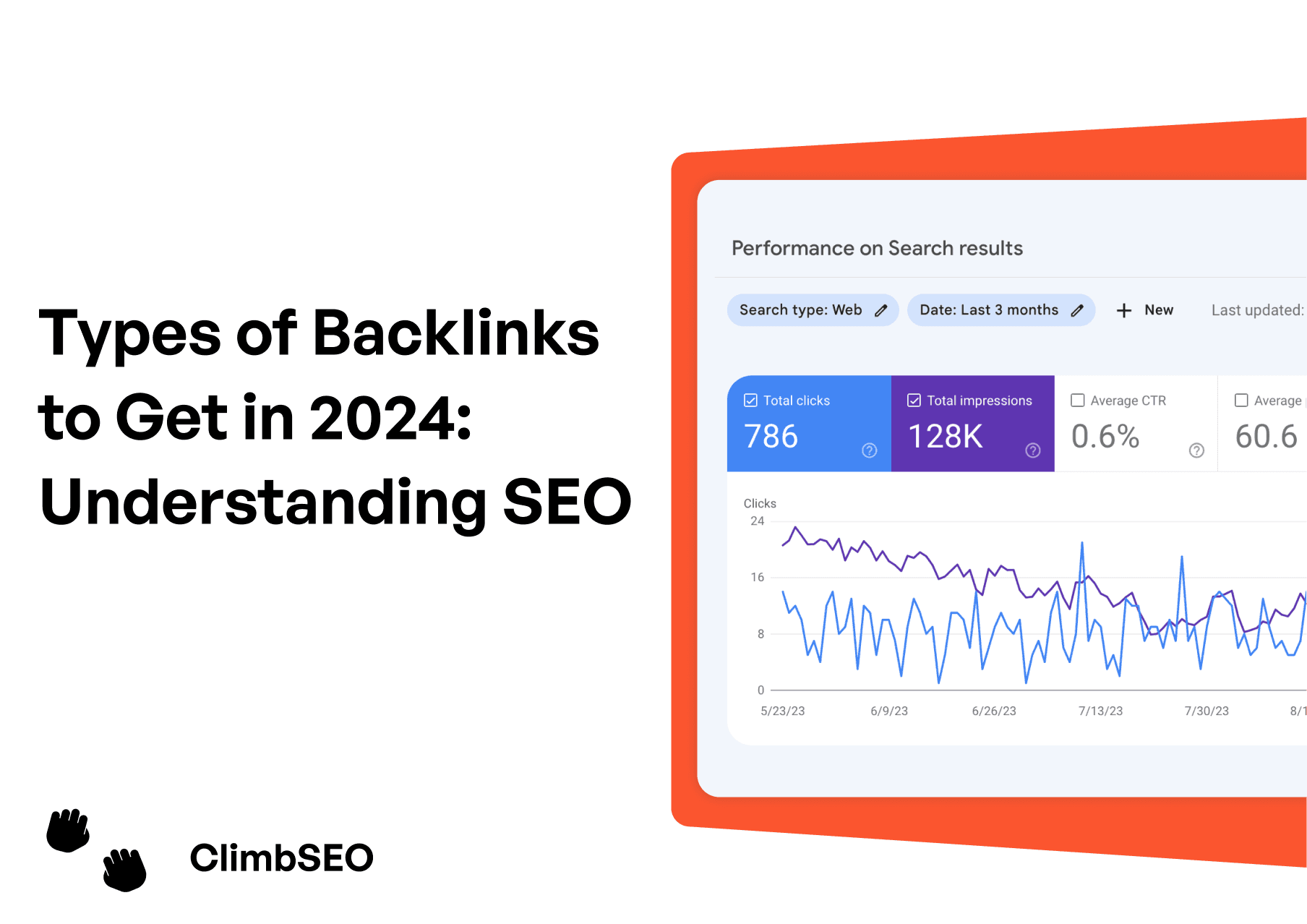4 Sept 2024
How Headings and Title Tags Work in SEO
How Headings and Title Tags Work in SEO
How Headings and Title Tags Work in SEO
How Headings and Title Tags Work in SEO
Learn how to optimize heading tags for SEO, including how many words H2 headings should be, and improve your site's search visibility and structure.
Learn how to optimize heading tags for SEO, including how many words H2 headings should be, and improve your site's search visibility and structure.
Learn how to optimize heading tags for SEO, including how many words H2 headings should be, and improve your site's search visibility and structure.
Learn how to optimize heading tags for SEO, including how many words H2 headings should be, and improve your site's search visibility and structure.

Finley Cope
Finley Cope
Finley Cope
Finley Cope
What are Heading Tags in SEO?
Heading tags are essential HTML elements that help structure content on a webpage. They define the hierarchy of your content, starting from the H1 tag, which typically represents the main title, down to H6, the least important subheading. Each heading tag serves a unique purpose in organising content, making it easier for search engines and users to understand the main ideas on your page.
Search engines, like Google, use heading tags to identify the structure and importance of the content. Properly formatted headings improve both your SEO and user experience by making the page more readable and accessible.
Why Are Heading Tags Important for SEO?
The correct use of heading tags does more than just make your content visually appealing. It plays a crucial role in your SEO strategy. Here's how:
Improved Search Engine Crawling: Search engines rely on heading tags to determine the relevance and context of the content. Using them properly ensures that your content gets indexed accurately.
Better User Experience: Organised content with headings and subheadings is easier for users to skim, which can keep them on your site longer.
Enhanced Featured Snippet Opportunities: Well-structured headings increase your chances of appearing in Google's featured snippets, driving more organic traffic to your site.
Pro Tip: Your heading tags should not just focus on SEO but also enhance the user experience by making content more digestible.

How Many Words Should H2 Headings Be?
A common question is, "how many words should H2 headings be?" While there is no hard rule, best practices suggest keeping H2 headings between 5-12 words. This length is ideal for clarity and optimisation, ensuring that search engines and users understand the focus of each section.
H2 headings act as the main subheadings on a page, breaking content into manageable parts. Keeping them concise ensures they don’t overwhelm readers while still being specific enough to give context.
Pro Tip: Include relevant keywords in your H2 headings but avoid overloading them with too many keywords.
Should H1 Be the Blog Title for SEO?
Yes, the H1 tag is typically used for the blog title or the main headline of your page. It's the most critical heading tag because it tells search engines and users what your page is about.
When deciding, "should H1 be the blog title for SEO?", the answer is almost always yes. By placing the blog title in the H1 tag, you’re clearly signaling to search engines the central theme of the page. Ensure you only have one H1 tag per page to avoid confusing search engines about the main topic of the content.
Pro Tip: Keep your H1 tag around 20-70 characters and include your primary keyword to boost relevance.
SEO: How Many H1 Tags Should a Page Have?
A common question in SEO is, "how many H1 tags should a page have?" The best practice is to use only one H1 tag per page. This is because the H1 tag represents the primary topic or focus of the content, and having more than one can confuse search engines about what the page is really about.
Using one H1 tag ensures a clear structure, which is essential for SEO. All other headings on the page, such as H2s, H3s, etc., serve to support the content introduced by the H1.
Pro Tip: Using more than one H1 can dilute your SEO focus, so stick to a single, well-optimised H1 tag per page.
How Many H3 Tags Per Page Should You Use?
There’s often confusion about "how many H3 tags per page" should be used. The number of H3 tags depends on the structure of your content. H3 tags are subheadings that break down the sections introduced by your H2 headings.
A page might have several H3 tags, depending on the complexity of the topic. As a rule of thumb, each H2 section should have 2-5 H3 tags if needed. However, avoid overloading your page with too many subheadings, as this can make the content difficult to follow.
Pro Tip: Use H3 tags sparingly, and only when a section truly needs further breakdown. The goal is to create an intuitive structure, not overwhelm the reader.
Define Headings and Subheadings in SEO
Headings and subheadings are more than just text formatting tools—they are essential components of SEO. Here’s how to define headings and subheadings in the context of SEO:
Headings (H1, H2, H3): These tags provide structure to the content, helping search engines and users understand the main topics. The H1 is your main title, H2s break the content into primary sections, and H3s further divide those sections.
Subheadings: Subheadings, which usually include H2, H3, and H4 tags, guide readers through the content and make it easier for search engines to crawl the page. Subheadings should be specific, concise, and keyword-relevant.
Pro Tip: Define headings and subheadings in a way that guides readers logically through your content, improving both readability and SEO.
How Many Words in Image Title for SEO?
When optimising images, you might wonder, "how many words in an image title" for SEO? While there's no fixed rule, it’s recommended to keep image titles between 3-7 words. The title should describe the image accurately, using relevant keywords if possible, but not be overly long or stuffed with keywords.
An optimised image title helps search engines understand the content of the image, contributing to better rankings in image search results.
Pro Tip: Keep image titles short, descriptive, and keyword-rich without overstuffing them.
Best Practices for Using Headings in SEO
Using heading tags effectively can improve your site's SEO and user experience. Follow these tips for best results:
1. Use Keywords in Headings
Including keywords in your headings helps search engines understand the topic of your content and boosts your page’s relevance for certain queries. Just make sure to avoid keyword stuffing—use them naturally and strategically.
2. Maintain Heading Hierarchy
Always maintain a logical flow between your headings. Start with H1 for the main title, followed by H2 for primary sections, H3 for sub-sections, and so on. Skipping levels or using headings out of order can confuse both readers and search engines.
3. Single H1 Usage
As mentioned earlier, each page should have only one H1. This keeps your content focused and tells search engines exactly what the page is about.
4. Keep Headings Concise
Keep your headings clear and concise. Aim for 5-12 words for H2s and 5-10 words for H3s. Concise headings are more likely to appear in featured snippets and improve readability.
5. Make Headings Compelling
Beyond SEO, your headings should also grab attention. Make them interesting and engaging, giving readers a reason to continue scrolling through your content.
6. Optimise for Featured Snippets
To increase your chances of appearing in Google’s featured snippets, format your headings as questions or concise statements. Google tends to prioritise question-based headings in featured snippet results.
Pro Tip: Always prioritise user intent in your headings, making them informative and engaging.
Conclusion
Understanding how heading tags work in SEO is essential for small businesses looking to improve their online presence. From determining "how many H1 tags should a page have" to creating concise H2 and H3 headings, these elements play a significant role in both SEO and user experience.
By following the best practices outlined in this guide, you’ll not only enhance your content’s search engine visibility but also create a more engaging and organised experience for your readers.
Check our blog to find out more!
More articles like this:
SEO for E-Commerce: A Step-by-Step Guide
Best SEO Companies For Small Businesses
What are Heading Tags in SEO?
Heading tags are essential HTML elements that help structure content on a webpage. They define the hierarchy of your content, starting from the H1 tag, which typically represents the main title, down to H6, the least important subheading. Each heading tag serves a unique purpose in organising content, making it easier for search engines and users to understand the main ideas on your page.
Search engines, like Google, use heading tags to identify the structure and importance of the content. Properly formatted headings improve both your SEO and user experience by making the page more readable and accessible.
Why Are Heading Tags Important for SEO?
The correct use of heading tags does more than just make your content visually appealing. It plays a crucial role in your SEO strategy. Here's how:
Improved Search Engine Crawling: Search engines rely on heading tags to determine the relevance and context of the content. Using them properly ensures that your content gets indexed accurately.
Better User Experience: Organised content with headings and subheadings is easier for users to skim, which can keep them on your site longer.
Enhanced Featured Snippet Opportunities: Well-structured headings increase your chances of appearing in Google's featured snippets, driving more organic traffic to your site.
Pro Tip: Your heading tags should not just focus on SEO but also enhance the user experience by making content more digestible.

How Many Words Should H2 Headings Be?
A common question is, "how many words should H2 headings be?" While there is no hard rule, best practices suggest keeping H2 headings between 5-12 words. This length is ideal for clarity and optimisation, ensuring that search engines and users understand the focus of each section.
H2 headings act as the main subheadings on a page, breaking content into manageable parts. Keeping them concise ensures they don’t overwhelm readers while still being specific enough to give context.
Pro Tip: Include relevant keywords in your H2 headings but avoid overloading them with too many keywords.
Should H1 Be the Blog Title for SEO?
Yes, the H1 tag is typically used for the blog title or the main headline of your page. It's the most critical heading tag because it tells search engines and users what your page is about.
When deciding, "should H1 be the blog title for SEO?", the answer is almost always yes. By placing the blog title in the H1 tag, you’re clearly signaling to search engines the central theme of the page. Ensure you only have one H1 tag per page to avoid confusing search engines about the main topic of the content.
Pro Tip: Keep your H1 tag around 20-70 characters and include your primary keyword to boost relevance.
SEO: How Many H1 Tags Should a Page Have?
A common question in SEO is, "how many H1 tags should a page have?" The best practice is to use only one H1 tag per page. This is because the H1 tag represents the primary topic or focus of the content, and having more than one can confuse search engines about what the page is really about.
Using one H1 tag ensures a clear structure, which is essential for SEO. All other headings on the page, such as H2s, H3s, etc., serve to support the content introduced by the H1.
Pro Tip: Using more than one H1 can dilute your SEO focus, so stick to a single, well-optimised H1 tag per page.
How Many H3 Tags Per Page Should You Use?
There’s often confusion about "how many H3 tags per page" should be used. The number of H3 tags depends on the structure of your content. H3 tags are subheadings that break down the sections introduced by your H2 headings.
A page might have several H3 tags, depending on the complexity of the topic. As a rule of thumb, each H2 section should have 2-5 H3 tags if needed. However, avoid overloading your page with too many subheadings, as this can make the content difficult to follow.
Pro Tip: Use H3 tags sparingly, and only when a section truly needs further breakdown. The goal is to create an intuitive structure, not overwhelm the reader.
Define Headings and Subheadings in SEO
Headings and subheadings are more than just text formatting tools—they are essential components of SEO. Here’s how to define headings and subheadings in the context of SEO:
Headings (H1, H2, H3): These tags provide structure to the content, helping search engines and users understand the main topics. The H1 is your main title, H2s break the content into primary sections, and H3s further divide those sections.
Subheadings: Subheadings, which usually include H2, H3, and H4 tags, guide readers through the content and make it easier for search engines to crawl the page. Subheadings should be specific, concise, and keyword-relevant.
Pro Tip: Define headings and subheadings in a way that guides readers logically through your content, improving both readability and SEO.
How Many Words in Image Title for SEO?
When optimising images, you might wonder, "how many words in an image title" for SEO? While there's no fixed rule, it’s recommended to keep image titles between 3-7 words. The title should describe the image accurately, using relevant keywords if possible, but not be overly long or stuffed with keywords.
An optimised image title helps search engines understand the content of the image, contributing to better rankings in image search results.
Pro Tip: Keep image titles short, descriptive, and keyword-rich without overstuffing them.
Best Practices for Using Headings in SEO
Using heading tags effectively can improve your site's SEO and user experience. Follow these tips for best results:
1. Use Keywords in Headings
Including keywords in your headings helps search engines understand the topic of your content and boosts your page’s relevance for certain queries. Just make sure to avoid keyword stuffing—use them naturally and strategically.
2. Maintain Heading Hierarchy
Always maintain a logical flow between your headings. Start with H1 for the main title, followed by H2 for primary sections, H3 for sub-sections, and so on. Skipping levels or using headings out of order can confuse both readers and search engines.
3. Single H1 Usage
As mentioned earlier, each page should have only one H1. This keeps your content focused and tells search engines exactly what the page is about.
4. Keep Headings Concise
Keep your headings clear and concise. Aim for 5-12 words for H2s and 5-10 words for H3s. Concise headings are more likely to appear in featured snippets and improve readability.
5. Make Headings Compelling
Beyond SEO, your headings should also grab attention. Make them interesting and engaging, giving readers a reason to continue scrolling through your content.
6. Optimise for Featured Snippets
To increase your chances of appearing in Google’s featured snippets, format your headings as questions or concise statements. Google tends to prioritise question-based headings in featured snippet results.
Pro Tip: Always prioritise user intent in your headings, making them informative and engaging.
Conclusion
Understanding how heading tags work in SEO is essential for small businesses looking to improve their online presence. From determining "how many H1 tags should a page have" to creating concise H2 and H3 headings, these elements play a significant role in both SEO and user experience.
By following the best practices outlined in this guide, you’ll not only enhance your content’s search engine visibility but also create a more engaging and organised experience for your readers.
Check our blog to find out more!
More articles like this:
SEO for E-Commerce: A Step-by-Step Guide
Best SEO Companies For Small Businesses
What are Heading Tags in SEO?
Heading tags are essential HTML elements that help structure content on a webpage. They define the hierarchy of your content, starting from the H1 tag, which typically represents the main title, down to H6, the least important subheading. Each heading tag serves a unique purpose in organising content, making it easier for search engines and users to understand the main ideas on your page.
Search engines, like Google, use heading tags to identify the structure and importance of the content. Properly formatted headings improve both your SEO and user experience by making the page more readable and accessible.
Why Are Heading Tags Important for SEO?
The correct use of heading tags does more than just make your content visually appealing. It plays a crucial role in your SEO strategy. Here's how:
Improved Search Engine Crawling: Search engines rely on heading tags to determine the relevance and context of the content. Using them properly ensures that your content gets indexed accurately.
Better User Experience: Organised content with headings and subheadings is easier for users to skim, which can keep them on your site longer.
Enhanced Featured Snippet Opportunities: Well-structured headings increase your chances of appearing in Google's featured snippets, driving more organic traffic to your site.
Pro Tip: Your heading tags should not just focus on SEO but also enhance the user experience by making content more digestible.

How Many Words Should H2 Headings Be?
A common question is, "how many words should H2 headings be?" While there is no hard rule, best practices suggest keeping H2 headings between 5-12 words. This length is ideal for clarity and optimisation, ensuring that search engines and users understand the focus of each section.
H2 headings act as the main subheadings on a page, breaking content into manageable parts. Keeping them concise ensures they don’t overwhelm readers while still being specific enough to give context.
Pro Tip: Include relevant keywords in your H2 headings but avoid overloading them with too many keywords.
Should H1 Be the Blog Title for SEO?
Yes, the H1 tag is typically used for the blog title or the main headline of your page. It's the most critical heading tag because it tells search engines and users what your page is about.
When deciding, "should H1 be the blog title for SEO?", the answer is almost always yes. By placing the blog title in the H1 tag, you’re clearly signaling to search engines the central theme of the page. Ensure you only have one H1 tag per page to avoid confusing search engines about the main topic of the content.
Pro Tip: Keep your H1 tag around 20-70 characters and include your primary keyword to boost relevance.
SEO: How Many H1 Tags Should a Page Have?
A common question in SEO is, "how many H1 tags should a page have?" The best practice is to use only one H1 tag per page. This is because the H1 tag represents the primary topic or focus of the content, and having more than one can confuse search engines about what the page is really about.
Using one H1 tag ensures a clear structure, which is essential for SEO. All other headings on the page, such as H2s, H3s, etc., serve to support the content introduced by the H1.
Pro Tip: Using more than one H1 can dilute your SEO focus, so stick to a single, well-optimised H1 tag per page.
How Many H3 Tags Per Page Should You Use?
There’s often confusion about "how many H3 tags per page" should be used. The number of H3 tags depends on the structure of your content. H3 tags are subheadings that break down the sections introduced by your H2 headings.
A page might have several H3 tags, depending on the complexity of the topic. As a rule of thumb, each H2 section should have 2-5 H3 tags if needed. However, avoid overloading your page with too many subheadings, as this can make the content difficult to follow.
Pro Tip: Use H3 tags sparingly, and only when a section truly needs further breakdown. The goal is to create an intuitive structure, not overwhelm the reader.
Define Headings and Subheadings in SEO
Headings and subheadings are more than just text formatting tools—they are essential components of SEO. Here’s how to define headings and subheadings in the context of SEO:
Headings (H1, H2, H3): These tags provide structure to the content, helping search engines and users understand the main topics. The H1 is your main title, H2s break the content into primary sections, and H3s further divide those sections.
Subheadings: Subheadings, which usually include H2, H3, and H4 tags, guide readers through the content and make it easier for search engines to crawl the page. Subheadings should be specific, concise, and keyword-relevant.
Pro Tip: Define headings and subheadings in a way that guides readers logically through your content, improving both readability and SEO.
How Many Words in Image Title for SEO?
When optimising images, you might wonder, "how many words in an image title" for SEO? While there's no fixed rule, it’s recommended to keep image titles between 3-7 words. The title should describe the image accurately, using relevant keywords if possible, but not be overly long or stuffed with keywords.
An optimised image title helps search engines understand the content of the image, contributing to better rankings in image search results.
Pro Tip: Keep image titles short, descriptive, and keyword-rich without overstuffing them.
Best Practices for Using Headings in SEO
Using heading tags effectively can improve your site's SEO and user experience. Follow these tips for best results:
1. Use Keywords in Headings
Including keywords in your headings helps search engines understand the topic of your content and boosts your page’s relevance for certain queries. Just make sure to avoid keyword stuffing—use them naturally and strategically.
2. Maintain Heading Hierarchy
Always maintain a logical flow between your headings. Start with H1 for the main title, followed by H2 for primary sections, H3 for sub-sections, and so on. Skipping levels or using headings out of order can confuse both readers and search engines.
3. Single H1 Usage
As mentioned earlier, each page should have only one H1. This keeps your content focused and tells search engines exactly what the page is about.
4. Keep Headings Concise
Keep your headings clear and concise. Aim for 5-12 words for H2s and 5-10 words for H3s. Concise headings are more likely to appear in featured snippets and improve readability.
5. Make Headings Compelling
Beyond SEO, your headings should also grab attention. Make them interesting and engaging, giving readers a reason to continue scrolling through your content.
6. Optimise for Featured Snippets
To increase your chances of appearing in Google’s featured snippets, format your headings as questions or concise statements. Google tends to prioritise question-based headings in featured snippet results.
Pro Tip: Always prioritise user intent in your headings, making them informative and engaging.
Conclusion
Understanding how heading tags work in SEO is essential for small businesses looking to improve their online presence. From determining "how many H1 tags should a page have" to creating concise H2 and H3 headings, these elements play a significant role in both SEO and user experience.
By following the best practices outlined in this guide, you’ll not only enhance your content’s search engine visibility but also create a more engaging and organised experience for your readers.
Check our blog to find out more!
More articles like this:
SEO for E-Commerce: A Step-by-Step Guide
Best SEO Companies For Small Businesses
What are Heading Tags in SEO?
Heading tags are essential HTML elements that help structure content on a webpage. They define the hierarchy of your content, starting from the H1 tag, which typically represents the main title, down to H6, the least important subheading. Each heading tag serves a unique purpose in organising content, making it easier for search engines and users to understand the main ideas on your page.
Search engines, like Google, use heading tags to identify the structure and importance of the content. Properly formatted headings improve both your SEO and user experience by making the page more readable and accessible.
Why Are Heading Tags Important for SEO?
The correct use of heading tags does more than just make your content visually appealing. It plays a crucial role in your SEO strategy. Here's how:
Improved Search Engine Crawling: Search engines rely on heading tags to determine the relevance and context of the content. Using them properly ensures that your content gets indexed accurately.
Better User Experience: Organised content with headings and subheadings is easier for users to skim, which can keep them on your site longer.
Enhanced Featured Snippet Opportunities: Well-structured headings increase your chances of appearing in Google's featured snippets, driving more organic traffic to your site.
Pro Tip: Your heading tags should not just focus on SEO but also enhance the user experience by making content more digestible.

How Many Words Should H2 Headings Be?
A common question is, "how many words should H2 headings be?" While there is no hard rule, best practices suggest keeping H2 headings between 5-12 words. This length is ideal for clarity and optimisation, ensuring that search engines and users understand the focus of each section.
H2 headings act as the main subheadings on a page, breaking content into manageable parts. Keeping them concise ensures they don’t overwhelm readers while still being specific enough to give context.
Pro Tip: Include relevant keywords in your H2 headings but avoid overloading them with too many keywords.
Should H1 Be the Blog Title for SEO?
Yes, the H1 tag is typically used for the blog title or the main headline of your page. It's the most critical heading tag because it tells search engines and users what your page is about.
When deciding, "should H1 be the blog title for SEO?", the answer is almost always yes. By placing the blog title in the H1 tag, you’re clearly signaling to search engines the central theme of the page. Ensure you only have one H1 tag per page to avoid confusing search engines about the main topic of the content.
Pro Tip: Keep your H1 tag around 20-70 characters and include your primary keyword to boost relevance.
SEO: How Many H1 Tags Should a Page Have?
A common question in SEO is, "how many H1 tags should a page have?" The best practice is to use only one H1 tag per page. This is because the H1 tag represents the primary topic or focus of the content, and having more than one can confuse search engines about what the page is really about.
Using one H1 tag ensures a clear structure, which is essential for SEO. All other headings on the page, such as H2s, H3s, etc., serve to support the content introduced by the H1.
Pro Tip: Using more than one H1 can dilute your SEO focus, so stick to a single, well-optimised H1 tag per page.
How Many H3 Tags Per Page Should You Use?
There’s often confusion about "how many H3 tags per page" should be used. The number of H3 tags depends on the structure of your content. H3 tags are subheadings that break down the sections introduced by your H2 headings.
A page might have several H3 tags, depending on the complexity of the topic. As a rule of thumb, each H2 section should have 2-5 H3 tags if needed. However, avoid overloading your page with too many subheadings, as this can make the content difficult to follow.
Pro Tip: Use H3 tags sparingly, and only when a section truly needs further breakdown. The goal is to create an intuitive structure, not overwhelm the reader.
Define Headings and Subheadings in SEO
Headings and subheadings are more than just text formatting tools—they are essential components of SEO. Here’s how to define headings and subheadings in the context of SEO:
Headings (H1, H2, H3): These tags provide structure to the content, helping search engines and users understand the main topics. The H1 is your main title, H2s break the content into primary sections, and H3s further divide those sections.
Subheadings: Subheadings, which usually include H2, H3, and H4 tags, guide readers through the content and make it easier for search engines to crawl the page. Subheadings should be specific, concise, and keyword-relevant.
Pro Tip: Define headings and subheadings in a way that guides readers logically through your content, improving both readability and SEO.
How Many Words in Image Title for SEO?
When optimising images, you might wonder, "how many words in an image title" for SEO? While there's no fixed rule, it’s recommended to keep image titles between 3-7 words. The title should describe the image accurately, using relevant keywords if possible, but not be overly long or stuffed with keywords.
An optimised image title helps search engines understand the content of the image, contributing to better rankings in image search results.
Pro Tip: Keep image titles short, descriptive, and keyword-rich without overstuffing them.
Best Practices for Using Headings in SEO
Using heading tags effectively can improve your site's SEO and user experience. Follow these tips for best results:
1. Use Keywords in Headings
Including keywords in your headings helps search engines understand the topic of your content and boosts your page’s relevance for certain queries. Just make sure to avoid keyword stuffing—use them naturally and strategically.
2. Maintain Heading Hierarchy
Always maintain a logical flow between your headings. Start with H1 for the main title, followed by H2 for primary sections, H3 for sub-sections, and so on. Skipping levels or using headings out of order can confuse both readers and search engines.
3. Single H1 Usage
As mentioned earlier, each page should have only one H1. This keeps your content focused and tells search engines exactly what the page is about.
4. Keep Headings Concise
Keep your headings clear and concise. Aim for 5-12 words for H2s and 5-10 words for H3s. Concise headings are more likely to appear in featured snippets and improve readability.
5. Make Headings Compelling
Beyond SEO, your headings should also grab attention. Make them interesting and engaging, giving readers a reason to continue scrolling through your content.
6. Optimise for Featured Snippets
To increase your chances of appearing in Google’s featured snippets, format your headings as questions or concise statements. Google tends to prioritise question-based headings in featured snippet results.
Pro Tip: Always prioritise user intent in your headings, making them informative and engaging.
Conclusion
Understanding how heading tags work in SEO is essential for small businesses looking to improve their online presence. From determining "how many H1 tags should a page have" to creating concise H2 and H3 headings, these elements play a significant role in both SEO and user experience.
By following the best practices outlined in this guide, you’ll not only enhance your content’s search engine visibility but also create a more engaging and organised experience for your readers.
Check our blog to find out more!
More articles like this:
SEO for E-Commerce: A Step-by-Step Guide
Best SEO Companies For Small Businesses
Read more articles
Join Global Businesses and Unlock Your SEO Potential!
Join Global Businesses and Unlock Your SEO Potential!
Join Global Businesses and Unlock Your SEO Potential!
Join Global Businesses and Unlock Your SEO Potential!
© Copyright 2024, All Rights Reserved by ClimbSEO
© Copyright 2024, All Rights Reserved by ClimbSEO
© Copyright 2024, All Rights Reserved by ClimbSEO
© Copyright 2024, All Rights Reserved by ClimbSEO