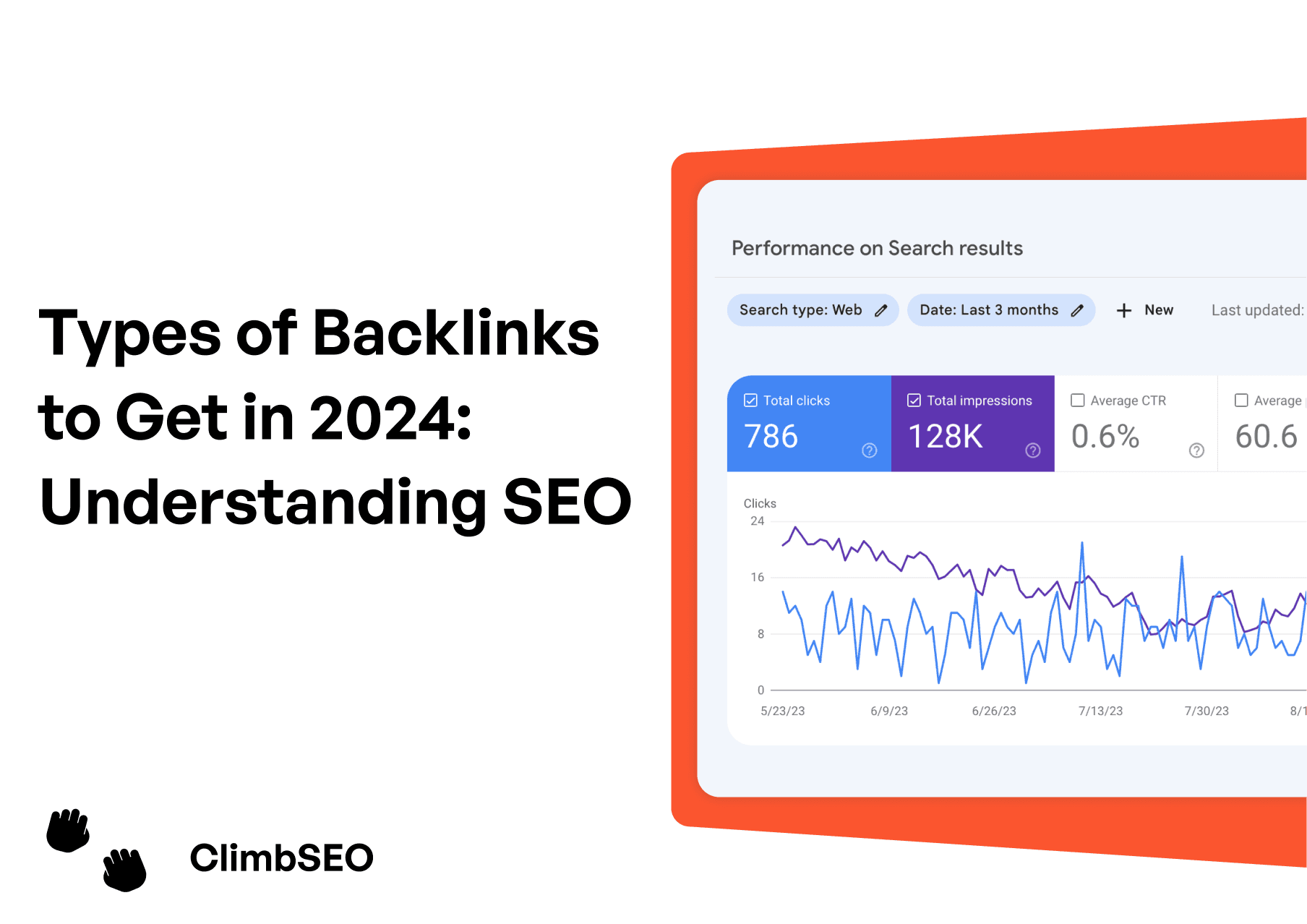28 Aug 2024
Mastering Mobile SEO: A Comprehensive Guide 2024
Mastering Mobile SEO: A Comprehensive Guide 2024
Mastering Mobile SEO: A Comprehensive Guide 2024
Mastering Mobile SEO: A Comprehensive Guide 2024
Master mobile SEO with our 2024 guide. Learn how to improve your SEO, optimize for mobile search, and boost visibility on all devices.
Master mobile SEO with our 2024 guide. Learn how to improve your SEO, optimize for mobile search, and boost visibility on all devices.
Master mobile SEO with our 2024 guide. Learn how to improve your SEO, optimize for mobile search, and boost visibility on all devices.
Master mobile SEO with our 2024 guide. Learn how to improve your SEO, optimize for mobile search, and boost visibility on all devices.

Finley Cope
Finley Cope
Finley Cope
Finley Cope
In 2024, the dominance of mobile search is undeniable. With the majority of internet users accessing websites through their smartphones, ensuring that your site is optimised for mobile devices is critical to your online success. For small businesses, this shift presents both challenges and opportunities. Mastering mobile SEO isn’t just about making your site look good on a phone; it’s about providing a seamless, fast, and user-friendly experience that meets the expectations of mobile users and search engines alike.
This guide is designed to help you navigate the complexities of mobile search engine optimisation. We’ll cover everything from understanding what mobile SEO is, to the technical aspects of optimising your site, and provide actionable tips that you can implement right away. By the end of this guide, you’ll have a solid foundation in mobile SEO and be well-equipped to improve your site’s visibility and performance on mobile devices.
What Is Mobile SEO?
Mobile SEO refers to the practice of optimising your website to ensure that it performs well on mobile devices like smartphones and tablets. This involves several factors, including design, site structure, page speed, and content, all tailored to enhance the user experience on smaller screens.
Key Elements of Mobile SEO
Responsive Design: Ensures that your website’s layout adjusts to different screen sizes and orientations.
Mobile-Friendly Content: Content that is easily readable on mobile devices, including shorter paragraphs, larger fonts, and touch-friendly navigation.
Fast Loading Times: Mobile users expect fast-loading pages, and search engines prioritise sites that can deliver content quickly.
Optimised User Experience (UX): A site that is easy to navigate, with clear calls to action and minimal distractions, is crucial for mobile SEO.
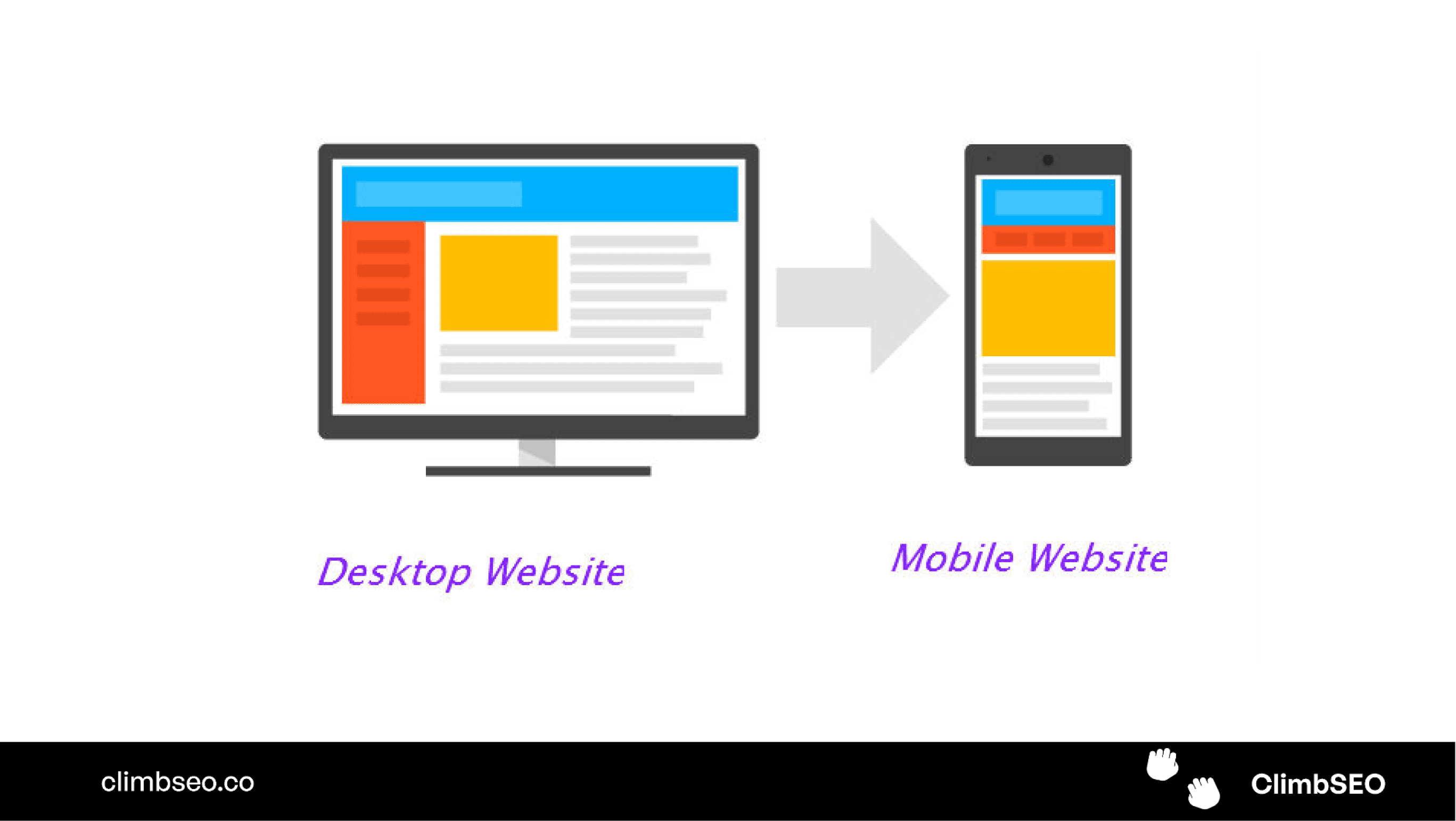
The Importance of Mobile SEO
Google Uses Mobile-First Indexing
Google’s mobile-first indexing means that the search engine primarily uses the mobile version of your site for indexing and ranking. If your site isn’t optimised for mobile, you could see a significant drop in your search engine rankings, even on desktop searches. This shift underscores the importance of mobile SEO—not just as a nice-to-have but as a critical component of your overall SEO strategy.
The Mobile Search Market Share
Over 60% of all searches now occur on mobile devices, and this number is expected to grow. Ignoring mobile users means missing out on a large portion of potential customers. Additionally, mobile searchers often have a higher intent to purchase, especially when searching for local businesses or services.
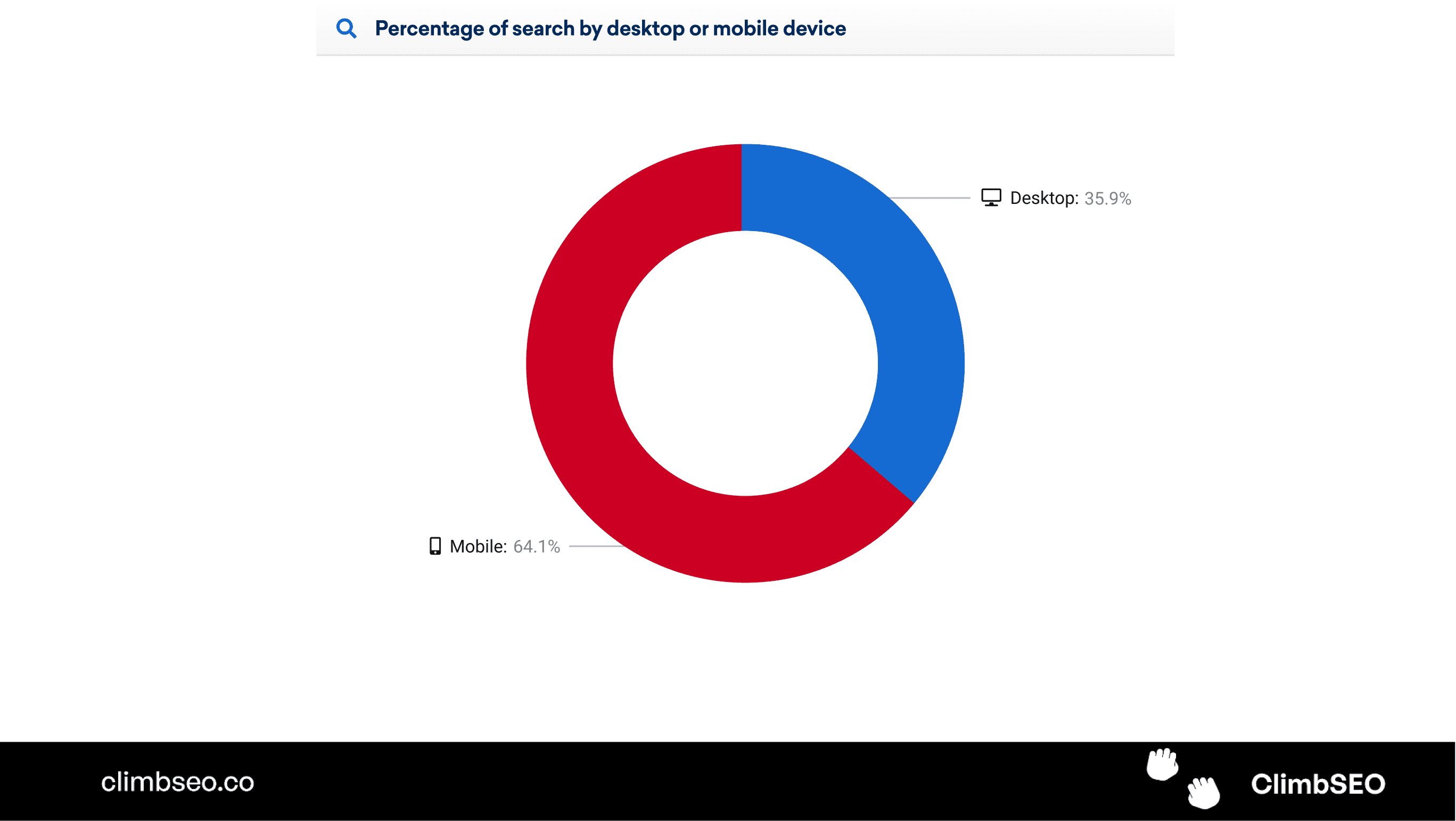
How to Configure Your Website for Mobile
1. Responsive Design: The Foundation of Mobile SEO
Responsive design is the practice of creating a website that automatically adjusts its layout and content based on the size of the screen it’s being viewed on. This is the most recommended approach by Google for mobile optimisation because it provides a consistent user experience across all devices.
Why Responsive Design Matters
User Experience: A site that looks great and works well on any device keeps users engaged and reduces bounce rates.
SEO Benefits: Google recommends responsive design because it makes it easier for their bots to crawl and index your site, which can positively impact your rankings.
Pro Tip: When designing your site, think mobile-first. This approach ensures that your site’s most important features and content are prioritised for mobile users, who make up the majority of your audience.
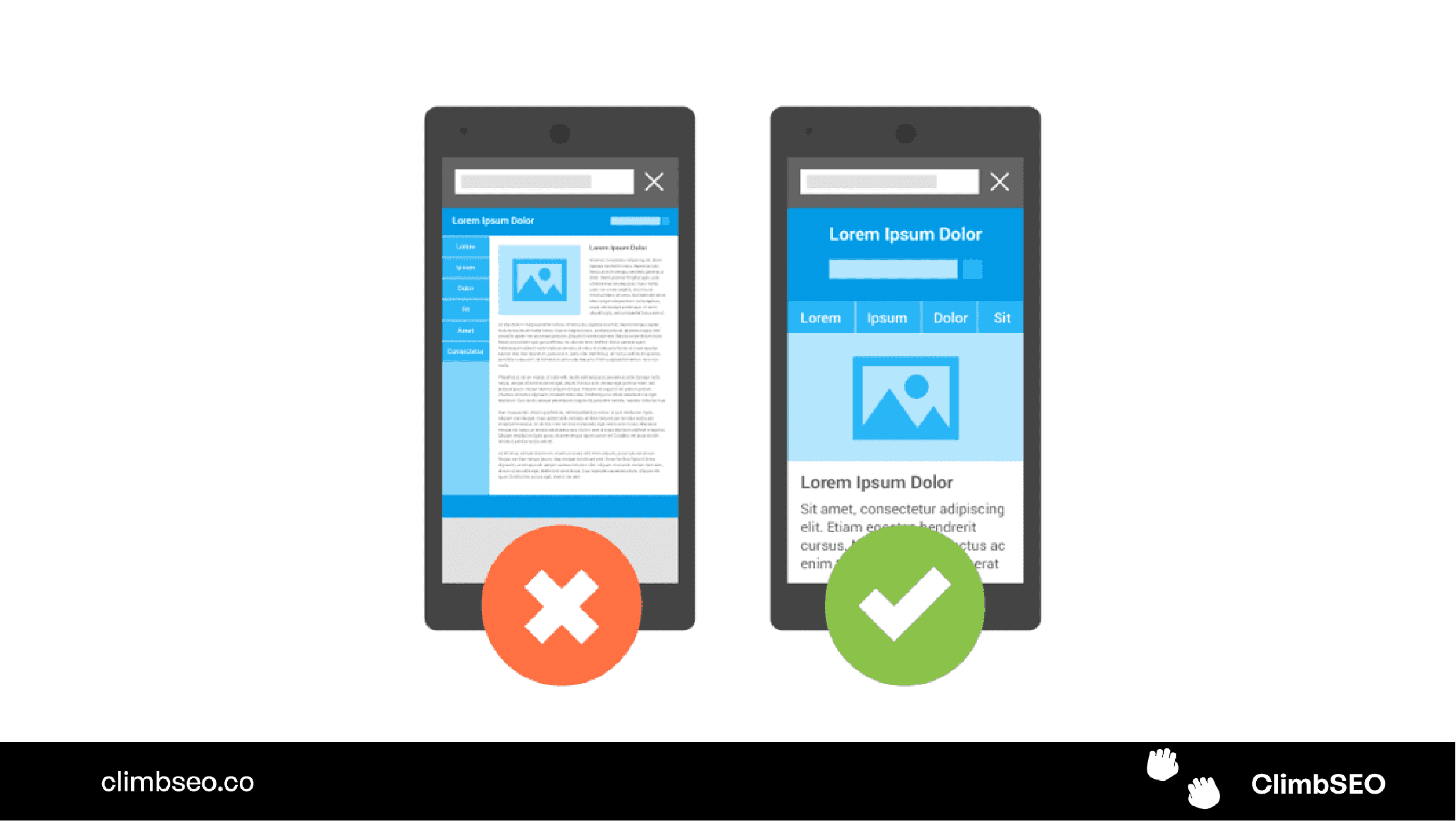
2. Dynamic Serving: A Custom Experience for Mobile Users
Dynamic serving is a setup where your website delivers different HTML content and CSS on the same URL depending on the user’s device. While this approach can provide a more customised experience for mobile users, it requires more work to manage and optimise.
Pros and Cons of Dynamic Serving
Pros: Allows you to tailor the user experience more specifically to mobile users, potentially improving engagement and conversion rates.
Cons: More complex to implement and manage. If not set up correctly, it can lead to indexing issues with Google.
Pro Tip: If you opt for dynamic serving, ensure you use the Vary: User-Agent HTTP header to inform search engines about the different versions of your content. This helps avoid issues with indexing and ensures both versions are crawled correctly.
3. Separate URLs: A Legacy Approach
Using separate URLs (often referred to as an “m-dot” setup) means you have two different URLs for desktop and mobile versions of your site, such as www.example.com and m.example.com. While this was a common practice in the past, it’s less recommended today due to the complexities involved in managing two separate sites.
Why You Might Avoid Separate URLs
Management Overhead: Maintaining two separate versions of your site doubles the workload, making it harder to ensure consistency in content and SEO.
Potential for SEO Issues: If not handled properly, separate URLs can lead to duplicate content issues and confusion for search engines.
How to Check if Your Site Is Optimised for Mobile
1. Google Search Console: Your Best Friend for Mobile SEO
Google Search Console is an essential tool for monitoring your site’s performance in search engines, and it provides specific reports on mobile usability. The Mobile Usability Report in Search Console identifies issues that could be affecting your mobile site, such as touch elements that are too close together, content that’s wider than the screen, and text that’s too small.
Pro Tip: Regularly check the Mobile Usability Report in Google Search Console to catch and fix issues before they impact your rankings.
Image Suggestion: A screenshot of the Mobile Usability Report in Google Search Console, highlighting common issues.
2. Mobile-Friendly Test Tool: Quick and Easy Diagnostics
Google’s Mobile-Friendly Test Tool is a simple way to see if your website is optimized for mobile devices. Just enter your URL, and the tool will analyze your site, providing feedback on mobile usability and suggestions for improvement.
Pro Tip: Use the Mobile-Friendly Test Tool after making significant changes to your site’s design or content to ensure that it still provides a good mobile experience.
3. Semrush Site Audit: In-Depth Mobile SEO Analysis
The Semrush Site Audit tool offers a comprehensive analysis of your site’s mobile performance. It checks for mobile-specific issues, such as slow page speed, missing alt text, and poor mobile layout. Semrush also provides actionable recommendations to improve your site’s mobile SEO.
Pro Tip: Schedule regular audits with Semrush to continuously monitor your site’s mobile performance and stay ahead of potential issues.
4. PageSpeed Insights: Optimise Mobile Site Speed
Page speed is a critical factor in mobile SEO. Google’s PageSpeed Insights tool analyses your website’s speed on mobile devices and offers suggestions for improvement. A faster site not only improves user experience but also helps with higher rankings in mobile search results.
Pro Tip: Focus on optimising images, leveraging browser caching, and minimising JavaScript to improve your mobile site speed.
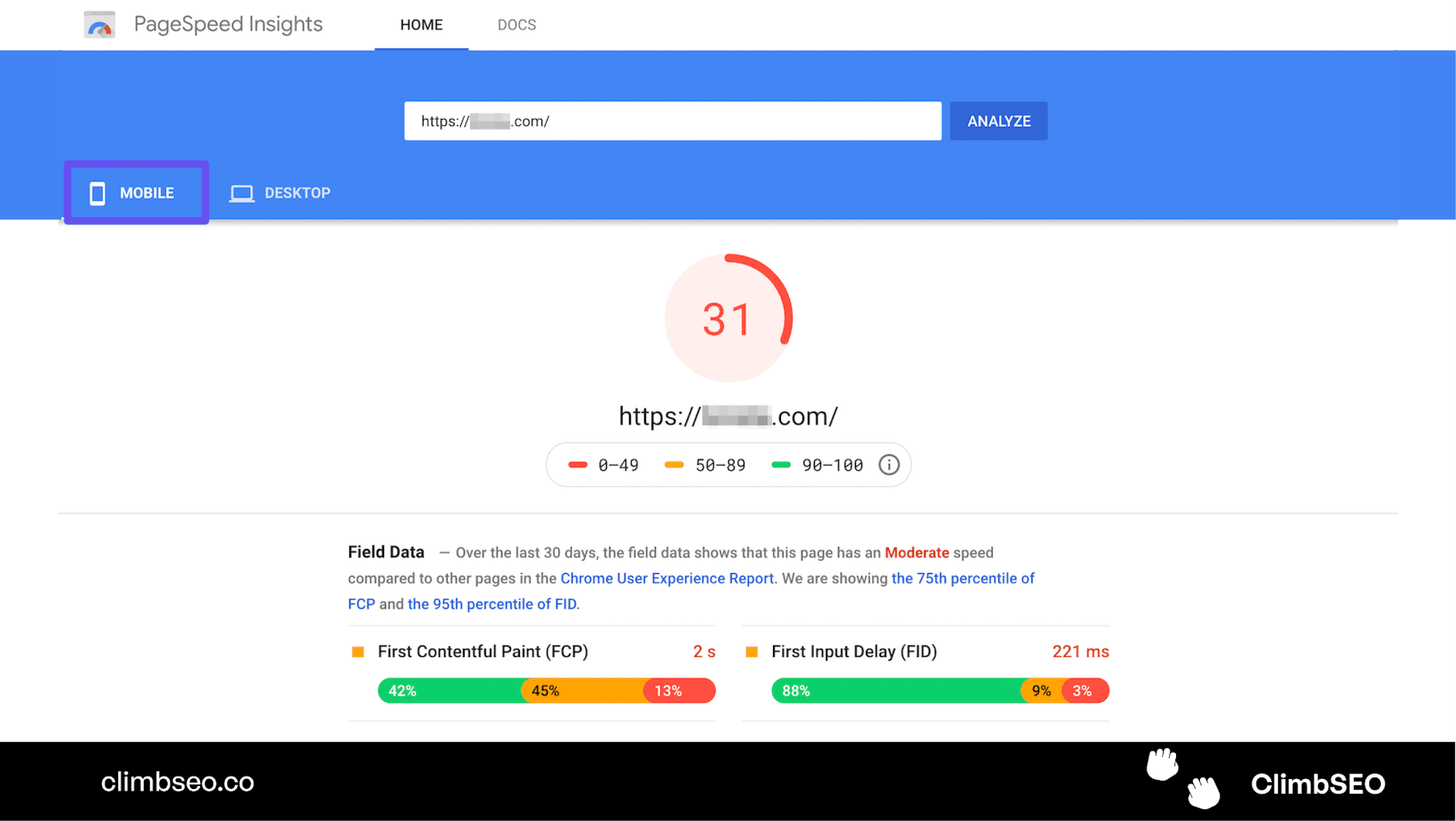
Mobile SEO Tips & Best Practices
1. Create Mobile-Friendly Content
Creating content that’s easy to read and navigate on a mobile device is crucial for mobile SEO. Here are some tips:
Use Short Paragraphs: Break up text into shorter paragraphs to make it more digestible on smaller screens.
Keep Introductions Brief: Get to the point quickly to capture the user’s attention.
Avoid Intrusive Popups: Popups that cover content on mobile devices can frustrate users and lead to higher bounce rates.
Optimise Images for Mobile: Ensure that images are properly scaled and don’t slow down your site.
Pro Tip: Use a mobile emulator tool to see your site on mobile before publishing new content. This helps ensure that your text, images, and overall layout are mobile-friendly.
2. Use Structured Data on Your Mobile Website
Structured data helps search engines understand the content of your website better, which can lead to enhanced search results (like rich snippets). Ensure that your structured data is mobile-friendly and consistent across both desktop and mobile versions of your site.
Pro Tip: Implement schema markup for local businesses, reviews, and products to increase your chances of appearing in rich results on mobile searches.
3. Target Voice Search-Friendly Keywords
With the rise of voice search, especially on mobile devices, optimising for voice queries is becoming increasingly important. Voice searches tend to be longer and more conversational, so consider adding these types of queries to your keyword strategy.
Pro Tip: Use natural language and question-based keywords in your content, such as “how to improve your SEO” or “best SEO for mobile phones.”
4. Optimise Mobile Site Speed for Better UX
Site speed is even more crucial on mobile than on desktop. Users expect fast-loading pages, and Google considers load time as a ranking factor.
Pro Tip: Use Google’s AMP (Accelerated Mobile Pages) framework to create mobile pages that load almost instantly, providing a better user experience and potentially boosting your rankings.
5. Optimise Title Tags & Meta Descriptions for Mobile SERPs
Mobile search results often display fewer characters in title tags and meta descriptions due to smaller screen sizes. Make sure your titles and meta descriptions are concise and compelling to capture clicks in mobile search results.
Pro Tip: Aim for title tags under 60 characters and meta descriptions under 120 characters to ensure they’re fully visible on mobile search results.
6. Monitor Your Keyword Positions on Mobile
It’s essential to track how your keywords are performing on mobile search, as rankings can differ between mobile and desktop. Tools like Semrush and Ahrefs allow you to monitor your keyword positions specifically on mobile devices.
Pro Tip: Focus on keywords that perform well on mobile, especially those related to local search, as they often have higher conversion rates.
7. Review Your Competitors’ Mobile SEO Performance
Understanding how your competitors perform on mobile can give you valuable insights into areas where you can improve. Analyse their mobile site speed, user experience, and keyword rankings to identify opportunities for your own site.
Pro Tip: Use tools like SpyFu or SimilarWeb to see which mobile keywords your competitors are ranking for and how you can optimise your content to compete.
8. Compare Desktop vs. Mobile Site SEO Performance
It’s crucial to understand how your site performs on mobile compared to desktop. Some pages might perform better on mobile, while others might need optimisation. Use Google Analytics to compare traffic, bounce rates, and conversions across devices.
Pro Tip: If certain pages perform better on desktop, consider tweaking their content or layout for mobile to improve their performance across all devices.
Supercharge Your Mobile SEO with the Right Tools
Tools to Enhance Mobile SEO
Google Search Console: For monitoring mobile usability and resolving issues.
ClimbSEO: For in-depth mobile SEO audits and keyword tracking.
PageSpeed Insights: For optimising mobile page load times.
Mobile-Friendly Test Tool: For quick checks on mobile usability.
AMP Framework: For creating ultra-fast mobile pages.
Pro Tip: Combine the insights from these tools to create a comprehensive mobile SEO strategy that covers all bases, from content and design to technical optimisation.
Conclusion: The Future of Mobile SEO
As we move further into 2024, mobile SEO will only continue to grow in importance. Small businesses that take the time to optimise their sites for mobile will see the benefits in improved search rankings, better user engagement, and increased conversions. By following the steps outlined in this guide, you can ensure that your website is fully optimised for mobile users and positioned for success in the mobile-first world.
Remember, mobile SEO isn’t just about making sure your site looks good on a smartphone—it’s about creating a seamless, efficient, and enjoyable experience for your users, no matter where they are or what device they’re using.
Final Image Suggestion: A summary infographic that encapsulates the key steps of mobile SEO, from responsive design and content optimisation to site speed and structured data.
If you're a retail business, you might want to check this out!
We've built an e-commerce seo company for small businesses that helps you rank your products higher in Google. ClimbSEO helps you find better product keywords, understand your competitors deeper, write better product descriptions and build an all rounded e-commerce SEO strategy.
We use SemRush data, so you get all the same data points and insights in SemRush for a fraction of the price. (£49p/m compared to £129p/m)
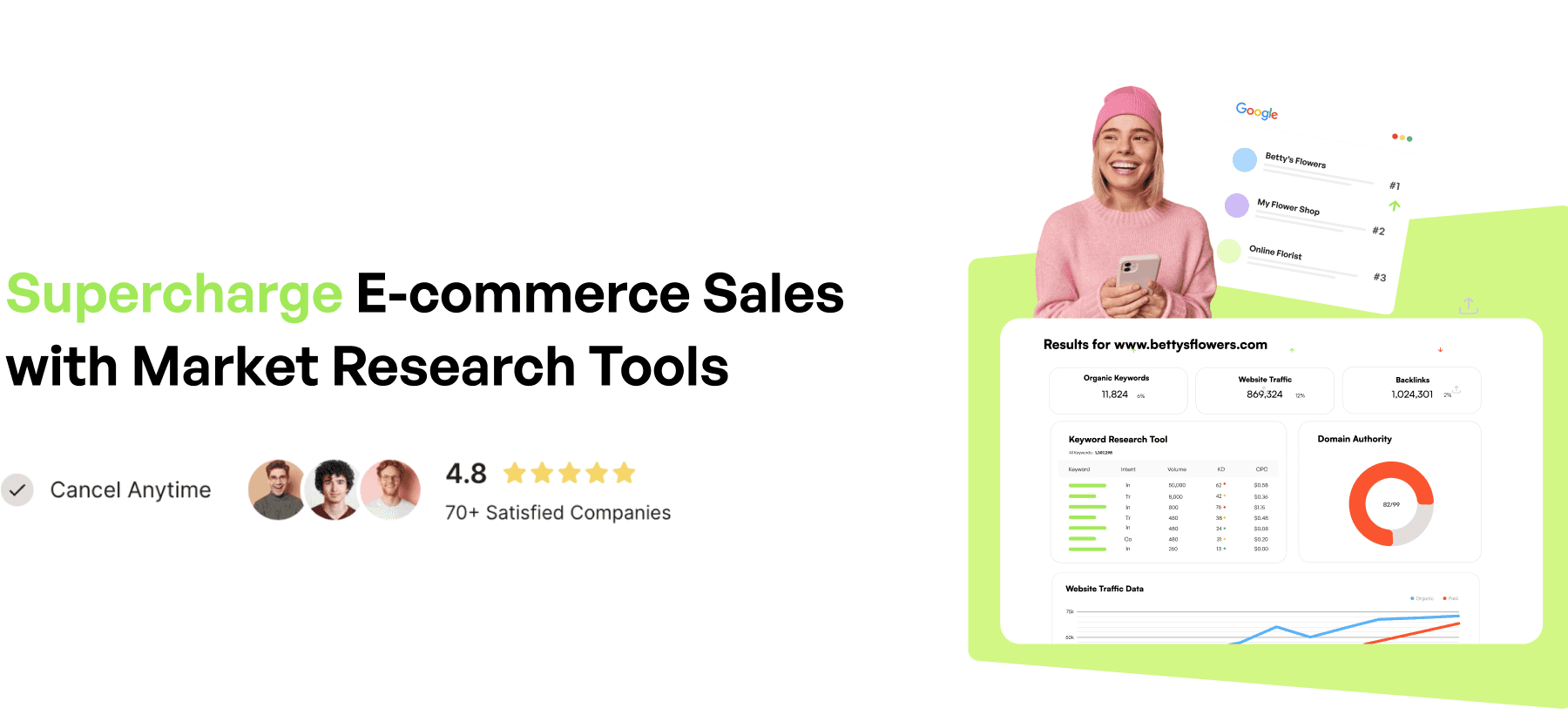
Check our blog to find out more!
More articles like this:
SEO for E-Commerce: A Step-by-Step Guide
Best SEO Companies For Small Businesses
In 2024, the dominance of mobile search is undeniable. With the majority of internet users accessing websites through their smartphones, ensuring that your site is optimised for mobile devices is critical to your online success. For small businesses, this shift presents both challenges and opportunities. Mastering mobile SEO isn’t just about making your site look good on a phone; it’s about providing a seamless, fast, and user-friendly experience that meets the expectations of mobile users and search engines alike.
This guide is designed to help you navigate the complexities of mobile search engine optimisation. We’ll cover everything from understanding what mobile SEO is, to the technical aspects of optimising your site, and provide actionable tips that you can implement right away. By the end of this guide, you’ll have a solid foundation in mobile SEO and be well-equipped to improve your site’s visibility and performance on mobile devices.
What Is Mobile SEO?
Mobile SEO refers to the practice of optimising your website to ensure that it performs well on mobile devices like smartphones and tablets. This involves several factors, including design, site structure, page speed, and content, all tailored to enhance the user experience on smaller screens.
Key Elements of Mobile SEO
Responsive Design: Ensures that your website’s layout adjusts to different screen sizes and orientations.
Mobile-Friendly Content: Content that is easily readable on mobile devices, including shorter paragraphs, larger fonts, and touch-friendly navigation.
Fast Loading Times: Mobile users expect fast-loading pages, and search engines prioritise sites that can deliver content quickly.
Optimised User Experience (UX): A site that is easy to navigate, with clear calls to action and minimal distractions, is crucial for mobile SEO.
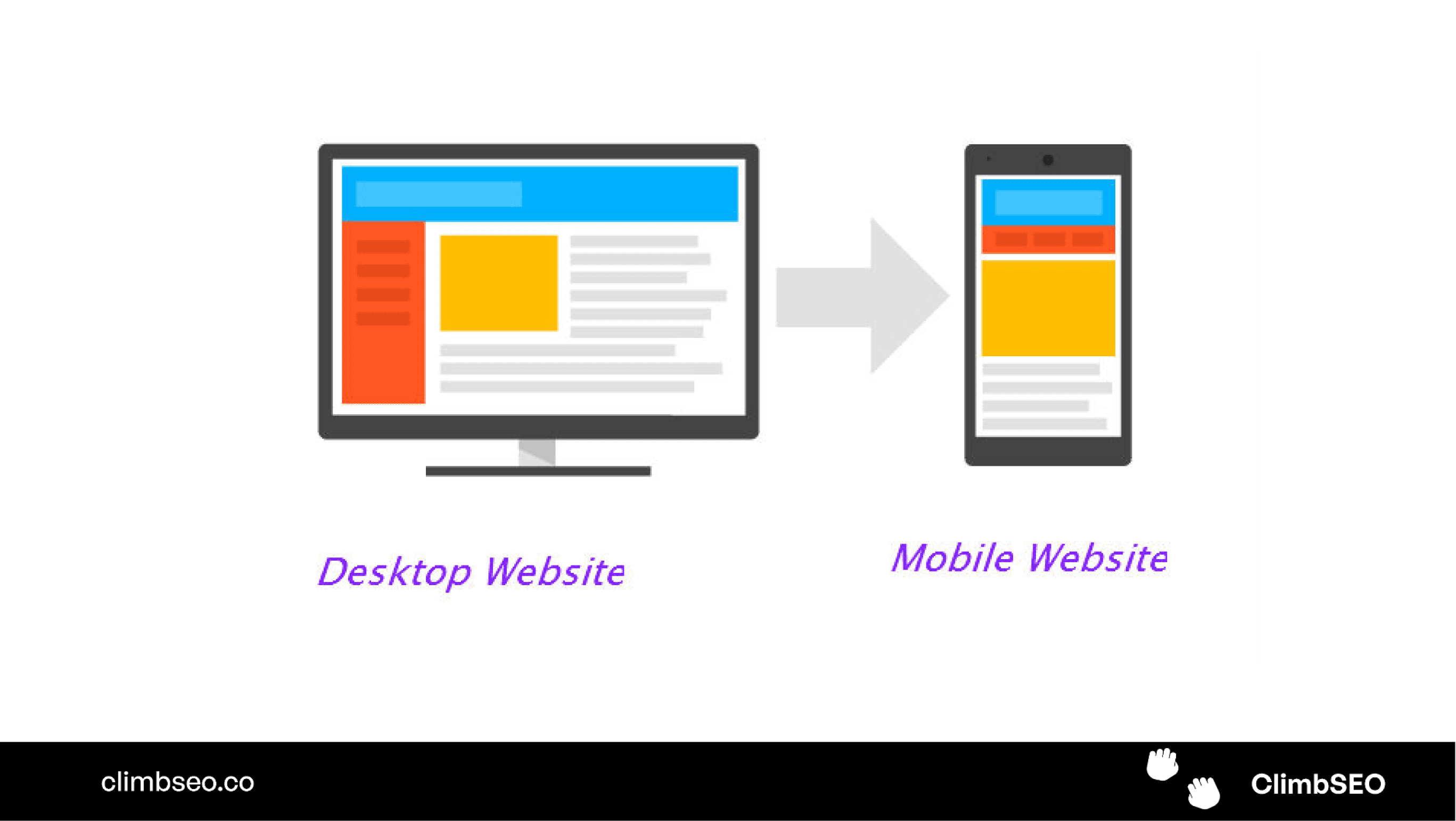
The Importance of Mobile SEO
Google Uses Mobile-First Indexing
Google’s mobile-first indexing means that the search engine primarily uses the mobile version of your site for indexing and ranking. If your site isn’t optimised for mobile, you could see a significant drop in your search engine rankings, even on desktop searches. This shift underscores the importance of mobile SEO—not just as a nice-to-have but as a critical component of your overall SEO strategy.
The Mobile Search Market Share
Over 60% of all searches now occur on mobile devices, and this number is expected to grow. Ignoring mobile users means missing out on a large portion of potential customers. Additionally, mobile searchers often have a higher intent to purchase, especially when searching for local businesses or services.
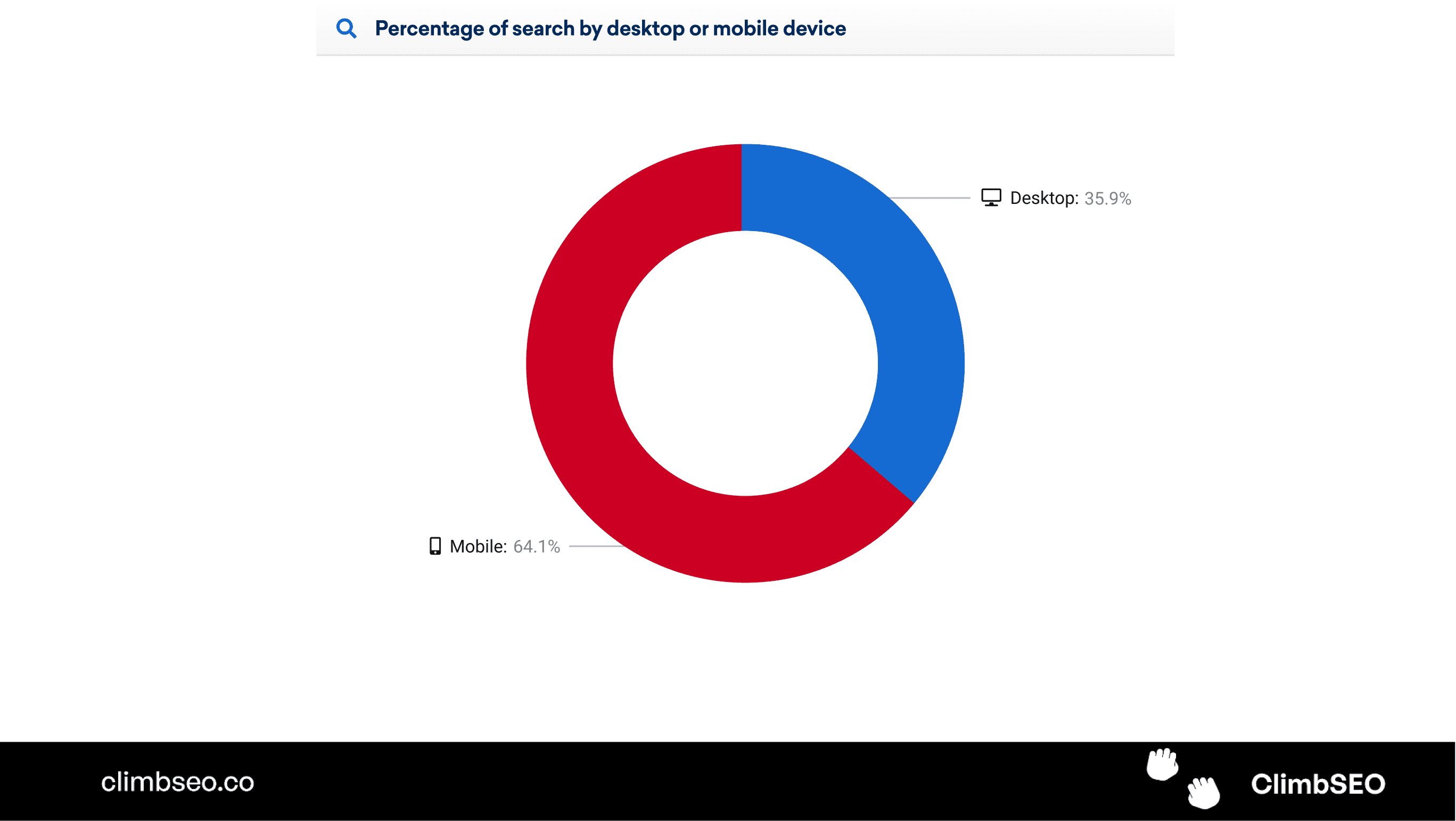
How to Configure Your Website for Mobile
1. Responsive Design: The Foundation of Mobile SEO
Responsive design is the practice of creating a website that automatically adjusts its layout and content based on the size of the screen it’s being viewed on. This is the most recommended approach by Google for mobile optimisation because it provides a consistent user experience across all devices.
Why Responsive Design Matters
User Experience: A site that looks great and works well on any device keeps users engaged and reduces bounce rates.
SEO Benefits: Google recommends responsive design because it makes it easier for their bots to crawl and index your site, which can positively impact your rankings.
Pro Tip: When designing your site, think mobile-first. This approach ensures that your site’s most important features and content are prioritised for mobile users, who make up the majority of your audience.
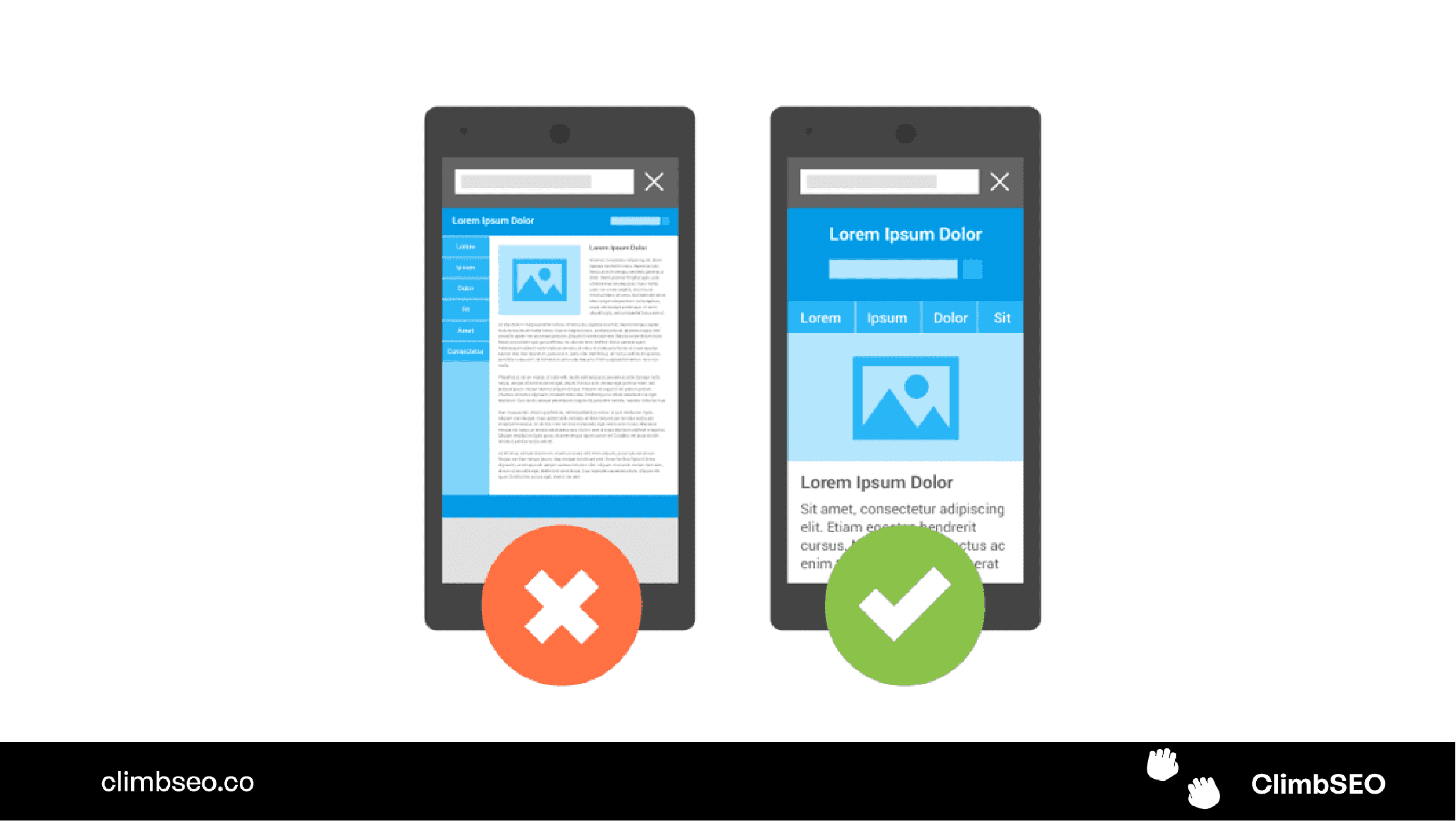
2. Dynamic Serving: A Custom Experience for Mobile Users
Dynamic serving is a setup where your website delivers different HTML content and CSS on the same URL depending on the user’s device. While this approach can provide a more customised experience for mobile users, it requires more work to manage and optimise.
Pros and Cons of Dynamic Serving
Pros: Allows you to tailor the user experience more specifically to mobile users, potentially improving engagement and conversion rates.
Cons: More complex to implement and manage. If not set up correctly, it can lead to indexing issues with Google.
Pro Tip: If you opt for dynamic serving, ensure you use the Vary: User-Agent HTTP header to inform search engines about the different versions of your content. This helps avoid issues with indexing and ensures both versions are crawled correctly.
3. Separate URLs: A Legacy Approach
Using separate URLs (often referred to as an “m-dot” setup) means you have two different URLs for desktop and mobile versions of your site, such as www.example.com and m.example.com. While this was a common practice in the past, it’s less recommended today due to the complexities involved in managing two separate sites.
Why You Might Avoid Separate URLs
Management Overhead: Maintaining two separate versions of your site doubles the workload, making it harder to ensure consistency in content and SEO.
Potential for SEO Issues: If not handled properly, separate URLs can lead to duplicate content issues and confusion for search engines.
How to Check if Your Site Is Optimised for Mobile
1. Google Search Console: Your Best Friend for Mobile SEO
Google Search Console is an essential tool for monitoring your site’s performance in search engines, and it provides specific reports on mobile usability. The Mobile Usability Report in Search Console identifies issues that could be affecting your mobile site, such as touch elements that are too close together, content that’s wider than the screen, and text that’s too small.
Pro Tip: Regularly check the Mobile Usability Report in Google Search Console to catch and fix issues before they impact your rankings.
Image Suggestion: A screenshot of the Mobile Usability Report in Google Search Console, highlighting common issues.
2. Mobile-Friendly Test Tool: Quick and Easy Diagnostics
Google’s Mobile-Friendly Test Tool is a simple way to see if your website is optimized for mobile devices. Just enter your URL, and the tool will analyze your site, providing feedback on mobile usability and suggestions for improvement.
Pro Tip: Use the Mobile-Friendly Test Tool after making significant changes to your site’s design or content to ensure that it still provides a good mobile experience.
3. Semrush Site Audit: In-Depth Mobile SEO Analysis
The Semrush Site Audit tool offers a comprehensive analysis of your site’s mobile performance. It checks for mobile-specific issues, such as slow page speed, missing alt text, and poor mobile layout. Semrush also provides actionable recommendations to improve your site’s mobile SEO.
Pro Tip: Schedule regular audits with Semrush to continuously monitor your site’s mobile performance and stay ahead of potential issues.
4. PageSpeed Insights: Optimise Mobile Site Speed
Page speed is a critical factor in mobile SEO. Google’s PageSpeed Insights tool analyses your website’s speed on mobile devices and offers suggestions for improvement. A faster site not only improves user experience but also helps with higher rankings in mobile search results.
Pro Tip: Focus on optimising images, leveraging browser caching, and minimising JavaScript to improve your mobile site speed.
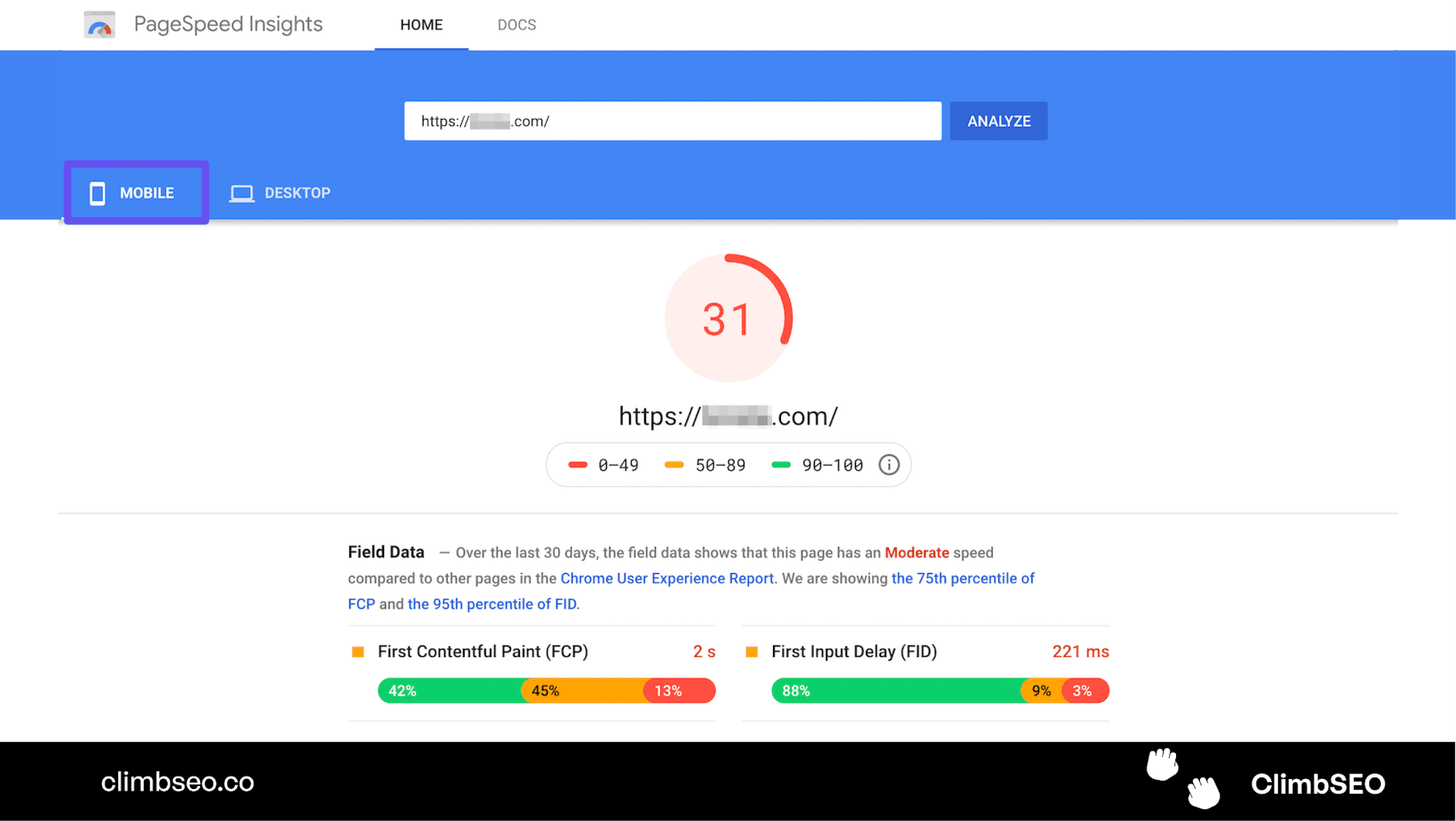
Mobile SEO Tips & Best Practices
1. Create Mobile-Friendly Content
Creating content that’s easy to read and navigate on a mobile device is crucial for mobile SEO. Here are some tips:
Use Short Paragraphs: Break up text into shorter paragraphs to make it more digestible on smaller screens.
Keep Introductions Brief: Get to the point quickly to capture the user’s attention.
Avoid Intrusive Popups: Popups that cover content on mobile devices can frustrate users and lead to higher bounce rates.
Optimise Images for Mobile: Ensure that images are properly scaled and don’t slow down your site.
Pro Tip: Use a mobile emulator tool to see your site on mobile before publishing new content. This helps ensure that your text, images, and overall layout are mobile-friendly.
2. Use Structured Data on Your Mobile Website
Structured data helps search engines understand the content of your website better, which can lead to enhanced search results (like rich snippets). Ensure that your structured data is mobile-friendly and consistent across both desktop and mobile versions of your site.
Pro Tip: Implement schema markup for local businesses, reviews, and products to increase your chances of appearing in rich results on mobile searches.
3. Target Voice Search-Friendly Keywords
With the rise of voice search, especially on mobile devices, optimising for voice queries is becoming increasingly important. Voice searches tend to be longer and more conversational, so consider adding these types of queries to your keyword strategy.
Pro Tip: Use natural language and question-based keywords in your content, such as “how to improve your SEO” or “best SEO for mobile phones.”
4. Optimise Mobile Site Speed for Better UX
Site speed is even more crucial on mobile than on desktop. Users expect fast-loading pages, and Google considers load time as a ranking factor.
Pro Tip: Use Google’s AMP (Accelerated Mobile Pages) framework to create mobile pages that load almost instantly, providing a better user experience and potentially boosting your rankings.
5. Optimise Title Tags & Meta Descriptions for Mobile SERPs
Mobile search results often display fewer characters in title tags and meta descriptions due to smaller screen sizes. Make sure your titles and meta descriptions are concise and compelling to capture clicks in mobile search results.
Pro Tip: Aim for title tags under 60 characters and meta descriptions under 120 characters to ensure they’re fully visible on mobile search results.
6. Monitor Your Keyword Positions on Mobile
It’s essential to track how your keywords are performing on mobile search, as rankings can differ between mobile and desktop. Tools like Semrush and Ahrefs allow you to monitor your keyword positions specifically on mobile devices.
Pro Tip: Focus on keywords that perform well on mobile, especially those related to local search, as they often have higher conversion rates.
7. Review Your Competitors’ Mobile SEO Performance
Understanding how your competitors perform on mobile can give you valuable insights into areas where you can improve. Analyse their mobile site speed, user experience, and keyword rankings to identify opportunities for your own site.
Pro Tip: Use tools like SpyFu or SimilarWeb to see which mobile keywords your competitors are ranking for and how you can optimise your content to compete.
8. Compare Desktop vs. Mobile Site SEO Performance
It’s crucial to understand how your site performs on mobile compared to desktop. Some pages might perform better on mobile, while others might need optimisation. Use Google Analytics to compare traffic, bounce rates, and conversions across devices.
Pro Tip: If certain pages perform better on desktop, consider tweaking their content or layout for mobile to improve their performance across all devices.
Supercharge Your Mobile SEO with the Right Tools
Tools to Enhance Mobile SEO
Google Search Console: For monitoring mobile usability and resolving issues.
ClimbSEO: For in-depth mobile SEO audits and keyword tracking.
PageSpeed Insights: For optimising mobile page load times.
Mobile-Friendly Test Tool: For quick checks on mobile usability.
AMP Framework: For creating ultra-fast mobile pages.
Pro Tip: Combine the insights from these tools to create a comprehensive mobile SEO strategy that covers all bases, from content and design to technical optimisation.
Conclusion: The Future of Mobile SEO
As we move further into 2024, mobile SEO will only continue to grow in importance. Small businesses that take the time to optimise their sites for mobile will see the benefits in improved search rankings, better user engagement, and increased conversions. By following the steps outlined in this guide, you can ensure that your website is fully optimised for mobile users and positioned for success in the mobile-first world.
Remember, mobile SEO isn’t just about making sure your site looks good on a smartphone—it’s about creating a seamless, efficient, and enjoyable experience for your users, no matter where they are or what device they’re using.
Final Image Suggestion: A summary infographic that encapsulates the key steps of mobile SEO, from responsive design and content optimisation to site speed and structured data.
If you're a retail business, you might want to check this out!
We've built an e-commerce seo company for small businesses that helps you rank your products higher in Google. ClimbSEO helps you find better product keywords, understand your competitors deeper, write better product descriptions and build an all rounded e-commerce SEO strategy.
We use SemRush data, so you get all the same data points and insights in SemRush for a fraction of the price. (£49p/m compared to £129p/m)
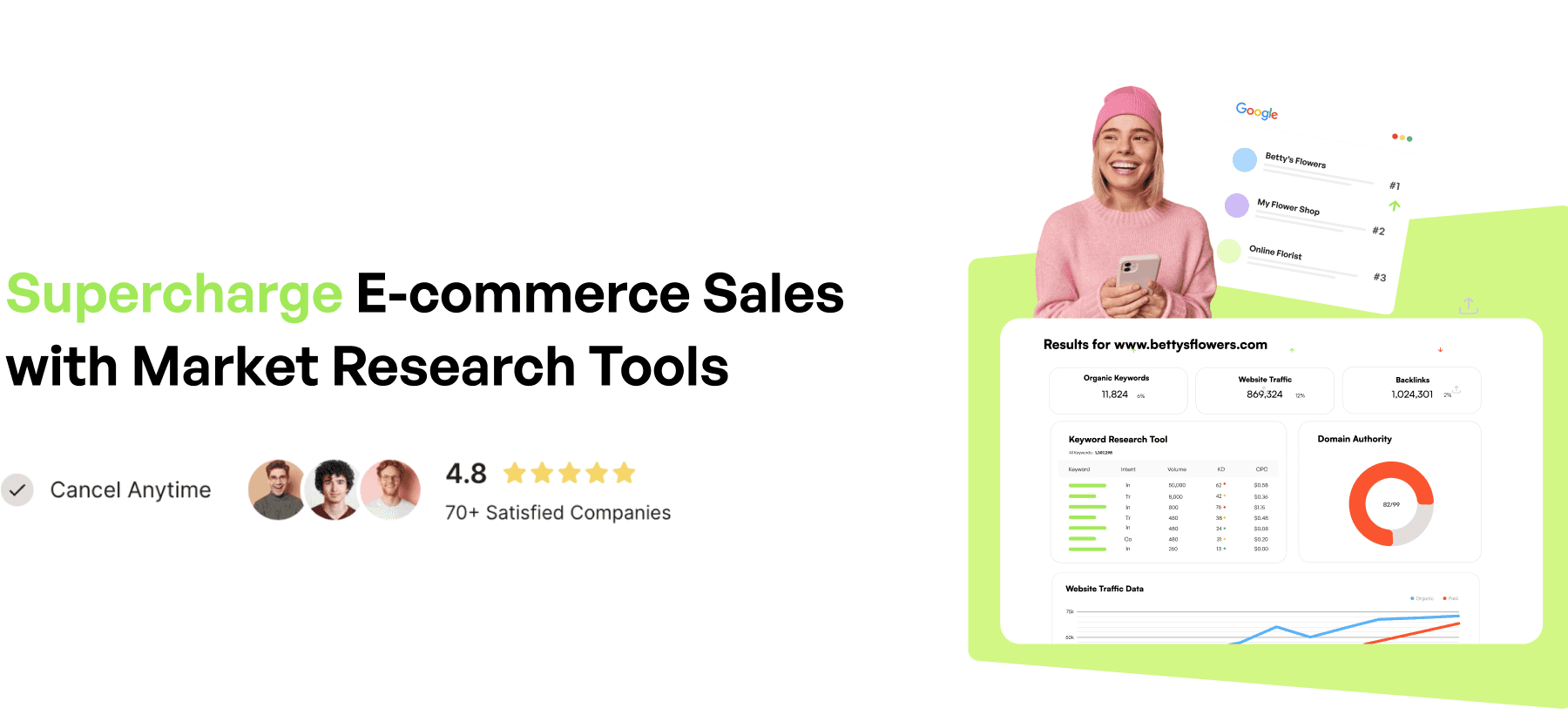
Check our blog to find out more!
More articles like this:
SEO for E-Commerce: A Step-by-Step Guide
Best SEO Companies For Small Businesses
In 2024, the dominance of mobile search is undeniable. With the majority of internet users accessing websites through their smartphones, ensuring that your site is optimised for mobile devices is critical to your online success. For small businesses, this shift presents both challenges and opportunities. Mastering mobile SEO isn’t just about making your site look good on a phone; it’s about providing a seamless, fast, and user-friendly experience that meets the expectations of mobile users and search engines alike.
This guide is designed to help you navigate the complexities of mobile search engine optimisation. We’ll cover everything from understanding what mobile SEO is, to the technical aspects of optimising your site, and provide actionable tips that you can implement right away. By the end of this guide, you’ll have a solid foundation in mobile SEO and be well-equipped to improve your site’s visibility and performance on mobile devices.
What Is Mobile SEO?
Mobile SEO refers to the practice of optimising your website to ensure that it performs well on mobile devices like smartphones and tablets. This involves several factors, including design, site structure, page speed, and content, all tailored to enhance the user experience on smaller screens.
Key Elements of Mobile SEO
Responsive Design: Ensures that your website’s layout adjusts to different screen sizes and orientations.
Mobile-Friendly Content: Content that is easily readable on mobile devices, including shorter paragraphs, larger fonts, and touch-friendly navigation.
Fast Loading Times: Mobile users expect fast-loading pages, and search engines prioritise sites that can deliver content quickly.
Optimised User Experience (UX): A site that is easy to navigate, with clear calls to action and minimal distractions, is crucial for mobile SEO.
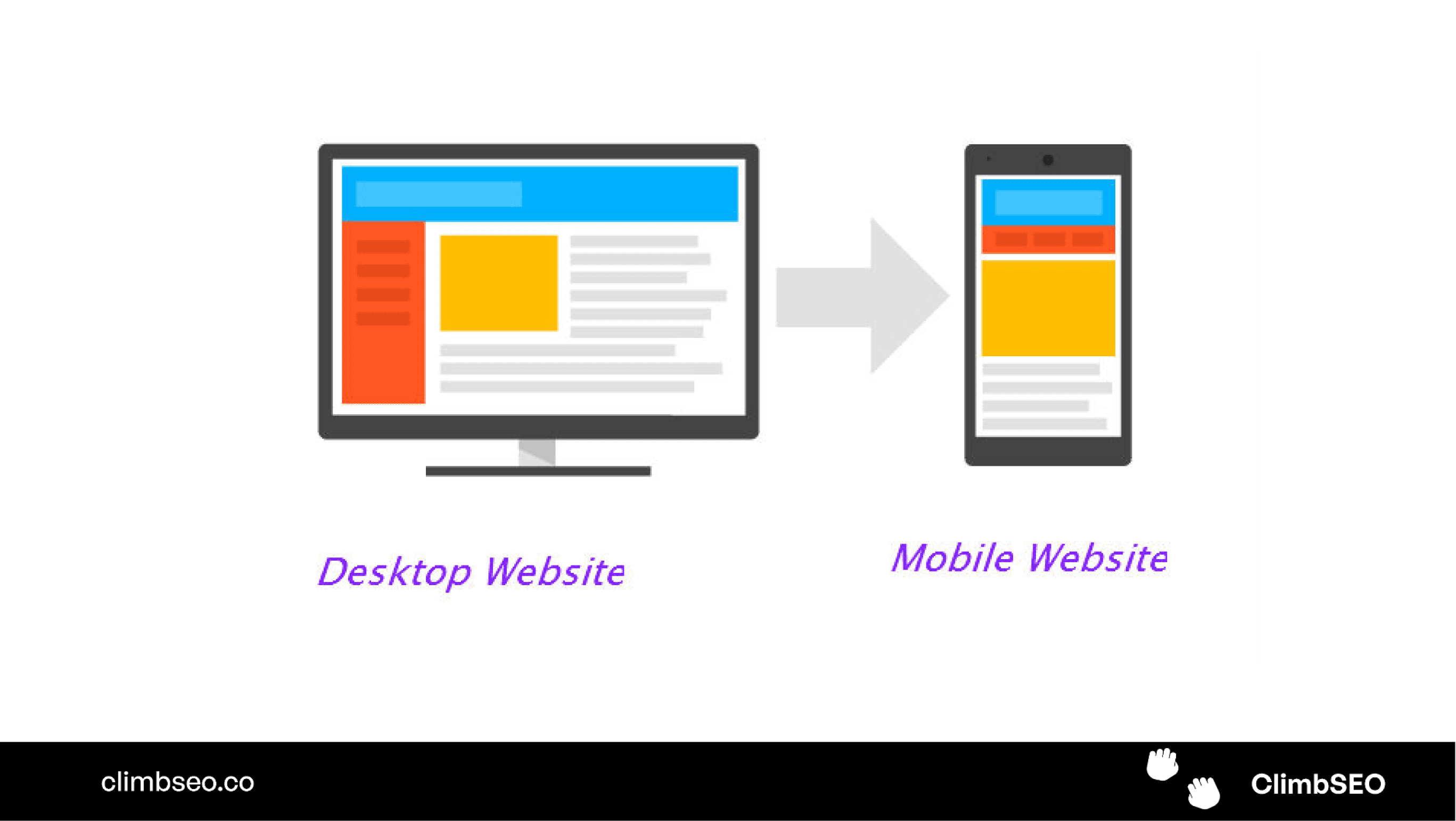
The Importance of Mobile SEO
Google Uses Mobile-First Indexing
Google’s mobile-first indexing means that the search engine primarily uses the mobile version of your site for indexing and ranking. If your site isn’t optimised for mobile, you could see a significant drop in your search engine rankings, even on desktop searches. This shift underscores the importance of mobile SEO—not just as a nice-to-have but as a critical component of your overall SEO strategy.
The Mobile Search Market Share
Over 60% of all searches now occur on mobile devices, and this number is expected to grow. Ignoring mobile users means missing out on a large portion of potential customers. Additionally, mobile searchers often have a higher intent to purchase, especially when searching for local businesses or services.
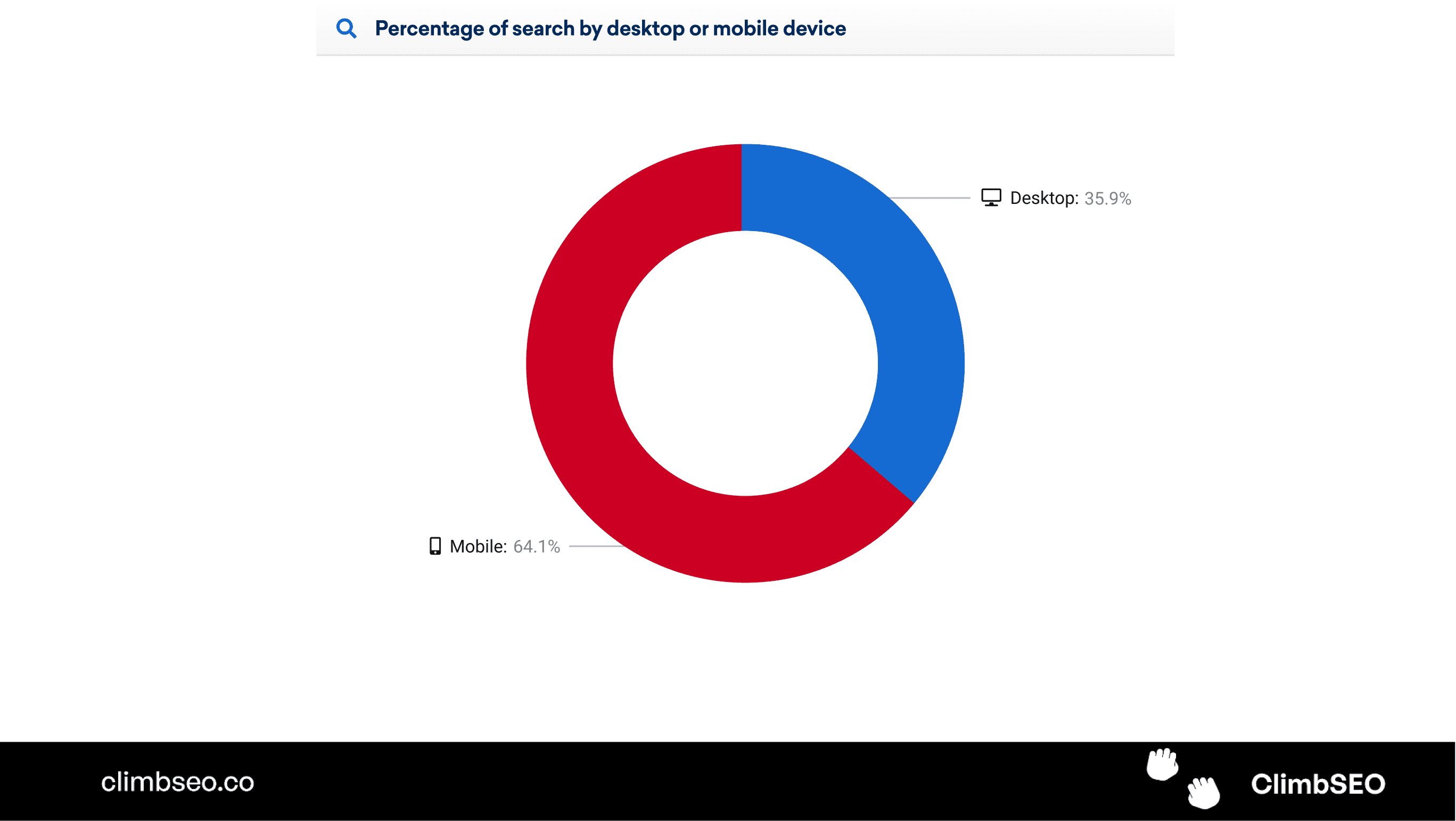
How to Configure Your Website for Mobile
1. Responsive Design: The Foundation of Mobile SEO
Responsive design is the practice of creating a website that automatically adjusts its layout and content based on the size of the screen it’s being viewed on. This is the most recommended approach by Google for mobile optimisation because it provides a consistent user experience across all devices.
Why Responsive Design Matters
User Experience: A site that looks great and works well on any device keeps users engaged and reduces bounce rates.
SEO Benefits: Google recommends responsive design because it makes it easier for their bots to crawl and index your site, which can positively impact your rankings.
Pro Tip: When designing your site, think mobile-first. This approach ensures that your site’s most important features and content are prioritised for mobile users, who make up the majority of your audience.
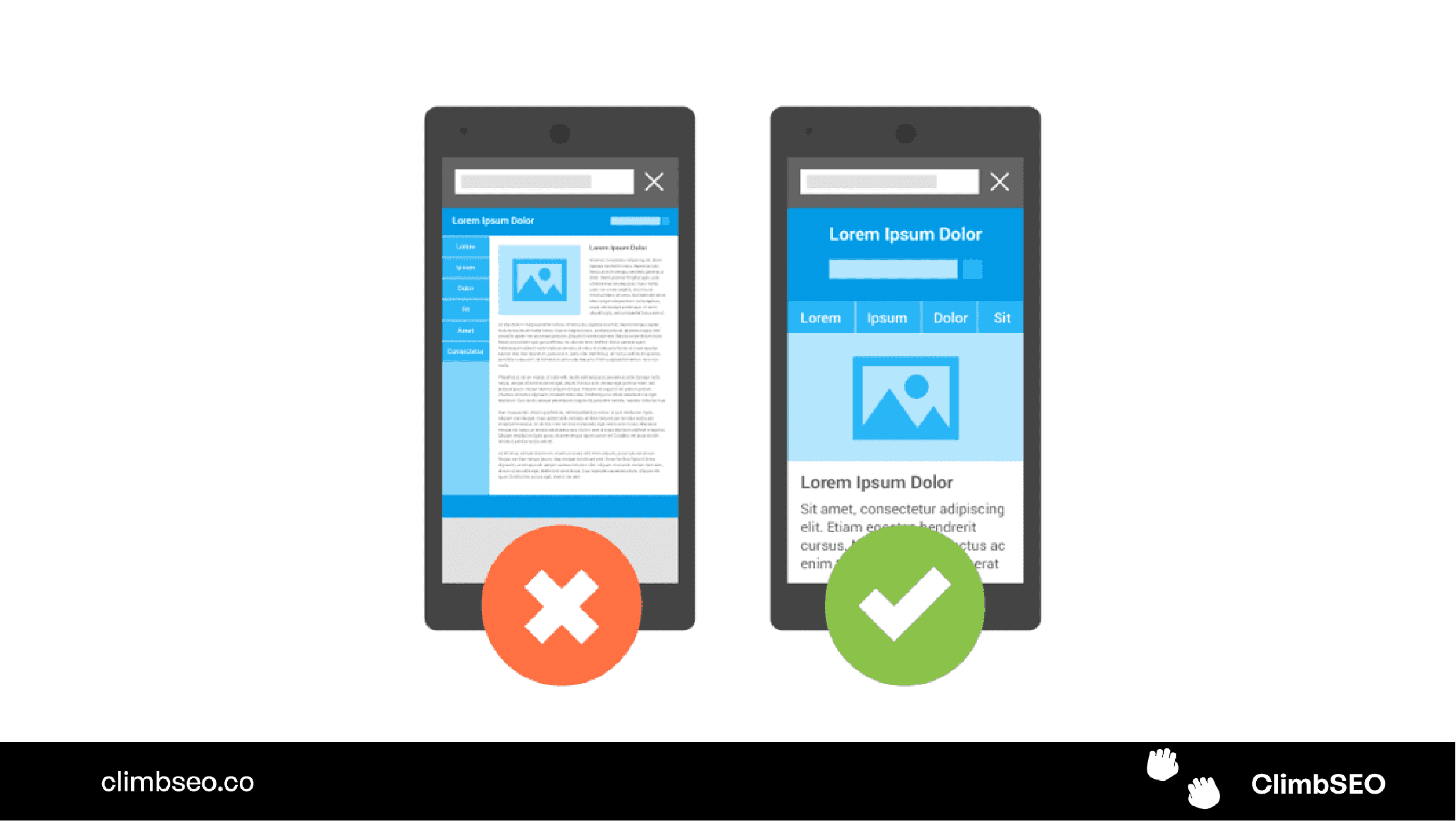
2. Dynamic Serving: A Custom Experience for Mobile Users
Dynamic serving is a setup where your website delivers different HTML content and CSS on the same URL depending on the user’s device. While this approach can provide a more customised experience for mobile users, it requires more work to manage and optimise.
Pros and Cons of Dynamic Serving
Pros: Allows you to tailor the user experience more specifically to mobile users, potentially improving engagement and conversion rates.
Cons: More complex to implement and manage. If not set up correctly, it can lead to indexing issues with Google.
Pro Tip: If you opt for dynamic serving, ensure you use the Vary: User-Agent HTTP header to inform search engines about the different versions of your content. This helps avoid issues with indexing and ensures both versions are crawled correctly.
3. Separate URLs: A Legacy Approach
Using separate URLs (often referred to as an “m-dot” setup) means you have two different URLs for desktop and mobile versions of your site, such as www.example.com and m.example.com. While this was a common practice in the past, it’s less recommended today due to the complexities involved in managing two separate sites.
Why You Might Avoid Separate URLs
Management Overhead: Maintaining two separate versions of your site doubles the workload, making it harder to ensure consistency in content and SEO.
Potential for SEO Issues: If not handled properly, separate URLs can lead to duplicate content issues and confusion for search engines.
How to Check if Your Site Is Optimised for Mobile
1. Google Search Console: Your Best Friend for Mobile SEO
Google Search Console is an essential tool for monitoring your site’s performance in search engines, and it provides specific reports on mobile usability. The Mobile Usability Report in Search Console identifies issues that could be affecting your mobile site, such as touch elements that are too close together, content that’s wider than the screen, and text that’s too small.
Pro Tip: Regularly check the Mobile Usability Report in Google Search Console to catch and fix issues before they impact your rankings.
Image Suggestion: A screenshot of the Mobile Usability Report in Google Search Console, highlighting common issues.
2. Mobile-Friendly Test Tool: Quick and Easy Diagnostics
Google’s Mobile-Friendly Test Tool is a simple way to see if your website is optimized for mobile devices. Just enter your URL, and the tool will analyze your site, providing feedback on mobile usability and suggestions for improvement.
Pro Tip: Use the Mobile-Friendly Test Tool after making significant changes to your site’s design or content to ensure that it still provides a good mobile experience.
3. Semrush Site Audit: In-Depth Mobile SEO Analysis
The Semrush Site Audit tool offers a comprehensive analysis of your site’s mobile performance. It checks for mobile-specific issues, such as slow page speed, missing alt text, and poor mobile layout. Semrush also provides actionable recommendations to improve your site’s mobile SEO.
Pro Tip: Schedule regular audits with Semrush to continuously monitor your site’s mobile performance and stay ahead of potential issues.
4. PageSpeed Insights: Optimise Mobile Site Speed
Page speed is a critical factor in mobile SEO. Google’s PageSpeed Insights tool analyses your website’s speed on mobile devices and offers suggestions for improvement. A faster site not only improves user experience but also helps with higher rankings in mobile search results.
Pro Tip: Focus on optimising images, leveraging browser caching, and minimising JavaScript to improve your mobile site speed.
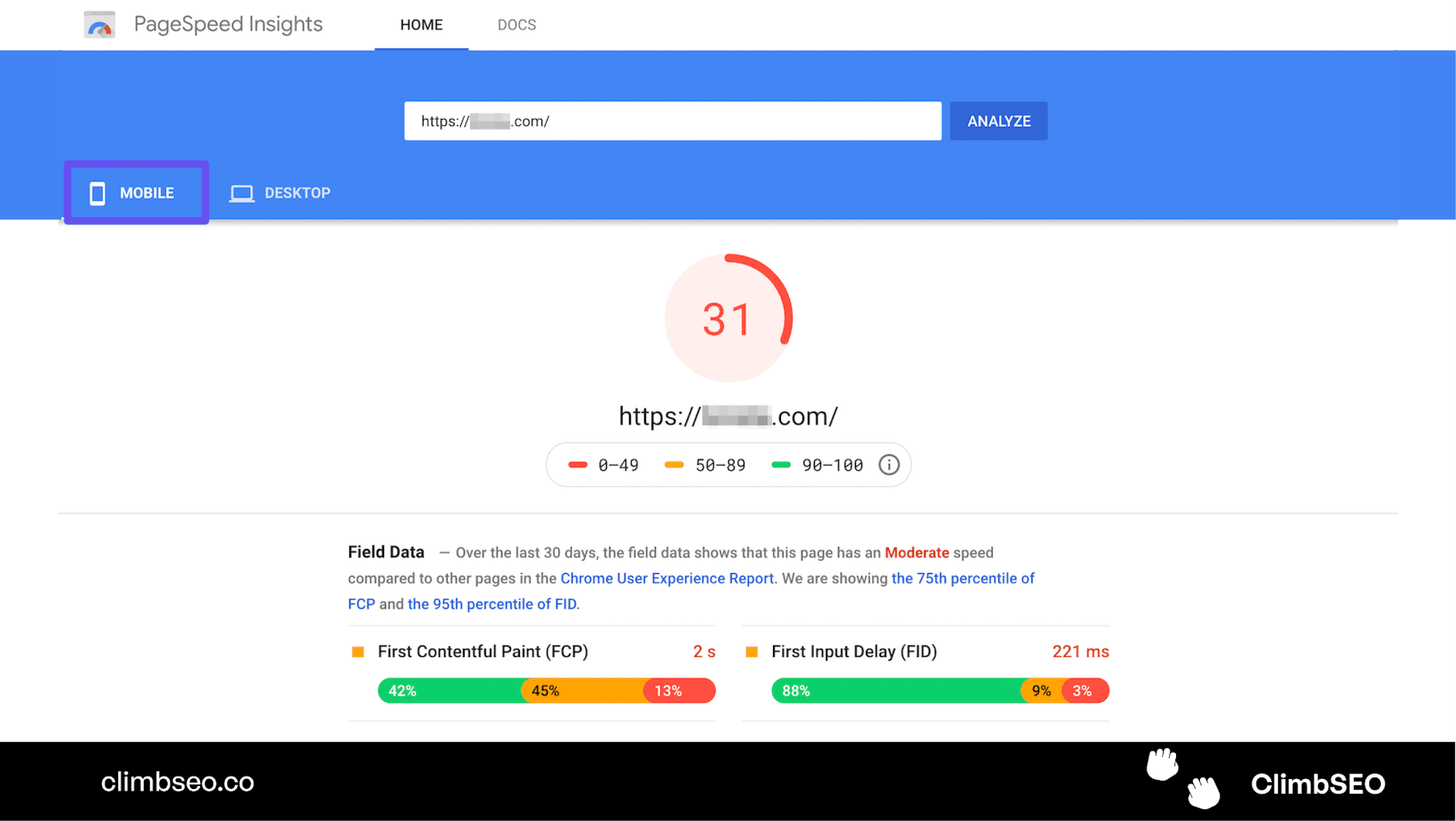
Mobile SEO Tips & Best Practices
1. Create Mobile-Friendly Content
Creating content that’s easy to read and navigate on a mobile device is crucial for mobile SEO. Here are some tips:
Use Short Paragraphs: Break up text into shorter paragraphs to make it more digestible on smaller screens.
Keep Introductions Brief: Get to the point quickly to capture the user’s attention.
Avoid Intrusive Popups: Popups that cover content on mobile devices can frustrate users and lead to higher bounce rates.
Optimise Images for Mobile: Ensure that images are properly scaled and don’t slow down your site.
Pro Tip: Use a mobile emulator tool to see your site on mobile before publishing new content. This helps ensure that your text, images, and overall layout are mobile-friendly.
2. Use Structured Data on Your Mobile Website
Structured data helps search engines understand the content of your website better, which can lead to enhanced search results (like rich snippets). Ensure that your structured data is mobile-friendly and consistent across both desktop and mobile versions of your site.
Pro Tip: Implement schema markup for local businesses, reviews, and products to increase your chances of appearing in rich results on mobile searches.
3. Target Voice Search-Friendly Keywords
With the rise of voice search, especially on mobile devices, optimising for voice queries is becoming increasingly important. Voice searches tend to be longer and more conversational, so consider adding these types of queries to your keyword strategy.
Pro Tip: Use natural language and question-based keywords in your content, such as “how to improve your SEO” or “best SEO for mobile phones.”
4. Optimise Mobile Site Speed for Better UX
Site speed is even more crucial on mobile than on desktop. Users expect fast-loading pages, and Google considers load time as a ranking factor.
Pro Tip: Use Google’s AMP (Accelerated Mobile Pages) framework to create mobile pages that load almost instantly, providing a better user experience and potentially boosting your rankings.
5. Optimise Title Tags & Meta Descriptions for Mobile SERPs
Mobile search results often display fewer characters in title tags and meta descriptions due to smaller screen sizes. Make sure your titles and meta descriptions are concise and compelling to capture clicks in mobile search results.
Pro Tip: Aim for title tags under 60 characters and meta descriptions under 120 characters to ensure they’re fully visible on mobile search results.
6. Monitor Your Keyword Positions on Mobile
It’s essential to track how your keywords are performing on mobile search, as rankings can differ between mobile and desktop. Tools like Semrush and Ahrefs allow you to monitor your keyword positions specifically on mobile devices.
Pro Tip: Focus on keywords that perform well on mobile, especially those related to local search, as they often have higher conversion rates.
7. Review Your Competitors’ Mobile SEO Performance
Understanding how your competitors perform on mobile can give you valuable insights into areas where you can improve. Analyse their mobile site speed, user experience, and keyword rankings to identify opportunities for your own site.
Pro Tip: Use tools like SpyFu or SimilarWeb to see which mobile keywords your competitors are ranking for and how you can optimise your content to compete.
8. Compare Desktop vs. Mobile Site SEO Performance
It’s crucial to understand how your site performs on mobile compared to desktop. Some pages might perform better on mobile, while others might need optimisation. Use Google Analytics to compare traffic, bounce rates, and conversions across devices.
Pro Tip: If certain pages perform better on desktop, consider tweaking their content or layout for mobile to improve their performance across all devices.
Supercharge Your Mobile SEO with the Right Tools
Tools to Enhance Mobile SEO
Google Search Console: For monitoring mobile usability and resolving issues.
ClimbSEO: For in-depth mobile SEO audits and keyword tracking.
PageSpeed Insights: For optimising mobile page load times.
Mobile-Friendly Test Tool: For quick checks on mobile usability.
AMP Framework: For creating ultra-fast mobile pages.
Pro Tip: Combine the insights from these tools to create a comprehensive mobile SEO strategy that covers all bases, from content and design to technical optimisation.
Conclusion: The Future of Mobile SEO
As we move further into 2024, mobile SEO will only continue to grow in importance. Small businesses that take the time to optimise their sites for mobile will see the benefits in improved search rankings, better user engagement, and increased conversions. By following the steps outlined in this guide, you can ensure that your website is fully optimised for mobile users and positioned for success in the mobile-first world.
Remember, mobile SEO isn’t just about making sure your site looks good on a smartphone—it’s about creating a seamless, efficient, and enjoyable experience for your users, no matter where they are or what device they’re using.
Final Image Suggestion: A summary infographic that encapsulates the key steps of mobile SEO, from responsive design and content optimisation to site speed and structured data.
If you're a retail business, you might want to check this out!
We've built an e-commerce seo company for small businesses that helps you rank your products higher in Google. ClimbSEO helps you find better product keywords, understand your competitors deeper, write better product descriptions and build an all rounded e-commerce SEO strategy.
We use SemRush data, so you get all the same data points and insights in SemRush for a fraction of the price. (£49p/m compared to £129p/m)
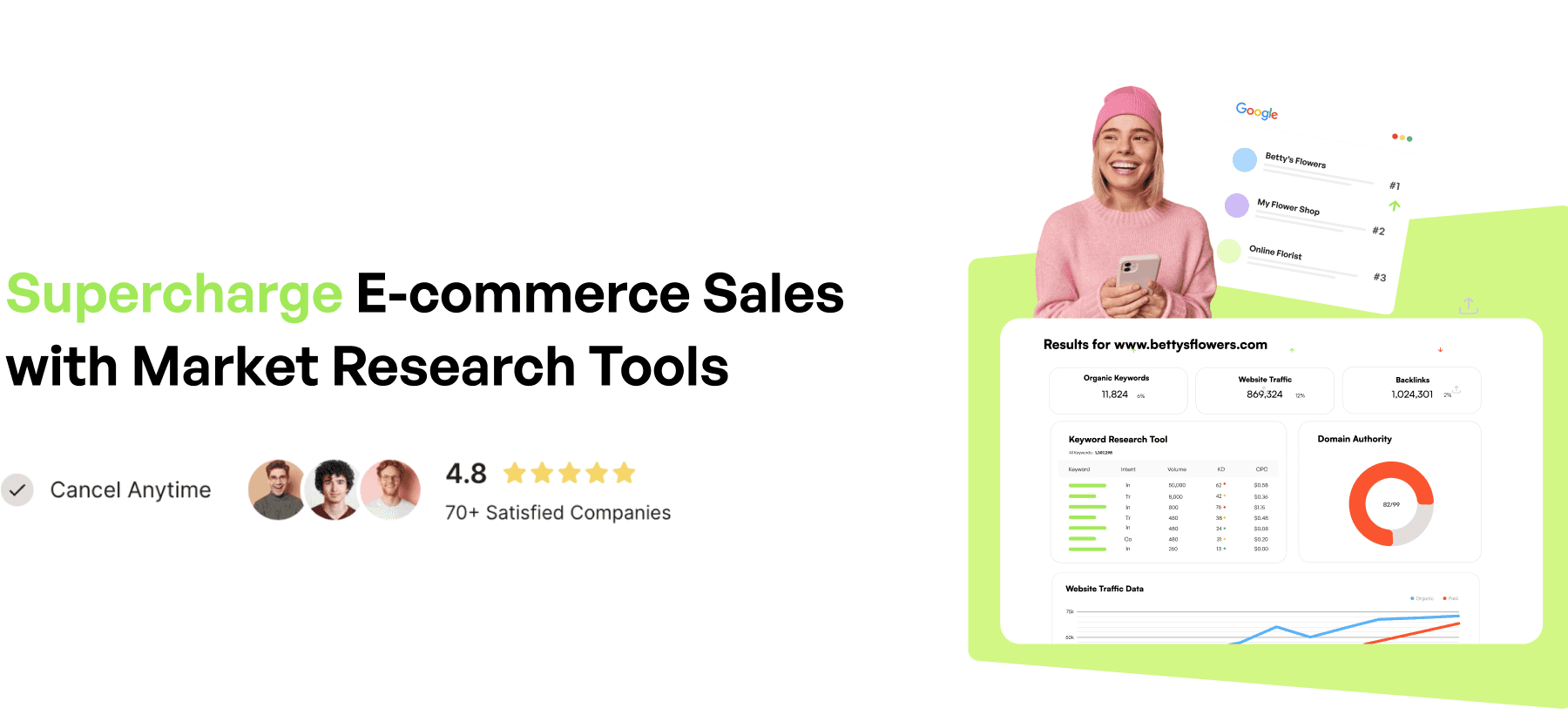
Check our blog to find out more!
More articles like this:
SEO for E-Commerce: A Step-by-Step Guide
Best SEO Companies For Small Businesses
In 2024, the dominance of mobile search is undeniable. With the majority of internet users accessing websites through their smartphones, ensuring that your site is optimised for mobile devices is critical to your online success. For small businesses, this shift presents both challenges and opportunities. Mastering mobile SEO isn’t just about making your site look good on a phone; it’s about providing a seamless, fast, and user-friendly experience that meets the expectations of mobile users and search engines alike.
This guide is designed to help you navigate the complexities of mobile search engine optimisation. We’ll cover everything from understanding what mobile SEO is, to the technical aspects of optimising your site, and provide actionable tips that you can implement right away. By the end of this guide, you’ll have a solid foundation in mobile SEO and be well-equipped to improve your site’s visibility and performance on mobile devices.
What Is Mobile SEO?
Mobile SEO refers to the practice of optimising your website to ensure that it performs well on mobile devices like smartphones and tablets. This involves several factors, including design, site structure, page speed, and content, all tailored to enhance the user experience on smaller screens.
Key Elements of Mobile SEO
Responsive Design: Ensures that your website’s layout adjusts to different screen sizes and orientations.
Mobile-Friendly Content: Content that is easily readable on mobile devices, including shorter paragraphs, larger fonts, and touch-friendly navigation.
Fast Loading Times: Mobile users expect fast-loading pages, and search engines prioritise sites that can deliver content quickly.
Optimised User Experience (UX): A site that is easy to navigate, with clear calls to action and minimal distractions, is crucial for mobile SEO.
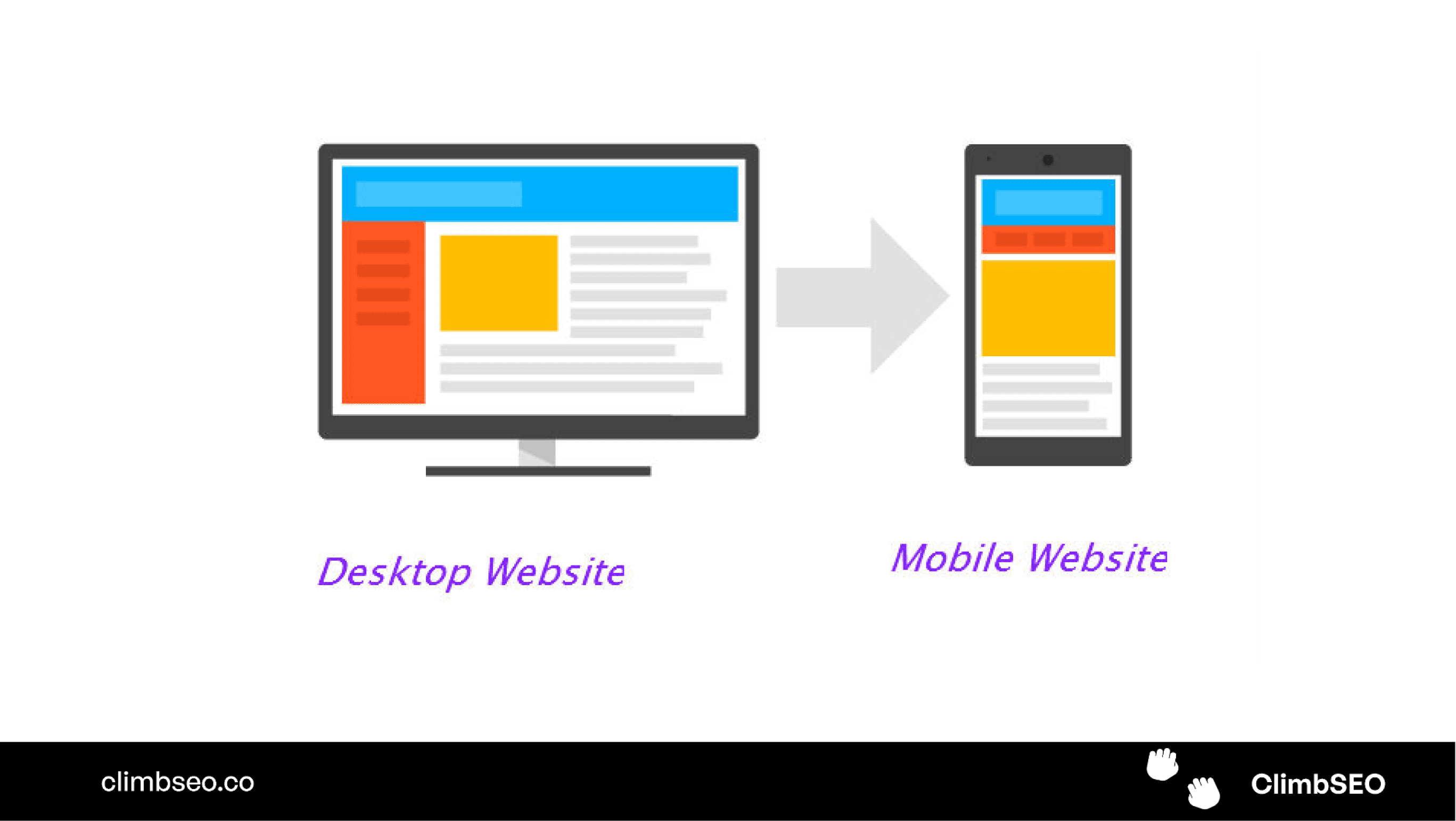
The Importance of Mobile SEO
Google Uses Mobile-First Indexing
Google’s mobile-first indexing means that the search engine primarily uses the mobile version of your site for indexing and ranking. If your site isn’t optimised for mobile, you could see a significant drop in your search engine rankings, even on desktop searches. This shift underscores the importance of mobile SEO—not just as a nice-to-have but as a critical component of your overall SEO strategy.
The Mobile Search Market Share
Over 60% of all searches now occur on mobile devices, and this number is expected to grow. Ignoring mobile users means missing out on a large portion of potential customers. Additionally, mobile searchers often have a higher intent to purchase, especially when searching for local businesses or services.
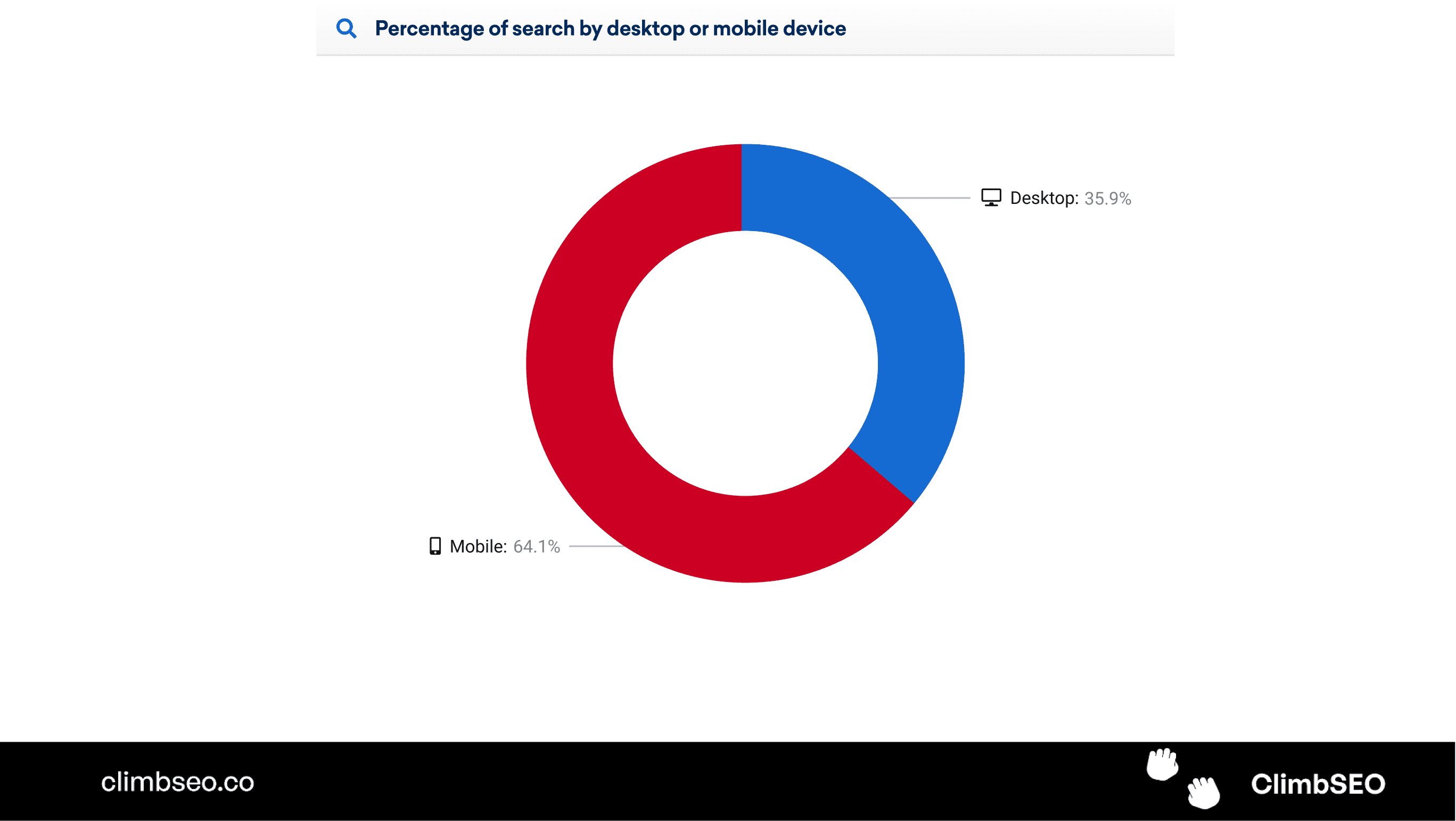
How to Configure Your Website for Mobile
1. Responsive Design: The Foundation of Mobile SEO
Responsive design is the practice of creating a website that automatically adjusts its layout and content based on the size of the screen it’s being viewed on. This is the most recommended approach by Google for mobile optimisation because it provides a consistent user experience across all devices.
Why Responsive Design Matters
User Experience: A site that looks great and works well on any device keeps users engaged and reduces bounce rates.
SEO Benefits: Google recommends responsive design because it makes it easier for their bots to crawl and index your site, which can positively impact your rankings.
Pro Tip: When designing your site, think mobile-first. This approach ensures that your site’s most important features and content are prioritised for mobile users, who make up the majority of your audience.
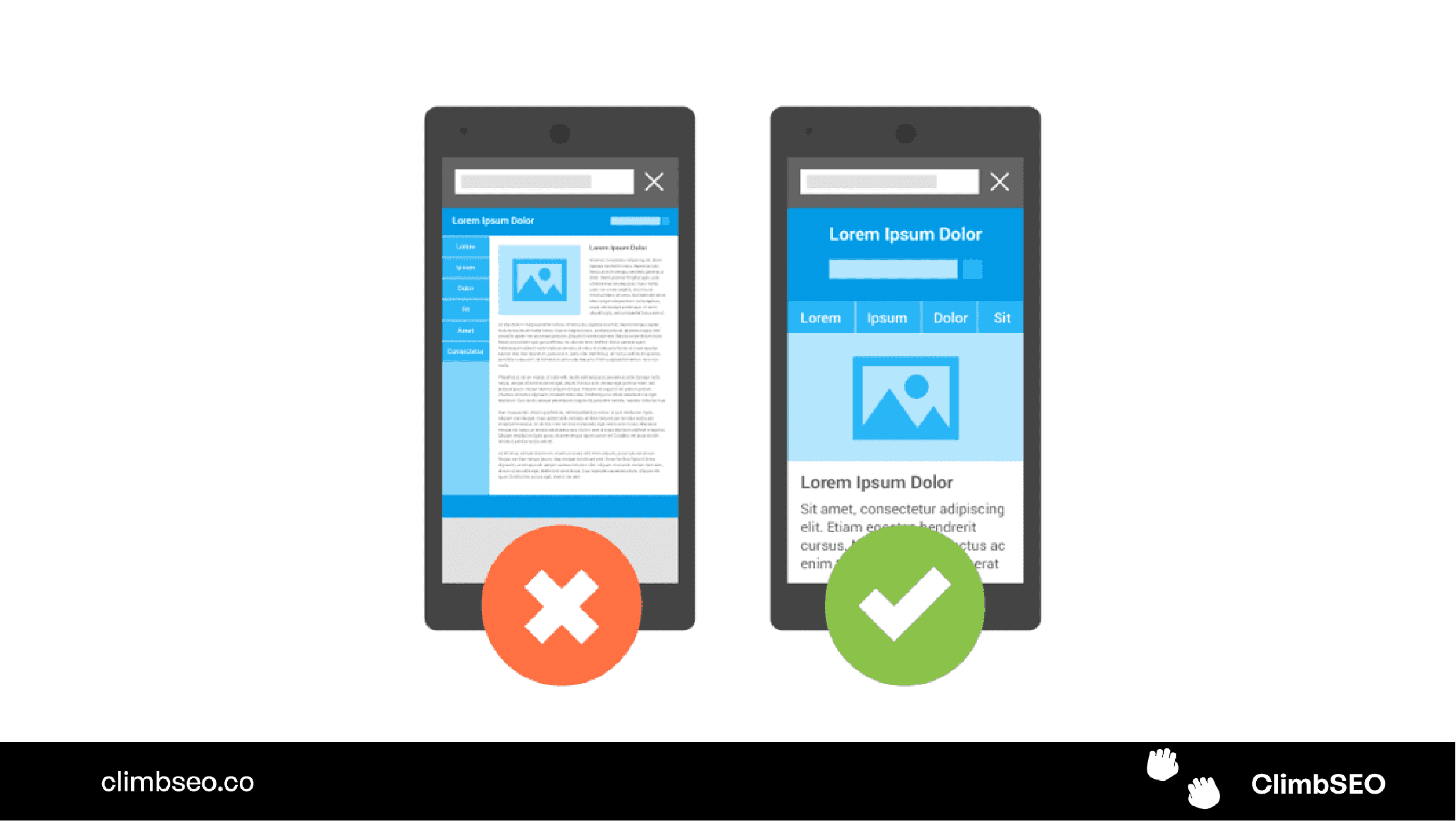
2. Dynamic Serving: A Custom Experience for Mobile Users
Dynamic serving is a setup where your website delivers different HTML content and CSS on the same URL depending on the user’s device. While this approach can provide a more customised experience for mobile users, it requires more work to manage and optimise.
Pros and Cons of Dynamic Serving
Pros: Allows you to tailor the user experience more specifically to mobile users, potentially improving engagement and conversion rates.
Cons: More complex to implement and manage. If not set up correctly, it can lead to indexing issues with Google.
Pro Tip: If you opt for dynamic serving, ensure you use the Vary: User-Agent HTTP header to inform search engines about the different versions of your content. This helps avoid issues with indexing and ensures both versions are crawled correctly.
3. Separate URLs: A Legacy Approach
Using separate URLs (often referred to as an “m-dot” setup) means you have two different URLs for desktop and mobile versions of your site, such as www.example.com and m.example.com. While this was a common practice in the past, it’s less recommended today due to the complexities involved in managing two separate sites.
Why You Might Avoid Separate URLs
Management Overhead: Maintaining two separate versions of your site doubles the workload, making it harder to ensure consistency in content and SEO.
Potential for SEO Issues: If not handled properly, separate URLs can lead to duplicate content issues and confusion for search engines.
How to Check if Your Site Is Optimised for Mobile
1. Google Search Console: Your Best Friend for Mobile SEO
Google Search Console is an essential tool for monitoring your site’s performance in search engines, and it provides specific reports on mobile usability. The Mobile Usability Report in Search Console identifies issues that could be affecting your mobile site, such as touch elements that are too close together, content that’s wider than the screen, and text that’s too small.
Pro Tip: Regularly check the Mobile Usability Report in Google Search Console to catch and fix issues before they impact your rankings.
Image Suggestion: A screenshot of the Mobile Usability Report in Google Search Console, highlighting common issues.
2. Mobile-Friendly Test Tool: Quick and Easy Diagnostics
Google’s Mobile-Friendly Test Tool is a simple way to see if your website is optimized for mobile devices. Just enter your URL, and the tool will analyze your site, providing feedback on mobile usability and suggestions for improvement.
Pro Tip: Use the Mobile-Friendly Test Tool after making significant changes to your site’s design or content to ensure that it still provides a good mobile experience.
3. Semrush Site Audit: In-Depth Mobile SEO Analysis
The Semrush Site Audit tool offers a comprehensive analysis of your site’s mobile performance. It checks for mobile-specific issues, such as slow page speed, missing alt text, and poor mobile layout. Semrush also provides actionable recommendations to improve your site’s mobile SEO.
Pro Tip: Schedule regular audits with Semrush to continuously monitor your site’s mobile performance and stay ahead of potential issues.
4. PageSpeed Insights: Optimise Mobile Site Speed
Page speed is a critical factor in mobile SEO. Google’s PageSpeed Insights tool analyses your website’s speed on mobile devices and offers suggestions for improvement. A faster site not only improves user experience but also helps with higher rankings in mobile search results.
Pro Tip: Focus on optimising images, leveraging browser caching, and minimising JavaScript to improve your mobile site speed.
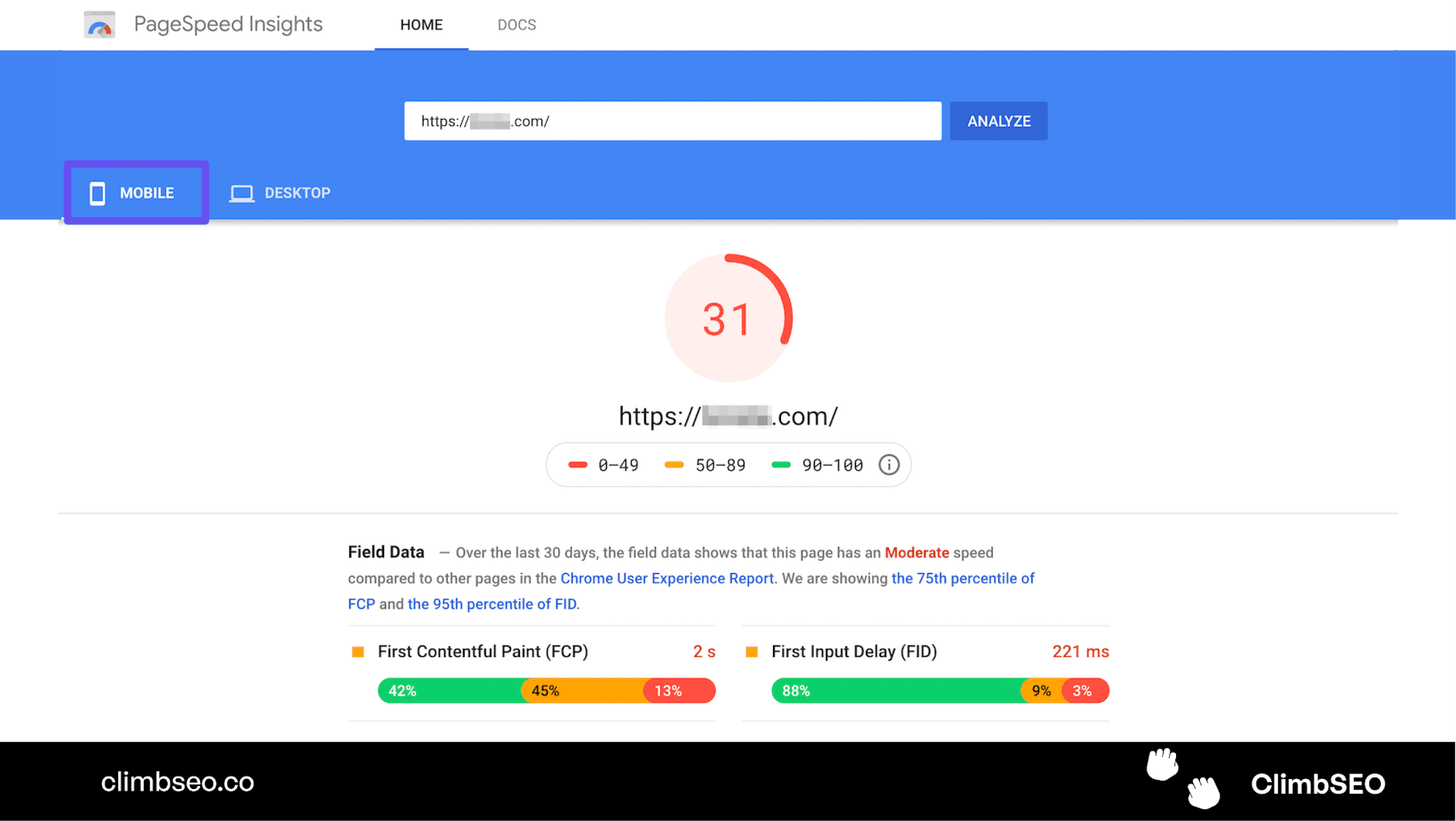
Mobile SEO Tips & Best Practices
1. Create Mobile-Friendly Content
Creating content that’s easy to read and navigate on a mobile device is crucial for mobile SEO. Here are some tips:
Use Short Paragraphs: Break up text into shorter paragraphs to make it more digestible on smaller screens.
Keep Introductions Brief: Get to the point quickly to capture the user’s attention.
Avoid Intrusive Popups: Popups that cover content on mobile devices can frustrate users and lead to higher bounce rates.
Optimise Images for Mobile: Ensure that images are properly scaled and don’t slow down your site.
Pro Tip: Use a mobile emulator tool to see your site on mobile before publishing new content. This helps ensure that your text, images, and overall layout are mobile-friendly.
2. Use Structured Data on Your Mobile Website
Structured data helps search engines understand the content of your website better, which can lead to enhanced search results (like rich snippets). Ensure that your structured data is mobile-friendly and consistent across both desktop and mobile versions of your site.
Pro Tip: Implement schema markup for local businesses, reviews, and products to increase your chances of appearing in rich results on mobile searches.
3. Target Voice Search-Friendly Keywords
With the rise of voice search, especially on mobile devices, optimising for voice queries is becoming increasingly important. Voice searches tend to be longer and more conversational, so consider adding these types of queries to your keyword strategy.
Pro Tip: Use natural language and question-based keywords in your content, such as “how to improve your SEO” or “best SEO for mobile phones.”
4. Optimise Mobile Site Speed for Better UX
Site speed is even more crucial on mobile than on desktop. Users expect fast-loading pages, and Google considers load time as a ranking factor.
Pro Tip: Use Google’s AMP (Accelerated Mobile Pages) framework to create mobile pages that load almost instantly, providing a better user experience and potentially boosting your rankings.
5. Optimise Title Tags & Meta Descriptions for Mobile SERPs
Mobile search results often display fewer characters in title tags and meta descriptions due to smaller screen sizes. Make sure your titles and meta descriptions are concise and compelling to capture clicks in mobile search results.
Pro Tip: Aim for title tags under 60 characters and meta descriptions under 120 characters to ensure they’re fully visible on mobile search results.
6. Monitor Your Keyword Positions on Mobile
It’s essential to track how your keywords are performing on mobile search, as rankings can differ between mobile and desktop. Tools like Semrush and Ahrefs allow you to monitor your keyword positions specifically on mobile devices.
Pro Tip: Focus on keywords that perform well on mobile, especially those related to local search, as they often have higher conversion rates.
7. Review Your Competitors’ Mobile SEO Performance
Understanding how your competitors perform on mobile can give you valuable insights into areas where you can improve. Analyse their mobile site speed, user experience, and keyword rankings to identify opportunities for your own site.
Pro Tip: Use tools like SpyFu or SimilarWeb to see which mobile keywords your competitors are ranking for and how you can optimise your content to compete.
8. Compare Desktop vs. Mobile Site SEO Performance
It’s crucial to understand how your site performs on mobile compared to desktop. Some pages might perform better on mobile, while others might need optimisation. Use Google Analytics to compare traffic, bounce rates, and conversions across devices.
Pro Tip: If certain pages perform better on desktop, consider tweaking their content or layout for mobile to improve their performance across all devices.
Supercharge Your Mobile SEO with the Right Tools
Tools to Enhance Mobile SEO
Google Search Console: For monitoring mobile usability and resolving issues.
ClimbSEO: For in-depth mobile SEO audits and keyword tracking.
PageSpeed Insights: For optimising mobile page load times.
Mobile-Friendly Test Tool: For quick checks on mobile usability.
AMP Framework: For creating ultra-fast mobile pages.
Pro Tip: Combine the insights from these tools to create a comprehensive mobile SEO strategy that covers all bases, from content and design to technical optimisation.
Conclusion: The Future of Mobile SEO
As we move further into 2024, mobile SEO will only continue to grow in importance. Small businesses that take the time to optimise their sites for mobile will see the benefits in improved search rankings, better user engagement, and increased conversions. By following the steps outlined in this guide, you can ensure that your website is fully optimised for mobile users and positioned for success in the mobile-first world.
Remember, mobile SEO isn’t just about making sure your site looks good on a smartphone—it’s about creating a seamless, efficient, and enjoyable experience for your users, no matter where they are or what device they’re using.
Final Image Suggestion: A summary infographic that encapsulates the key steps of mobile SEO, from responsive design and content optimisation to site speed and structured data.
If you're a retail business, you might want to check this out!
We've built an e-commerce seo company for small businesses that helps you rank your products higher in Google. ClimbSEO helps you find better product keywords, understand your competitors deeper, write better product descriptions and build an all rounded e-commerce SEO strategy.
We use SemRush data, so you get all the same data points and insights in SemRush for a fraction of the price. (£49p/m compared to £129p/m)
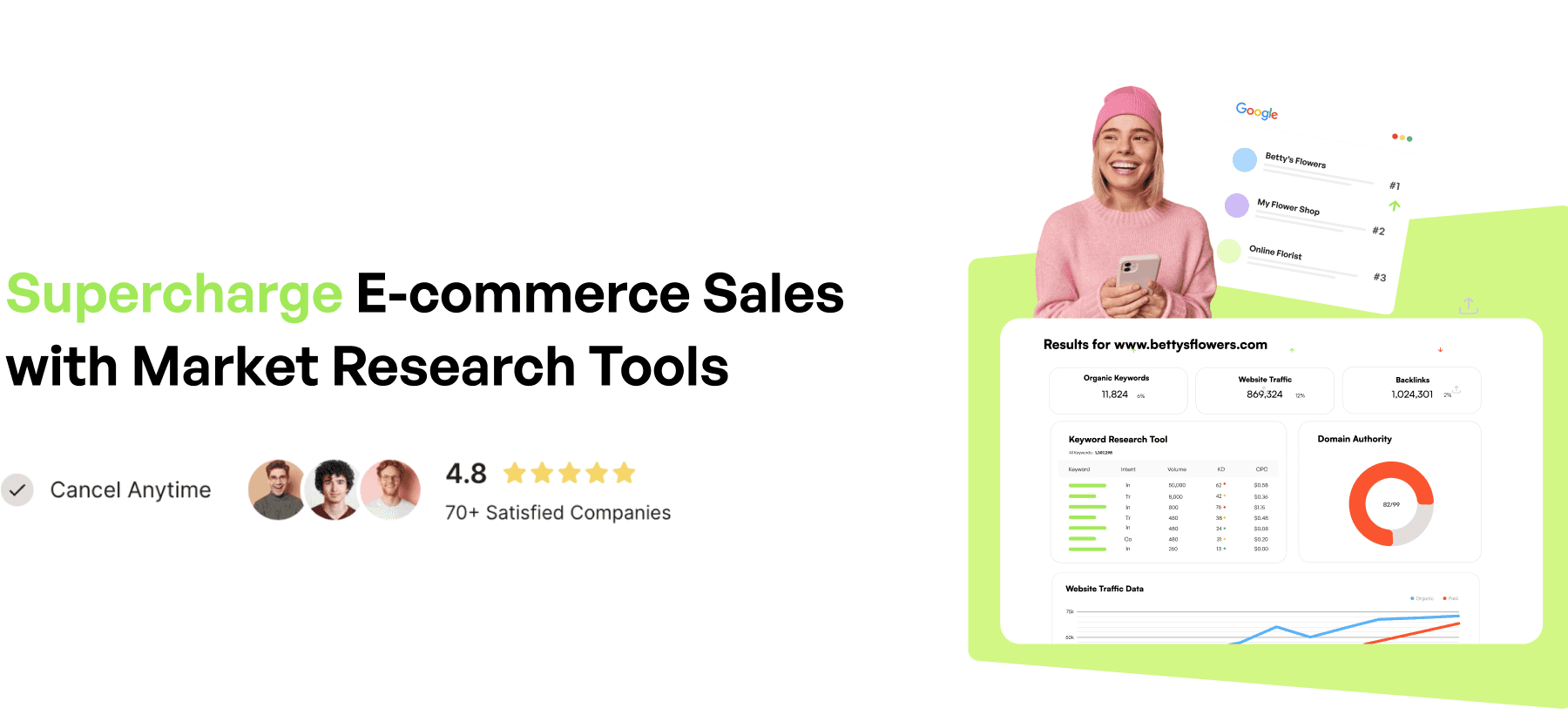
Check our blog to find out more!
More articles like this:
SEO for E-Commerce: A Step-by-Step Guide
Best SEO Companies For Small Businesses
Read more articles
Join Global Businesses and Unlock Your SEO Potential!
Join Global Businesses and Unlock Your SEO Potential!
Join Global Businesses and Unlock Your SEO Potential!
Join Global Businesses and Unlock Your SEO Potential!
© Copyright 2024, All Rights Reserved by ClimbSEO
© Copyright 2024, All Rights Reserved by ClimbSEO
© Copyright 2024, All Rights Reserved by ClimbSEO
© Copyright 2024, All Rights Reserved by ClimbSEO