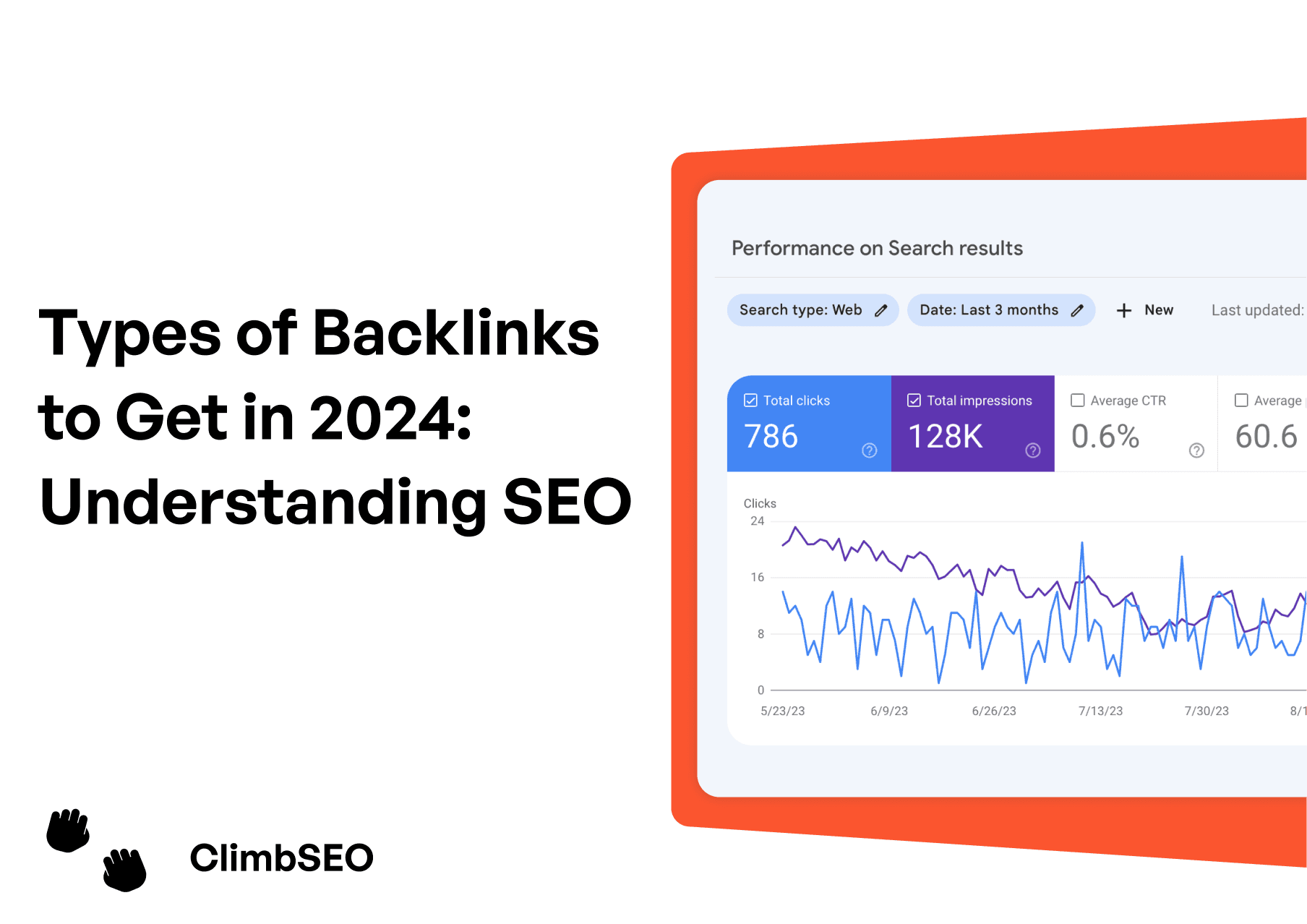23 Aug 2024
DIY SEO: 10 Free Tools Every Small Business Should Use
DIY SEO: 10 Free Tools Every Small Business Should Use
DIY SEO: 10 Free Tools Every Small Business Should Use
DIY SEO: 10 Free Tools Every Small Business Should Use
DIY SEO Software: Top 10 Free SEO Tools Every Small Business Should Use to Boost Online Visibility and Drive Local Traffic
DIY SEO Software: Top 10 Free SEO Tools Every Small Business Should Use to Boost Online Visibility and Drive Local Traffic
DIY SEO Software: Top 10 Free SEO Tools Every Small Business Should Use to Boost Online Visibility and Drive Local Traffic
DIY SEO Software: Top 10 Free SEO Tools Every Small Business Should Use to Boost Online Visibility and Drive Local Traffic

Finley Cope
Finley Cope
Finley Cope
Finley Cope
For small businesses, especially those targeting local customers, SEO is a vital part of online marketing. However, the cost of hiring professional SEO services can be prohibitive. The good news is that you can take a do-it-yourself (DIY) approach to SEO using a variety of free tools that provide powerful insights and capabilities. This guide will introduce you to ten essential tools that can help you improve your website’s visibility in search engines, drive more traffic, and ultimately grow your business.
These tools cover various aspects of SEO, including keyword research, on-page optimisation, technical SEO, backlink analysis, and more. By mastering these tools, you can take control of your SEO strategy, even if you’re working with a limited budget.
1. Google Search Console
What It Is
Google Search Console is a free tool from Google that helps you monitor and troubleshoot your website’s performance in Google Search results. It provides a wealth of data about how your site is performing, which pages are most popular, and what search queries are driving traffic to your site.
Highlighted Feature: Performance Report
The Performance Report in Google Search Console is a treasure trove of information. It allows you to see which keywords people are using to find your site, how many clicks those keywords are generating, the click-through rate (CTR), and your average position in search results. This data is invaluable for identifying which parts of your SEO strategy are working and which areas need improvement.
Why You Need It
Google Search Console is essential for understanding how Google views your website. For example, if you notice a sudden drop in traffic, the Search Console can help you diagnose the problem, whether it’s due to a technical issue, a manual penalty, or a change in search algorithms. It also alerts you to issues like crawl errors, which can prevent search engines from indexing your pages correctly.
In-Depth Tip: Use the Performance Report to identify underperforming keywords. Look for keywords with high impressions but low CTRs—this indicates that your pages are appearing in search results but aren’t compelling users to click. You can improve these pages by refining meta descriptions, enhancing content, or adjusting titles to better match search intent.
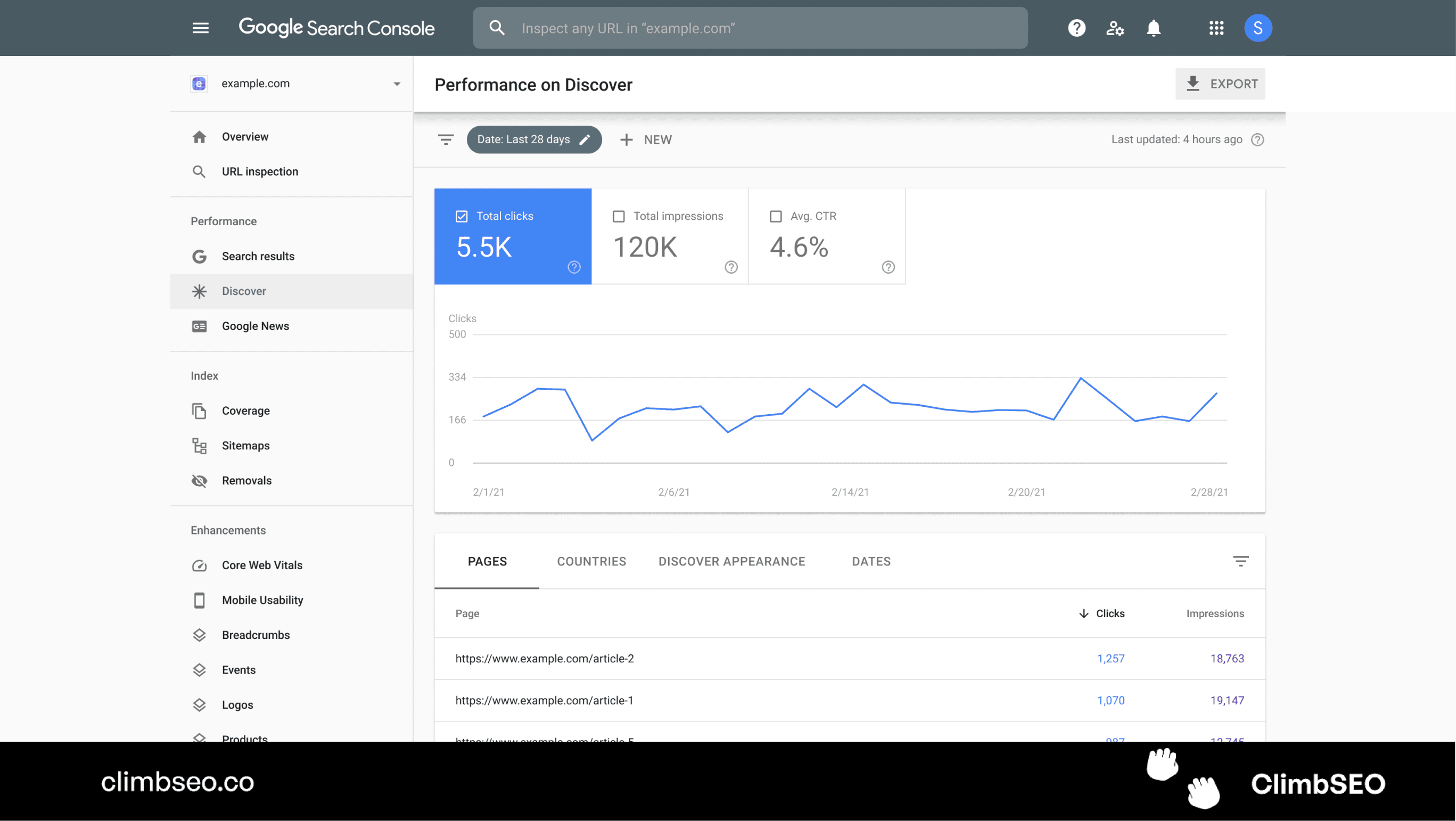
2. Google Analytics
What It Is
Google Analytics is one of the most powerful tools available for tracking and analysing website traffic. It provides detailed insights into how visitors find your site, how they interact with it, and what actions they take while they’re there. This data is crucial for optimising your website’s performance and understanding your audience.
Highlighted Feature: Audience Overview
The Audience Overview in Google Analytics gives you a broad view of who is visiting your site. You can see metrics such as the number of sessions, users, page views, and bounce rate, as well as demographic information like age, gender, and location. This data helps you understand the characteristics of your audience, which is vital for tailoring your SEO strategy.
Why You Need It
Google Analytics allows you to see not just how much traffic your site is getting, but where that traffic is coming from, what pages are most popular, and how well those pages are converting. For example, if you notice that most of your traffic comes from mobile devices but your mobile bounce rate is high, you may need to optimise your site’s mobile experience. Similarly, if a particular blog post is driving a lot of traffic but has a low conversion rate, it might be time to revisit the call-to-action (CTA) or content on that page.
In-Depth Tip: Set up custom goals in Google Analytics to track specific actions that are important to your business, such as form submissions, phone calls, or purchases. This allows you to see not just how many people visit your site, but how many are taking the actions that lead to revenue. Tracking these conversions over time helps you measure the real ROI of your SEO efforts.
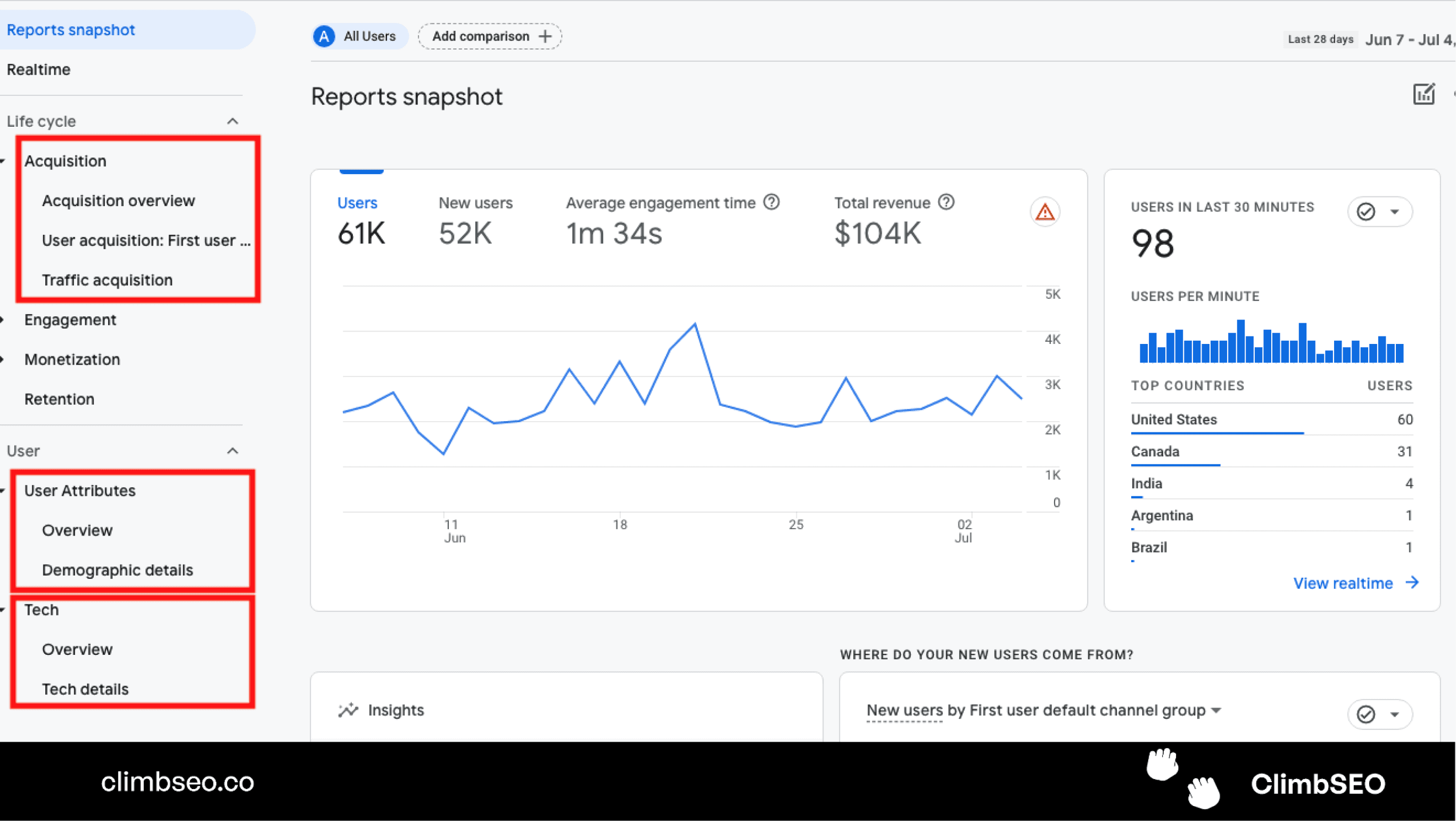
3. Google Keyword Planner
What It Is
Google Keyword Planner is a tool that helps you discover new keywords relevant to your business and provides estimates on how frequently those keywords are searched. Although it’s primarily designed for Google Ads, it’s incredibly useful for organic SEO as well.
Highlighted Feature: Keyword Ideas
The Keyword Ideas feature in Google Keyword Planner provides a list of related keywords, along with important metrics such as average monthly searches, competition, and suggested bid. This data helps you prioritise which keywords to target based on their potential to drive traffic to your site.
Why You Need It
Keyword research is a foundational element of SEO. Without it, you’re essentially guessing what your audience is searching for. Google Keyword Planner allows you to make informed decisions about which keywords to target, ensuring that your content aligns with the needs and interests of your potential customers.
In-Depth Tip: Use Google Keyword Planner to identify long-tail keywords—these are longer, more specific phrases that tend to have lower search volume but higher intent. For example, instead of targeting a broad keyword like “running shoes,” you might target “best running shoes for flat feet.” Long-tail keywords are often less competitive and more likely to convert, making them ideal for small businesses looking to capture niche markets.
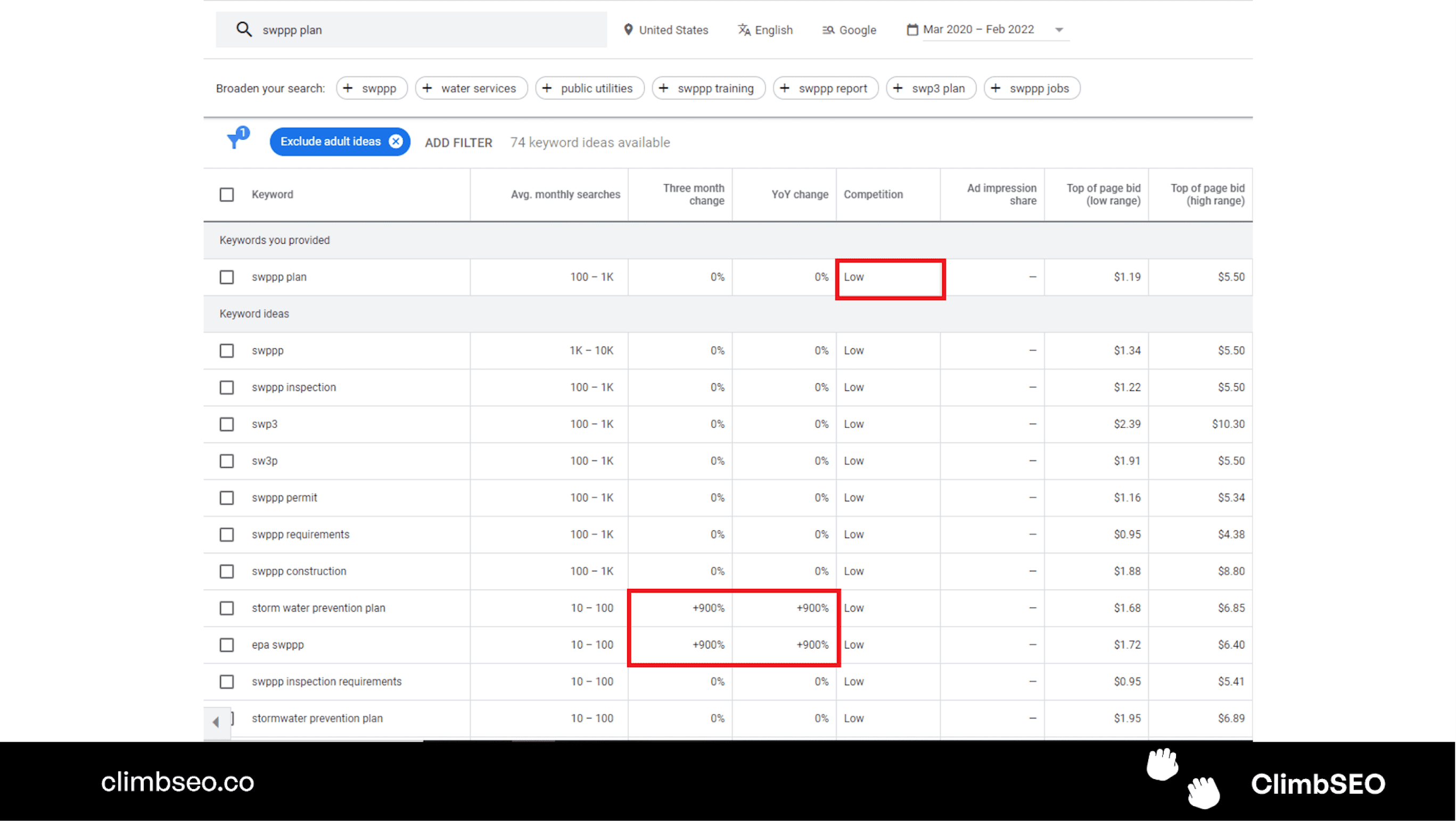
4. Ubersuggest
What It Is
Ubersuggest, created by digital marketing expert Neil Patel, is a comprehensive SEO tool that offers keyword suggestions, competitive analysis, and content ideas. It’s designed to be user-friendly, making it accessible even for those who are new to SEO.
Highlighted Feature: Keyword Overview
The Keyword Overview feature in Ubersuggest provides detailed information about any keyword, including search volume, SEO difficulty, paid difficulty, and cost-per-click (CPC). It also shows you related keywords and their respective data, allowing you to explore alternative options that may be easier to rank for.
Why You Need It
Ubersuggest goes beyond basic keyword research by offering insights into your competitors’ SEO strategies. You can use it to see which keywords your competitors are ranking for, how much traffic those keywords are driving, and where there are opportunities for you to outrank them. This competitive analysis is invaluable for small businesses looking to carve out a niche in a crowded market.
In-Depth Tip: Leverage Ubersuggest’s content ideas feature to find popular topics related to your keywords. This tool shows you the most shared content for your target keywords, giving you ideas for blog posts, videos, and other content types that are likely to resonate with your audience. Creating content around these topics can help you attract more traffic and build authority in your industry.
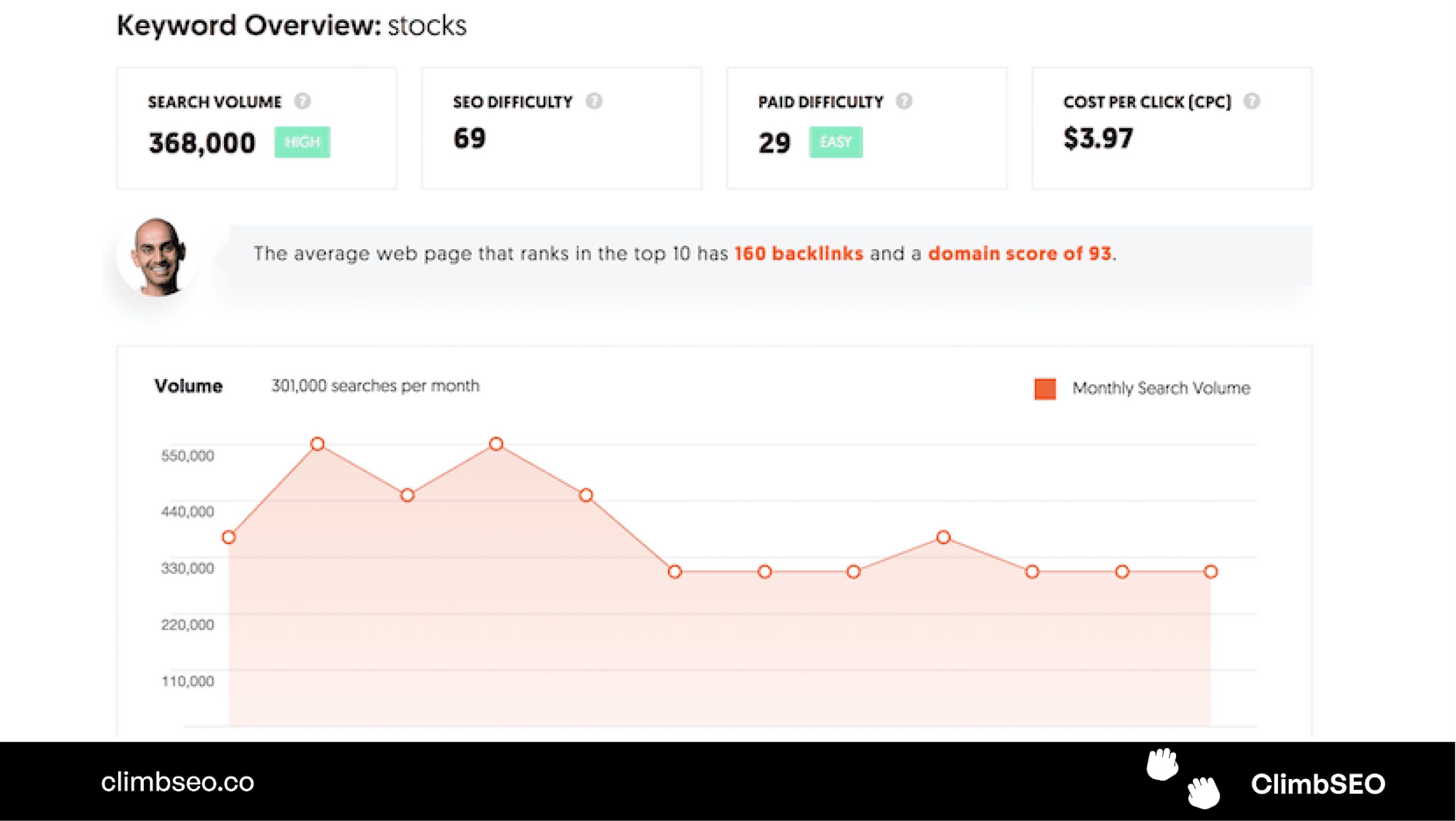
5. AnswerThePublic
What It Is
AnswerThePublic is a visual keyword research tool that generates a list of questions, prepositions, and comparisons based on a keyword you input. It’s an excellent tool for discovering what questions your audience is asking, which you can then address with your content.
Highlighted Feature: Visualisation of Search Queries
AnswerThePublic presents search queries in a visually organised format, grouping them into categories such as questions (who, what, where, etc.), prepositions (for, with, near, etc.), and comparisons (versus, or, and, etc.). This helps you quickly identify common questions and topics related to your keywords.
Why You Need It
Understanding the specific questions your audience is asking is crucial for creating content that meets their needs. AnswerThePublic allows you to see the full scope of questions related to a keyword, enabling you to create comprehensive content that answers these queries. This not only helps you rank for long-tail keywords but also positions you as an authority in your industry.
In-Depth Tip: Use AnswerThePublic to create a content calendar. For example, if you see that many people are asking “how to fix a leaky faucet,” you could write a detailed blog post or create a video tutorial on that topic. By addressing these questions directly, you can attract targeted traffic to your site and increase your chances of converting visitors into customers.
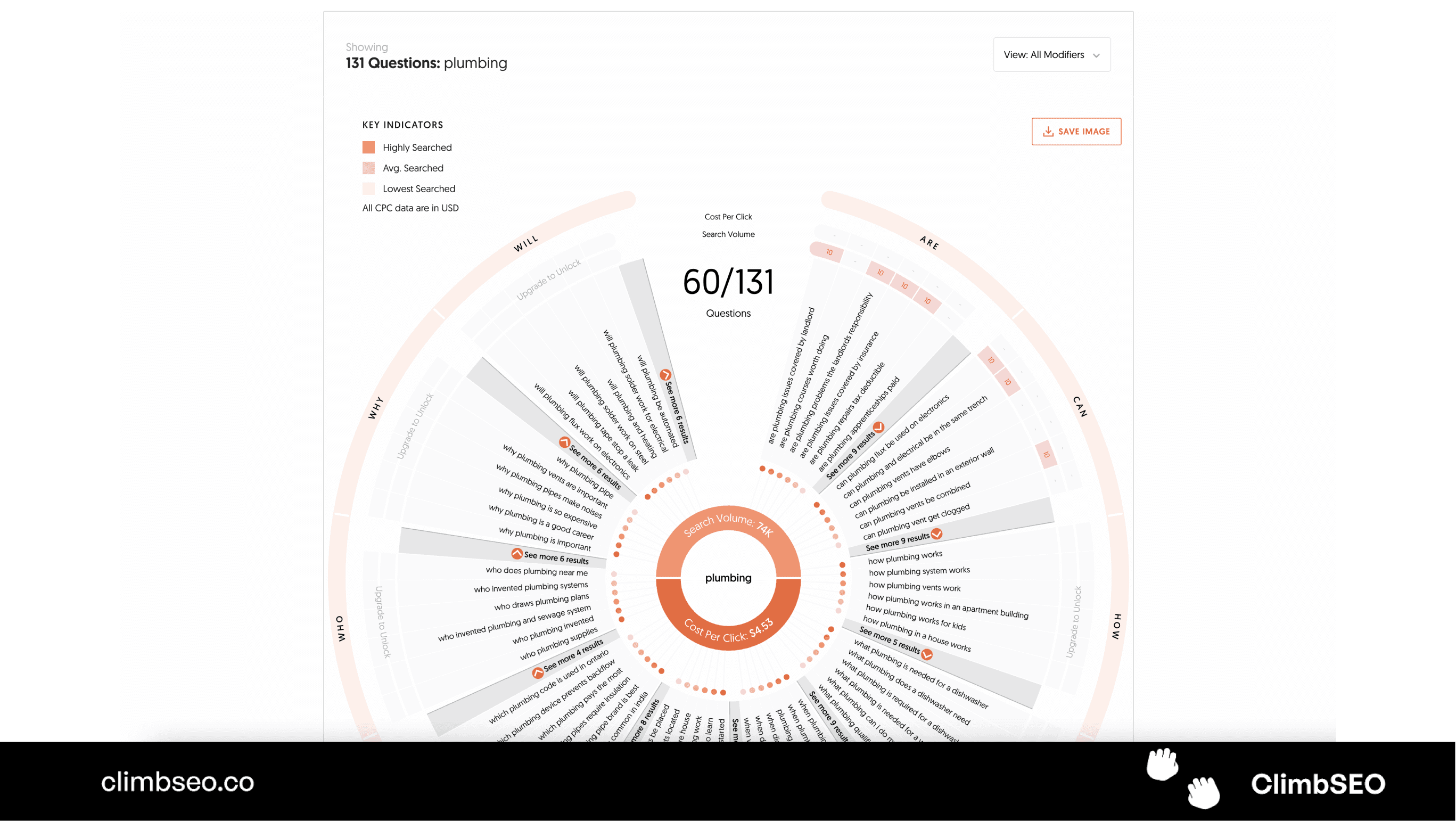
6. Google Trends
What It Is
Google Trends is a tool that shows how often a particular search term is entered relative to the total search volume across various regions of the world. It also provides insights into trending topics, allowing you to capitalise on popular searches as they happen.
Highlighted Feature: Interest Over Time
The Interest Over Time graph in Google Trends shows how search interest in a keyword has changed over time. This is particularly useful for identifying seasonal trends or shifts in consumer behavior. You can also compare multiple keywords to see which one has more consistent search interest.
Why You Need It
Google Trends helps you understand when and how often people are searching for specific terms, which is critical for timing your content and marketing efforts. For example, if you sell holiday-related products, knowing when interest in those products begins to spike each year can help you plan your SEO and content strategy accordingly.
In-Depth Tip: Combine Google Trends with your keyword research to identify evergreen content opportunities—topics that maintain consistent interest over time. Additionally, use it to find local trends by filtering results by region. This is particularly useful for small businesses that rely on local customers, as it allows you to tailor your content to the interests of your specific geographic audience.
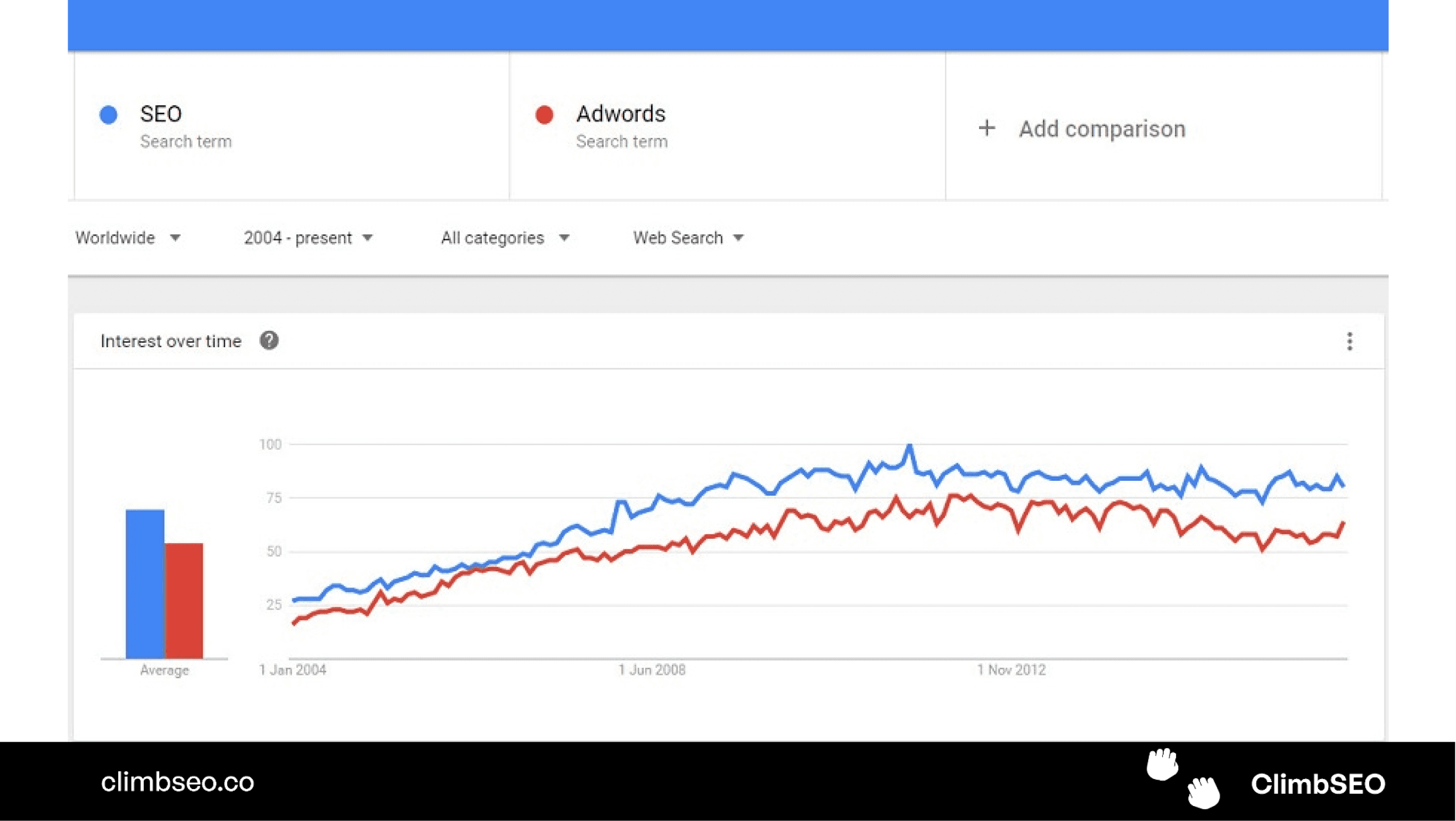
7. Moz Link Explorer
What It Is
Moz Link Explorer is a tool that helps you analyse the backlink profile of any website. Backlinks are links from other websites to your site, and they are a significant factor in SEO because they signal to search engines that your content is authoritative and valuable.
Highlighted Feature: Link Intersect
The Link Intersect feature in Moz Link Explorer shows you which websites are linking to your competitors but not to you. This is a powerful way to find link-building opportunities, as it identifies sites that are already interested in your industry or niche.
Why You Need It
Backlinks are crucial for improving your site’s visibility and authority in search engines. Moz Link Explorer helps you understand your current backlink profile, identify toxic links that could be harming your SEO, and discover new opportunities to build high-quality links. By leveraging these insights, you can develop a targeted link-building strategy that enhances your search rankings.
In-Depth Tip: Use the Link Intersect feature to identify potential partners for guest blogging, collaborations, or resource links. Reach out to these sites with a personalised pitch that explains why linking to your content would be valuable for their audience. Building relationships with these sites can lead to high-quality backlinks and increased referral traffic.
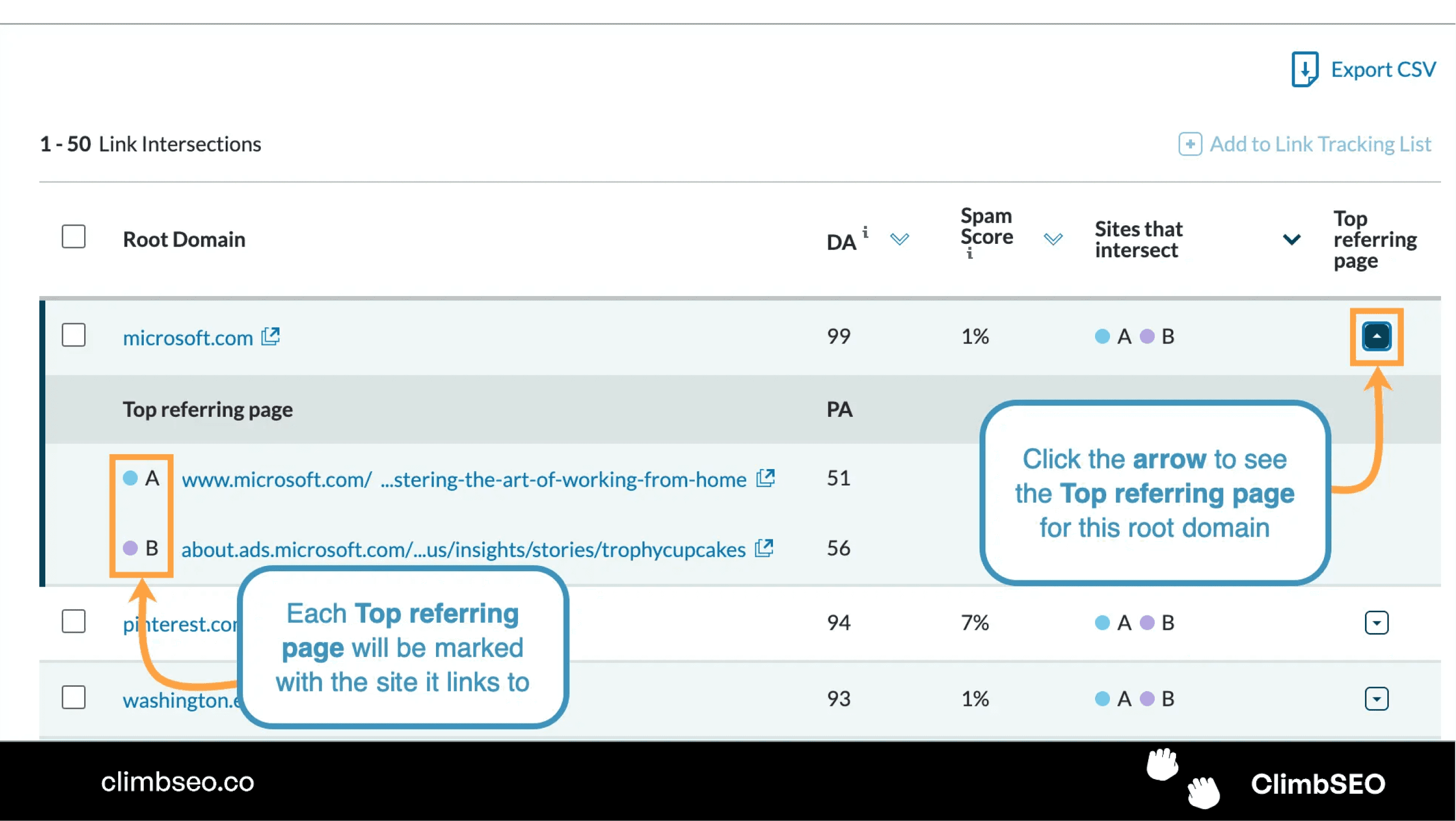
8. Yoast SEO Plugin (for WordPress)
What It Is
Yoast SEO is a widely-used WordPress plugin that helps you optimise your website’s on-page SEO. It offers a range of features, including keyword optimisation, readability analysis, and technical SEO improvements, making it an essential tool for any WordPress-based website.
Highlighted Feature: SEO Analysis
The SEO Analysis feature in Yoast SEO provides real-time feedback on your content’s SEO quality. It checks for factors such as keyword usage, meta descriptions, alt text for images, and internal linking, offering suggestions for improvement. The plugin uses a traffic light system (green, yellow, red) to indicate how well your content is optimised.
Why You Need It
If your website is built on WordPress, Yoast SEO simplifies the process of on-page optimisation, ensuring that your content is both search engine-friendly and user-friendly. It guides you through best practices for SEO, helping you avoid common pitfalls such as keyword stuffing or missing alt text for images. Whether you’re a beginner or a seasoned marketer, Yoast SEO provides the tools you need to optimise your content effectively.
In-Depth Tip: Take advantage of Yoast SEO’s readability analysis feature. This tool evaluates your content’s readability based on factors like sentence length, paragraph structure, and use of transition words. Improving readability not only helps with SEO but also enhances user engagement and retention. Content that is easy to read and understand is more likely to resonate with your audience and encourage them to take action.
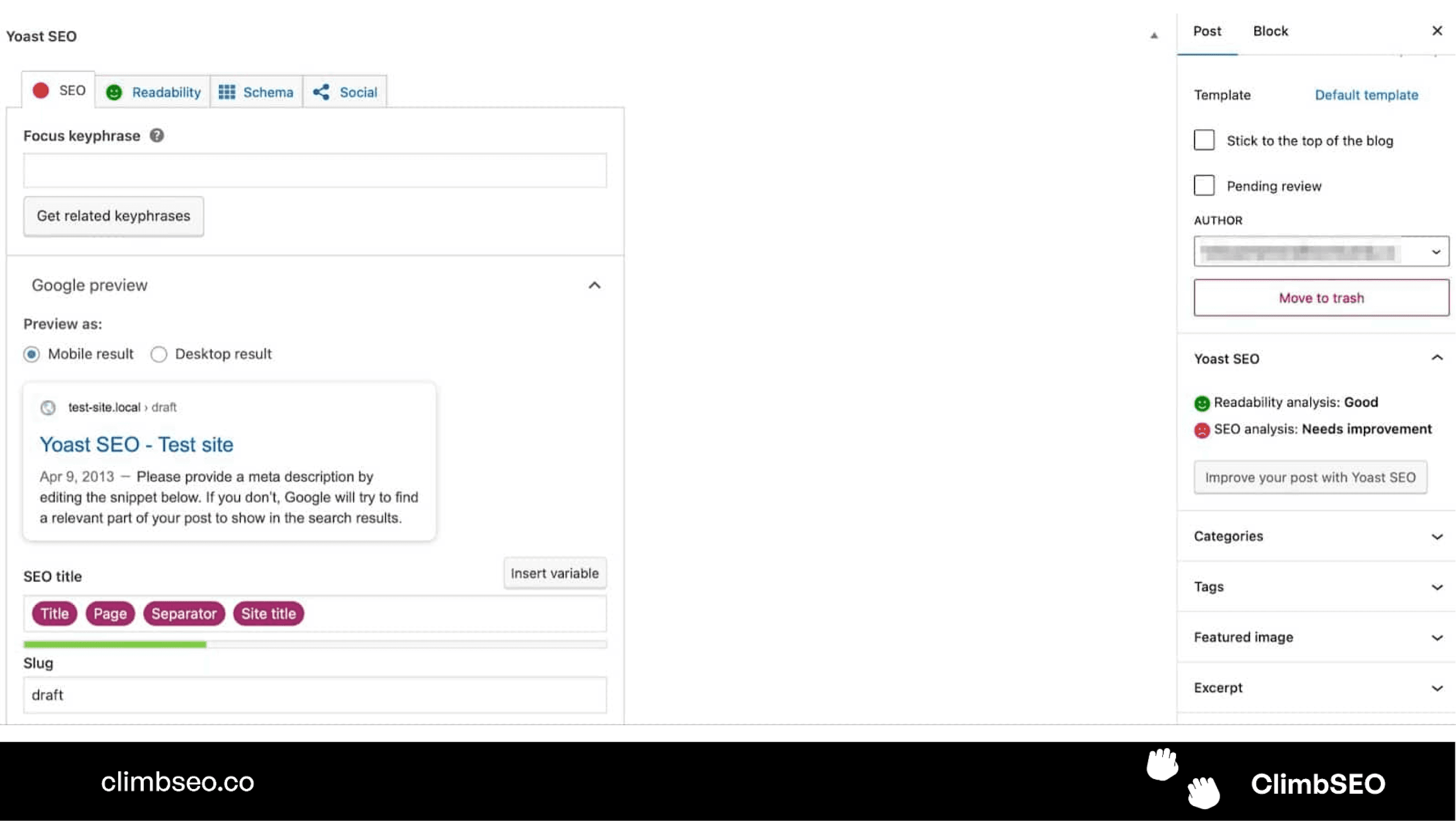
9. Screaming Frog SEO Spider
What It Is
Screaming Frog SEO Spider is a powerful website crawler that helps you analyse your site’s technical SEO. It scans your website’s links, images, CSS, scripts, and apps, identifying issues that could be affecting your site’s performance and search engine rankings.
Highlighted Feature: Broken Link Checker
The Broken Link Checker in Screaming Frog SEO Spider identifies any broken links on your website. Broken links can harm your site’s user experience and SEO, so fixing them is crucial for maintaining a healthy site.
Why You Need It
Technical SEO issues, such as broken links, duplicate content, or missing meta tags, can be difficult to spot without the right tools. Screaming Frog SEO Spider helps you uncover these issues, allowing you to fix them before they negatively impact your site’s performance. Regularly crawling your site with Screaming Frog ensures that it remains in good technical health, which is essential for maintaining strong search engine rankings.
In-Depth Tip: Use Screaming Frog to perform a site audit at least once a month. This proactive approach allows you to catch and fix issues before they have a chance to impact your search rankings. Pay particular attention to pages with high bounce rates—crawling these pages can reveal technical issues like slow load times or broken elements that are driving visitors away. Addressing these issues can improve user experience and boost your rankings.
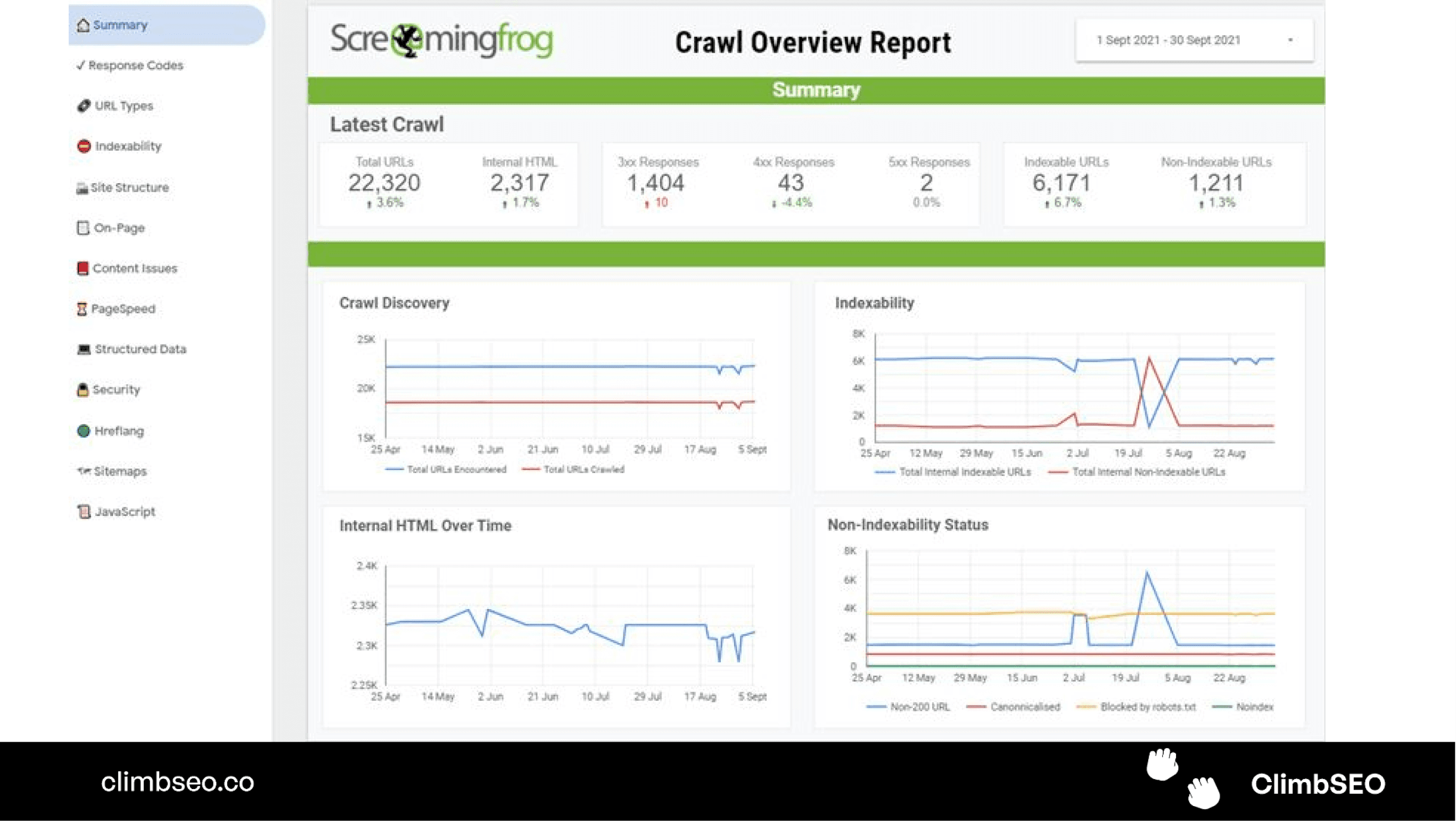
10. Google PageSpeed Insights
What It Is
Google PageSpeed Insights is a free tool that analyses your website’s speed and performance. It provides a score for both mobile and desktop versions of your site and offers specific recommendations for improving load times.
Highlighted Feature: Performance Score
The Performance Score in Google PageSpeed Insights gives you an overall rating of your site’s speed, with specific recommendations on how to improve. These recommendations can include optimising images, reducing server response times, and minimising JavaScript.
Why You Need It
Page speed is a crucial factor in both user experience and SEO. A slow website can lead to higher bounce rates, lower conversion rates, and reduced visibility in search engine results. Google PageSpeed Insights helps you identify what’s slowing down your site and provides actionable steps to improve load times. By optimising your site’s speed, you can enhance user satisfaction, reduce bounce rates, and boost your SEO performance.
In-Depth Tip: Pay special attention to the recommendations for optimising images. Large, uncompressed images are a common culprit behind slow page load times. Use tools like TinyPNG or ImageOptim to compress your images without losing quality, and consider using next-gen image formats like WebP for even better performance. Additionally, implementing lazy loading for images can improve load times by only loading images when they come into the user’s view.
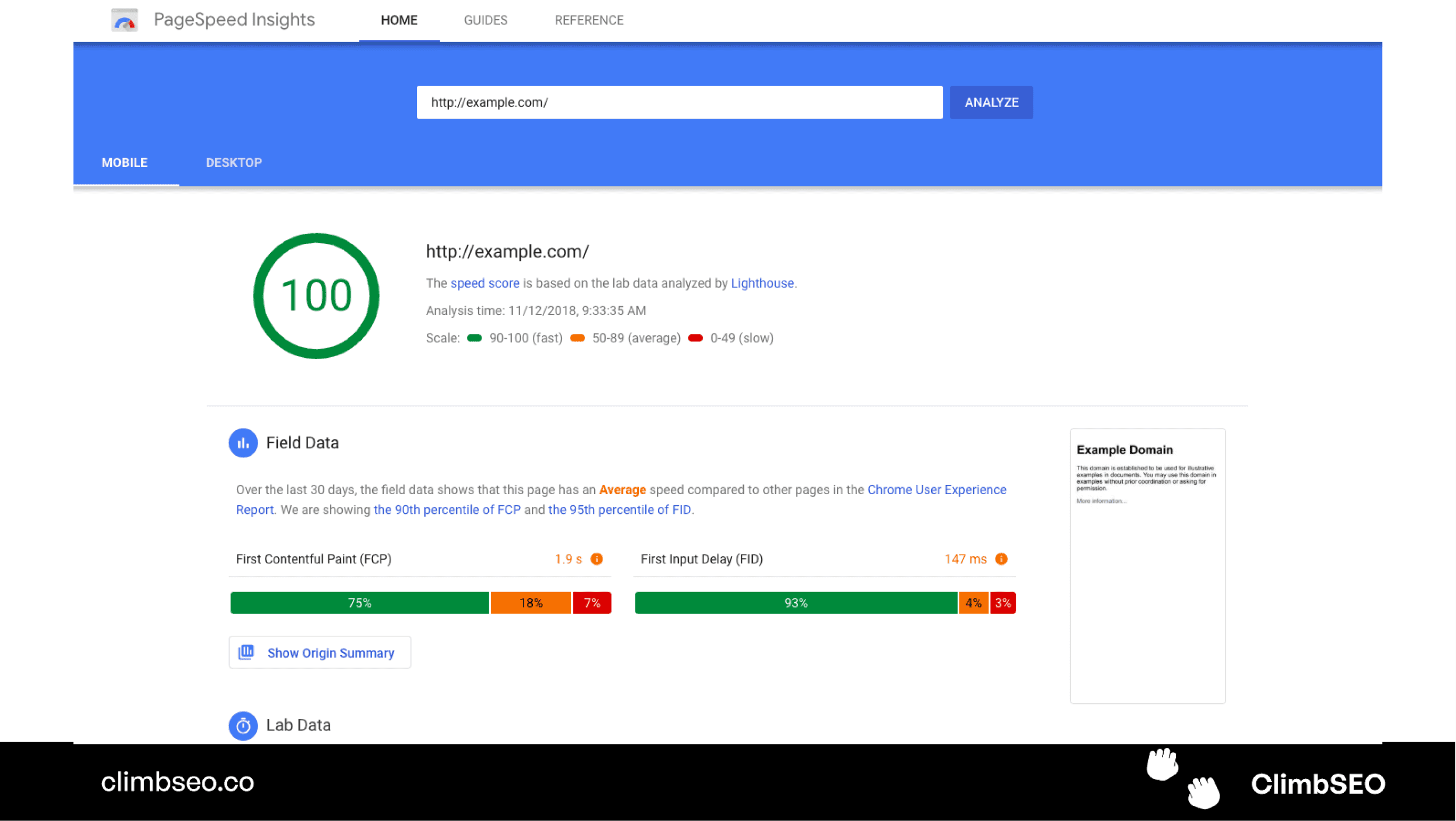
Conclusion
DIY SEO may seem overwhelming at first, but with the right tools, it’s entirely achievable. The ten free tools outlined in this guide provide a solid foundation for any small business looking to improve its search engine visibility. From keyword research and on-page optimization to technical SEO and backlink analysis, these tools cover all the essential aspects of SEO, allowing you to take control of your online presence without the need for expensive services.
Remember, SEO is an ongoing process that requires regular monitoring and adjustment. By consistently using these tools, you can stay ahead of the competition, attract more local customers, and grow your business. Start with these tools, and as your business grows, consider exploring more advanced options, including paid tools or professional SEO services, to further enhance your strategy.
Final Image Suggestion: A collage of logos from the tools mentioned in the guide (e.g., Google Search Console, Google Analytics, Ubersuggest, etc.), providing a visual summary of the DIY SEO toolkit.
If you're a retail business, you might want to check this out!
We've built an e-commerce seo company for small businesses that helps you rank your products higher in Google. ClimbSEO helps you find better product keywords, understand your competitors deeper, write better product descriptions and build an all rounded e-commerce SEO strategy.
We use SemRush data, so you get all the same data points and insights in SemRush for a fraction of the price. (£49p/m compared to £129p/m)
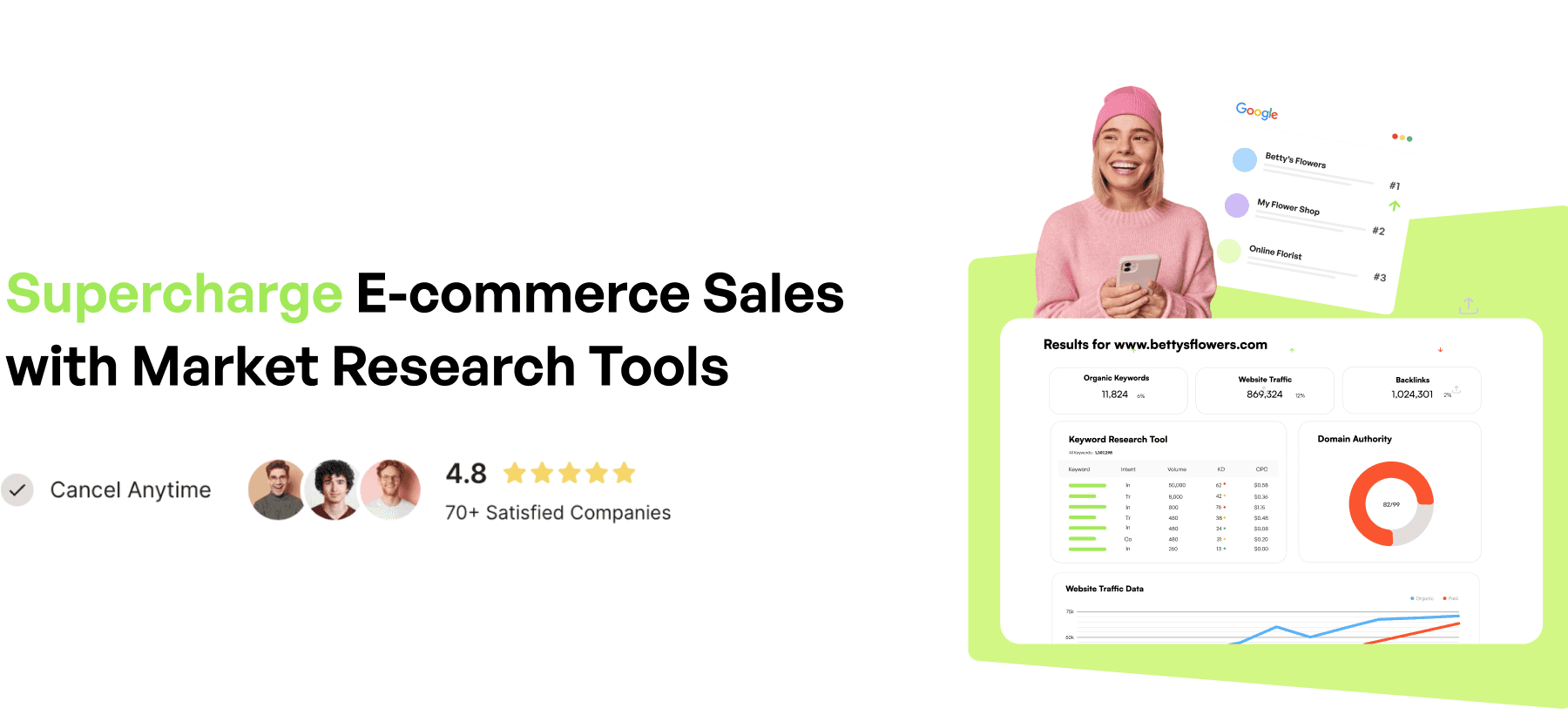
Check our blog to find out more!
More articles like this:
SEO for E-Commerce: A Step-by-Step Guide
Best SEO Companies For Small Businesses
For small businesses, especially those targeting local customers, SEO is a vital part of online marketing. However, the cost of hiring professional SEO services can be prohibitive. The good news is that you can take a do-it-yourself (DIY) approach to SEO using a variety of free tools that provide powerful insights and capabilities. This guide will introduce you to ten essential tools that can help you improve your website’s visibility in search engines, drive more traffic, and ultimately grow your business.
These tools cover various aspects of SEO, including keyword research, on-page optimisation, technical SEO, backlink analysis, and more. By mastering these tools, you can take control of your SEO strategy, even if you’re working with a limited budget.
1. Google Search Console
What It Is
Google Search Console is a free tool from Google that helps you monitor and troubleshoot your website’s performance in Google Search results. It provides a wealth of data about how your site is performing, which pages are most popular, and what search queries are driving traffic to your site.
Highlighted Feature: Performance Report
The Performance Report in Google Search Console is a treasure trove of information. It allows you to see which keywords people are using to find your site, how many clicks those keywords are generating, the click-through rate (CTR), and your average position in search results. This data is invaluable for identifying which parts of your SEO strategy are working and which areas need improvement.
Why You Need It
Google Search Console is essential for understanding how Google views your website. For example, if you notice a sudden drop in traffic, the Search Console can help you diagnose the problem, whether it’s due to a technical issue, a manual penalty, or a change in search algorithms. It also alerts you to issues like crawl errors, which can prevent search engines from indexing your pages correctly.
In-Depth Tip: Use the Performance Report to identify underperforming keywords. Look for keywords with high impressions but low CTRs—this indicates that your pages are appearing in search results but aren’t compelling users to click. You can improve these pages by refining meta descriptions, enhancing content, or adjusting titles to better match search intent.
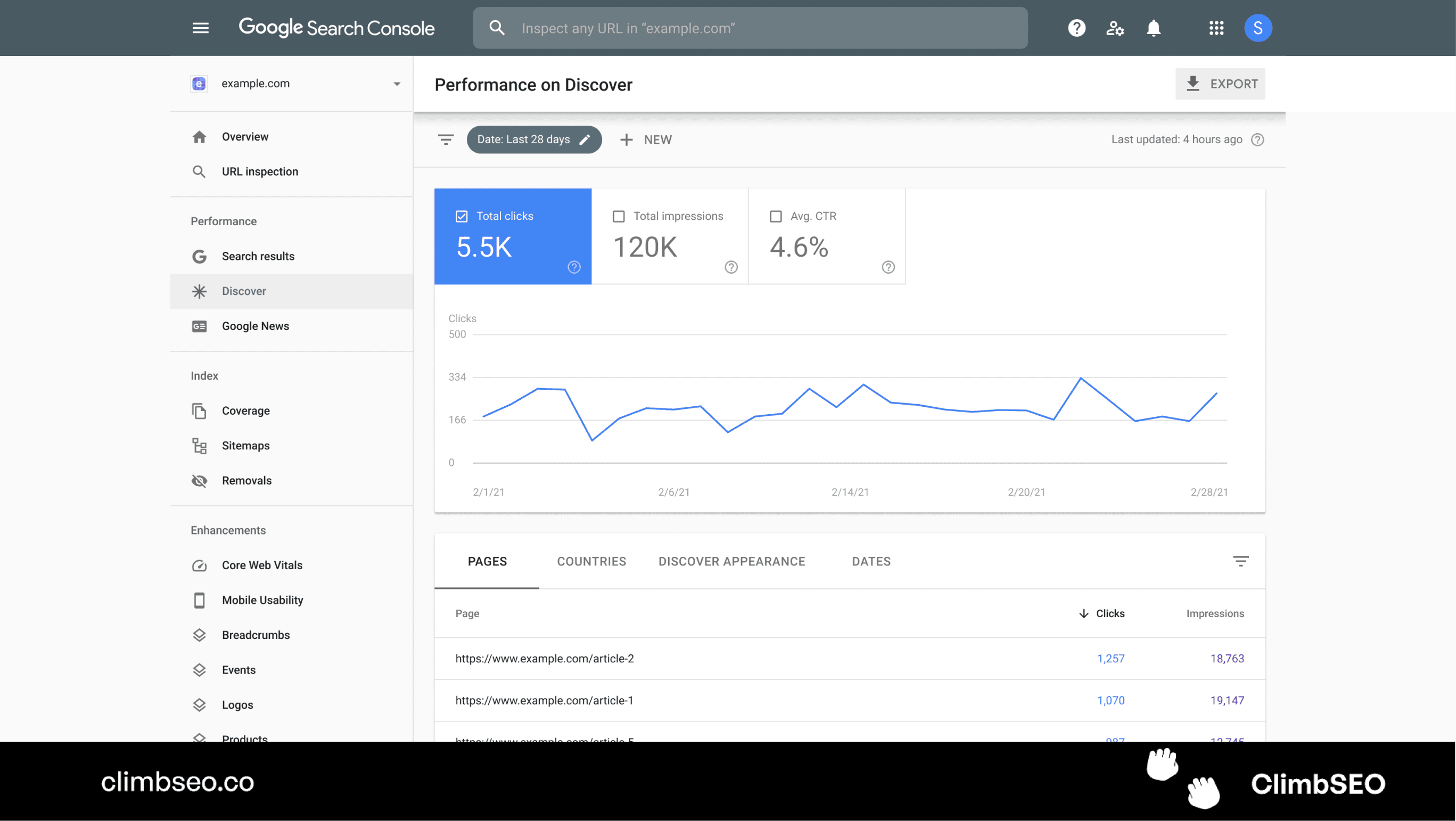
2. Google Analytics
What It Is
Google Analytics is one of the most powerful tools available for tracking and analysing website traffic. It provides detailed insights into how visitors find your site, how they interact with it, and what actions they take while they’re there. This data is crucial for optimising your website’s performance and understanding your audience.
Highlighted Feature: Audience Overview
The Audience Overview in Google Analytics gives you a broad view of who is visiting your site. You can see metrics such as the number of sessions, users, page views, and bounce rate, as well as demographic information like age, gender, and location. This data helps you understand the characteristics of your audience, which is vital for tailoring your SEO strategy.
Why You Need It
Google Analytics allows you to see not just how much traffic your site is getting, but where that traffic is coming from, what pages are most popular, and how well those pages are converting. For example, if you notice that most of your traffic comes from mobile devices but your mobile bounce rate is high, you may need to optimise your site’s mobile experience. Similarly, if a particular blog post is driving a lot of traffic but has a low conversion rate, it might be time to revisit the call-to-action (CTA) or content on that page.
In-Depth Tip: Set up custom goals in Google Analytics to track specific actions that are important to your business, such as form submissions, phone calls, or purchases. This allows you to see not just how many people visit your site, but how many are taking the actions that lead to revenue. Tracking these conversions over time helps you measure the real ROI of your SEO efforts.
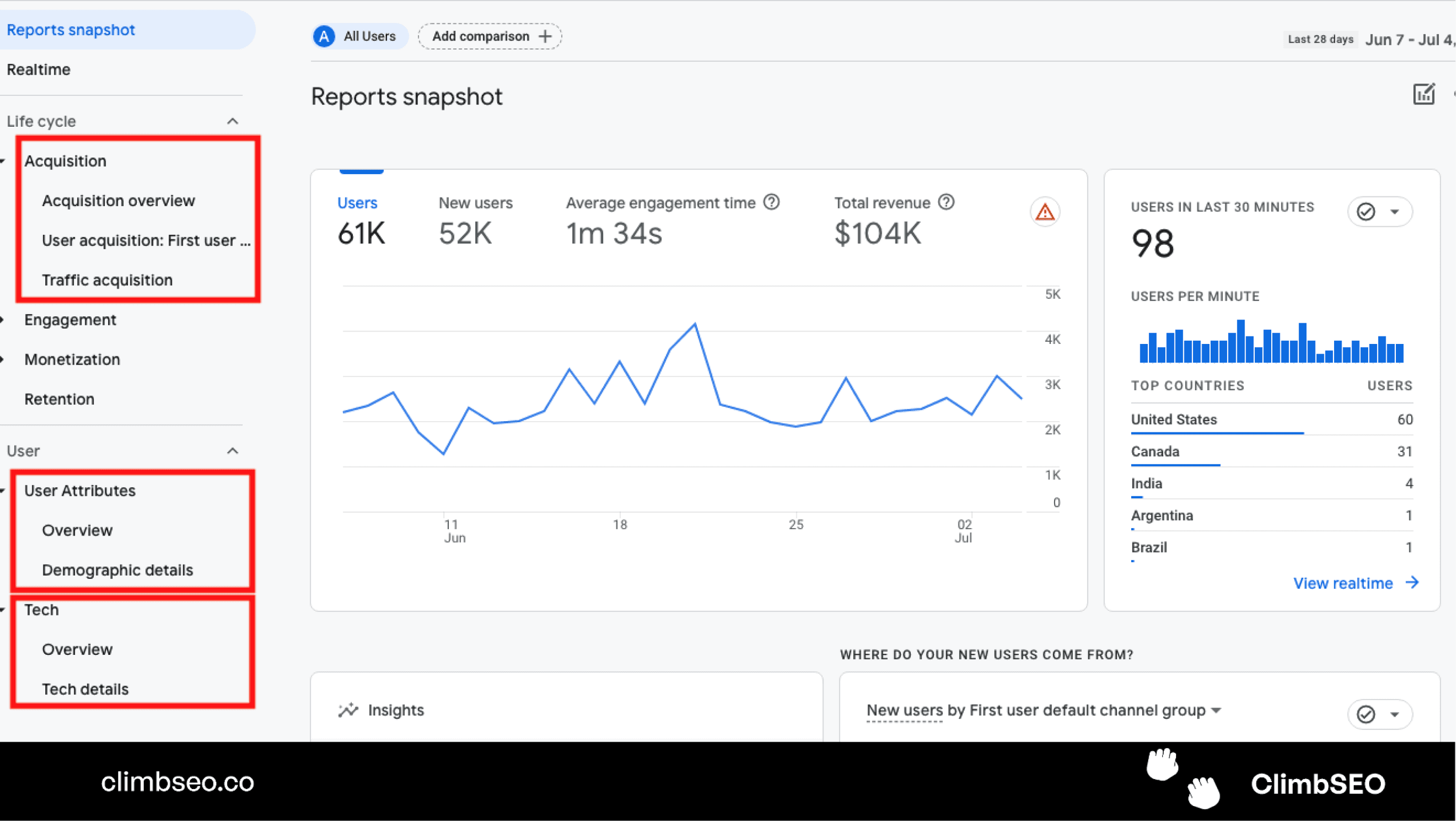
3. Google Keyword Planner
What It Is
Google Keyword Planner is a tool that helps you discover new keywords relevant to your business and provides estimates on how frequently those keywords are searched. Although it’s primarily designed for Google Ads, it’s incredibly useful for organic SEO as well.
Highlighted Feature: Keyword Ideas
The Keyword Ideas feature in Google Keyword Planner provides a list of related keywords, along with important metrics such as average monthly searches, competition, and suggested bid. This data helps you prioritise which keywords to target based on their potential to drive traffic to your site.
Why You Need It
Keyword research is a foundational element of SEO. Without it, you’re essentially guessing what your audience is searching for. Google Keyword Planner allows you to make informed decisions about which keywords to target, ensuring that your content aligns with the needs and interests of your potential customers.
In-Depth Tip: Use Google Keyword Planner to identify long-tail keywords—these are longer, more specific phrases that tend to have lower search volume but higher intent. For example, instead of targeting a broad keyword like “running shoes,” you might target “best running shoes for flat feet.” Long-tail keywords are often less competitive and more likely to convert, making them ideal for small businesses looking to capture niche markets.
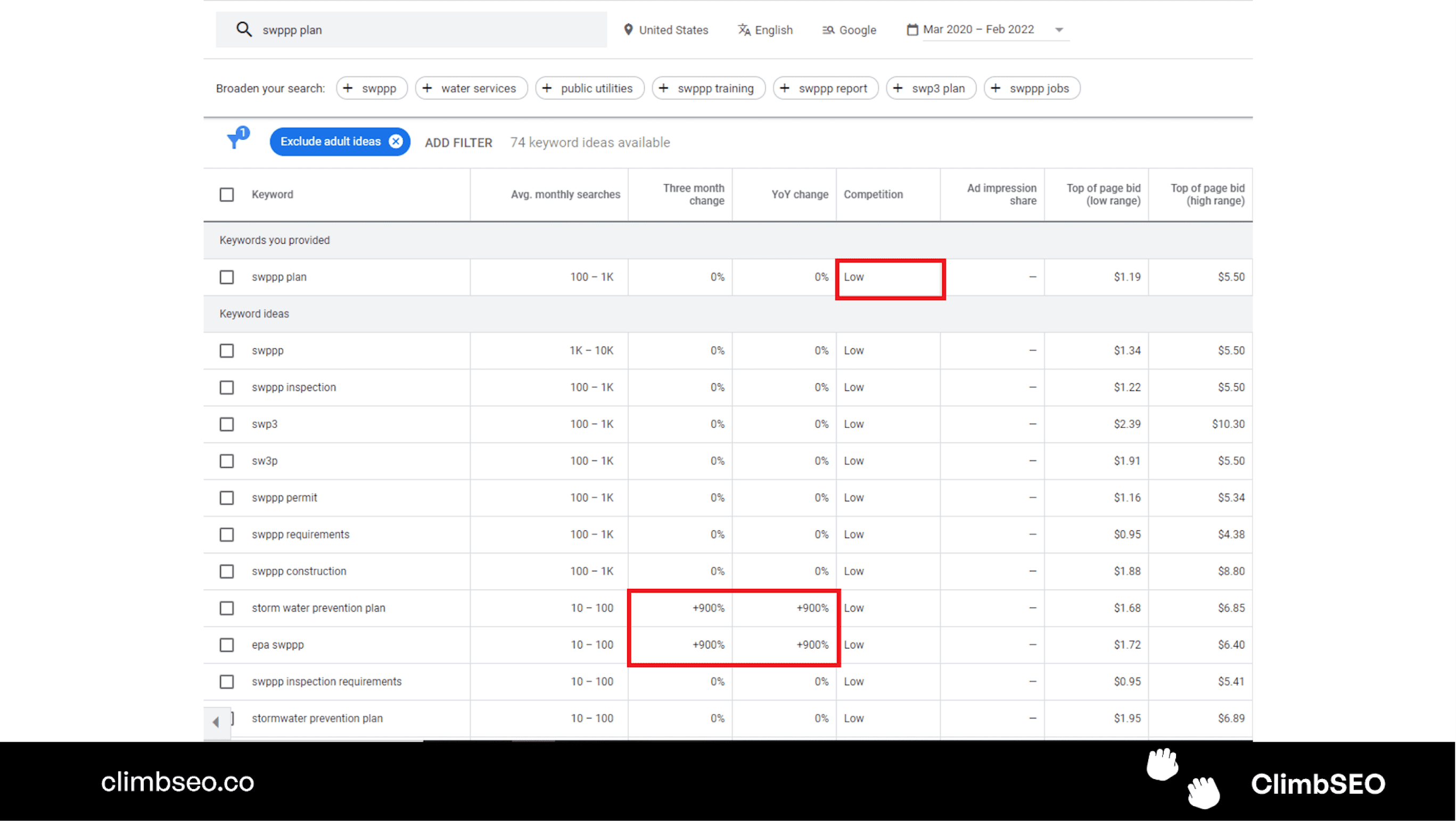
4. Ubersuggest
What It Is
Ubersuggest, created by digital marketing expert Neil Patel, is a comprehensive SEO tool that offers keyword suggestions, competitive analysis, and content ideas. It’s designed to be user-friendly, making it accessible even for those who are new to SEO.
Highlighted Feature: Keyword Overview
The Keyword Overview feature in Ubersuggest provides detailed information about any keyword, including search volume, SEO difficulty, paid difficulty, and cost-per-click (CPC). It also shows you related keywords and their respective data, allowing you to explore alternative options that may be easier to rank for.
Why You Need It
Ubersuggest goes beyond basic keyword research by offering insights into your competitors’ SEO strategies. You can use it to see which keywords your competitors are ranking for, how much traffic those keywords are driving, and where there are opportunities for you to outrank them. This competitive analysis is invaluable for small businesses looking to carve out a niche in a crowded market.
In-Depth Tip: Leverage Ubersuggest’s content ideas feature to find popular topics related to your keywords. This tool shows you the most shared content for your target keywords, giving you ideas for blog posts, videos, and other content types that are likely to resonate with your audience. Creating content around these topics can help you attract more traffic and build authority in your industry.
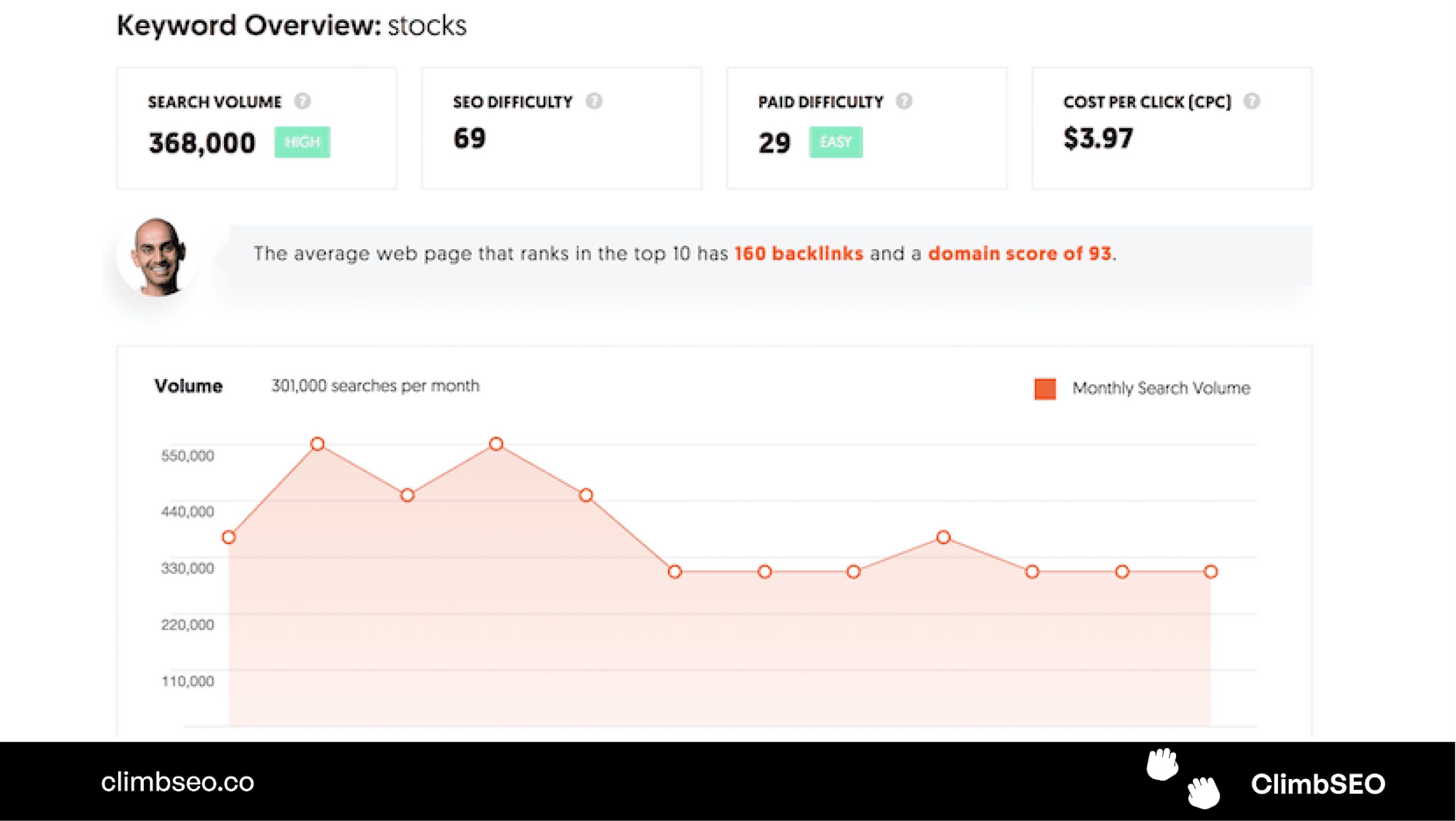
5. AnswerThePublic
What It Is
AnswerThePublic is a visual keyword research tool that generates a list of questions, prepositions, and comparisons based on a keyword you input. It’s an excellent tool for discovering what questions your audience is asking, which you can then address with your content.
Highlighted Feature: Visualisation of Search Queries
AnswerThePublic presents search queries in a visually organised format, grouping them into categories such as questions (who, what, where, etc.), prepositions (for, with, near, etc.), and comparisons (versus, or, and, etc.). This helps you quickly identify common questions and topics related to your keywords.
Why You Need It
Understanding the specific questions your audience is asking is crucial for creating content that meets their needs. AnswerThePublic allows you to see the full scope of questions related to a keyword, enabling you to create comprehensive content that answers these queries. This not only helps you rank for long-tail keywords but also positions you as an authority in your industry.
In-Depth Tip: Use AnswerThePublic to create a content calendar. For example, if you see that many people are asking “how to fix a leaky faucet,” you could write a detailed blog post or create a video tutorial on that topic. By addressing these questions directly, you can attract targeted traffic to your site and increase your chances of converting visitors into customers.
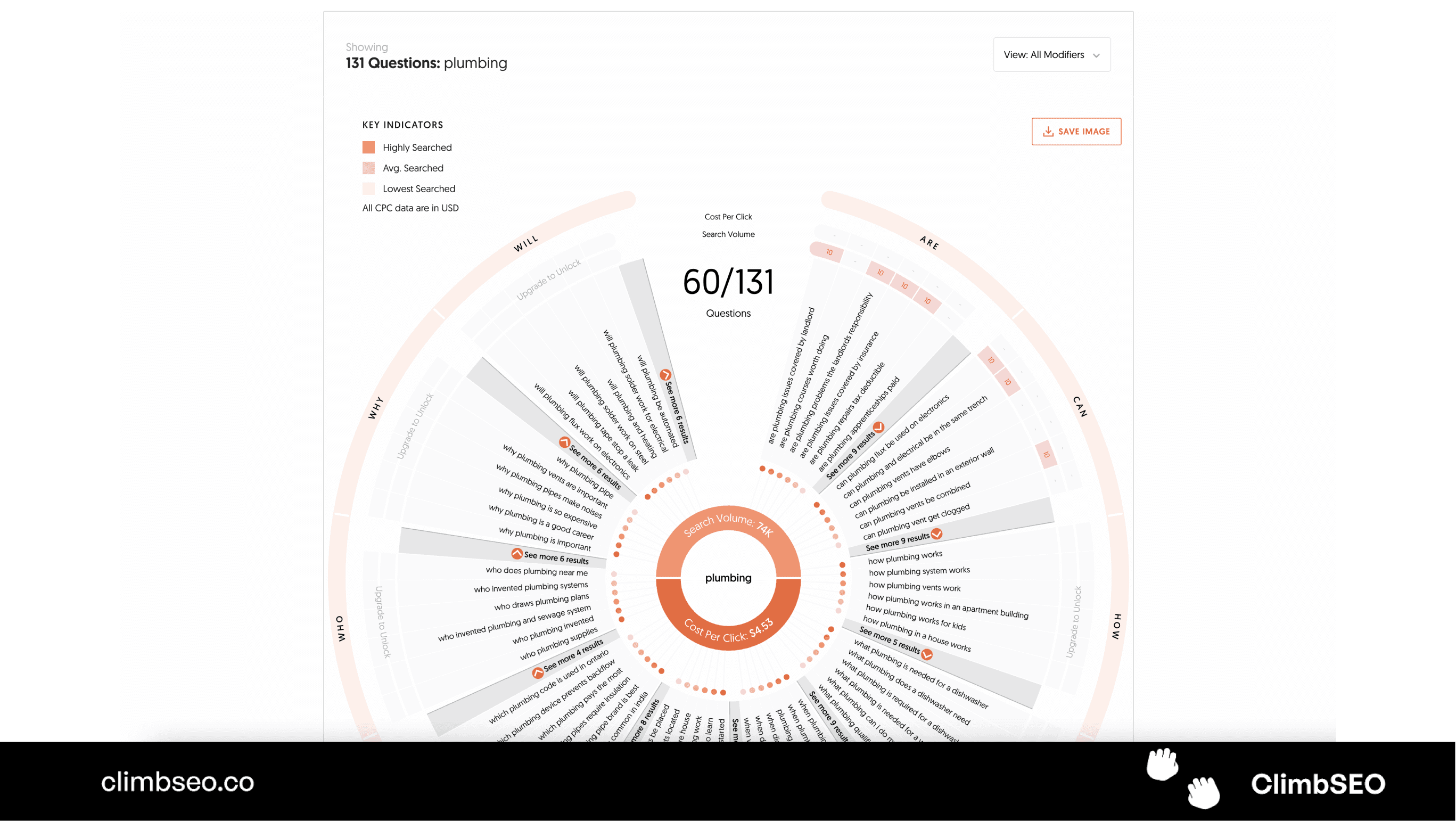
6. Google Trends
What It Is
Google Trends is a tool that shows how often a particular search term is entered relative to the total search volume across various regions of the world. It also provides insights into trending topics, allowing you to capitalise on popular searches as they happen.
Highlighted Feature: Interest Over Time
The Interest Over Time graph in Google Trends shows how search interest in a keyword has changed over time. This is particularly useful for identifying seasonal trends or shifts in consumer behavior. You can also compare multiple keywords to see which one has more consistent search interest.
Why You Need It
Google Trends helps you understand when and how often people are searching for specific terms, which is critical for timing your content and marketing efforts. For example, if you sell holiday-related products, knowing when interest in those products begins to spike each year can help you plan your SEO and content strategy accordingly.
In-Depth Tip: Combine Google Trends with your keyword research to identify evergreen content opportunities—topics that maintain consistent interest over time. Additionally, use it to find local trends by filtering results by region. This is particularly useful for small businesses that rely on local customers, as it allows you to tailor your content to the interests of your specific geographic audience.
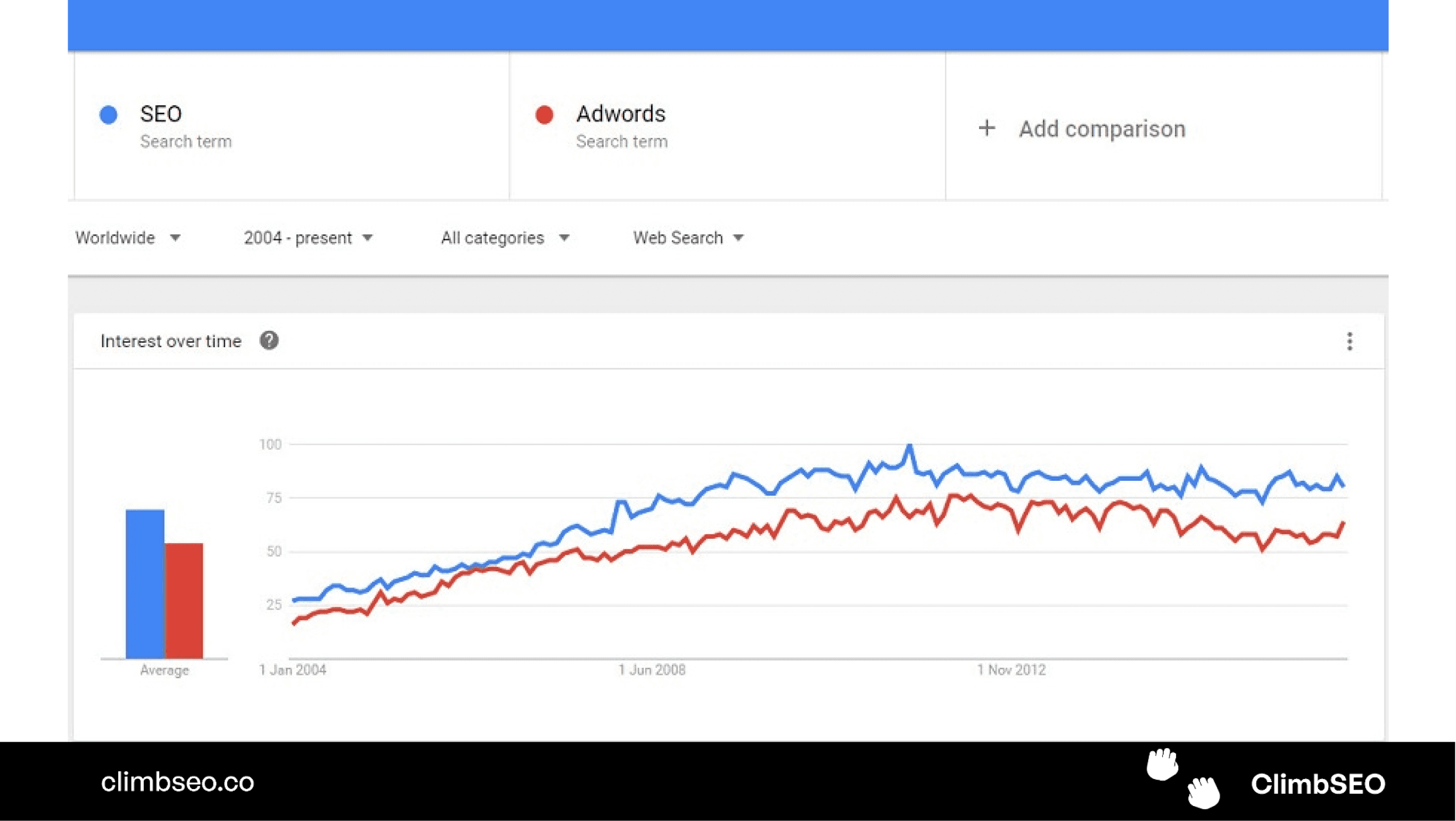
7. Moz Link Explorer
What It Is
Moz Link Explorer is a tool that helps you analyse the backlink profile of any website. Backlinks are links from other websites to your site, and they are a significant factor in SEO because they signal to search engines that your content is authoritative and valuable.
Highlighted Feature: Link Intersect
The Link Intersect feature in Moz Link Explorer shows you which websites are linking to your competitors but not to you. This is a powerful way to find link-building opportunities, as it identifies sites that are already interested in your industry or niche.
Why You Need It
Backlinks are crucial for improving your site’s visibility and authority in search engines. Moz Link Explorer helps you understand your current backlink profile, identify toxic links that could be harming your SEO, and discover new opportunities to build high-quality links. By leveraging these insights, you can develop a targeted link-building strategy that enhances your search rankings.
In-Depth Tip: Use the Link Intersect feature to identify potential partners for guest blogging, collaborations, or resource links. Reach out to these sites with a personalised pitch that explains why linking to your content would be valuable for their audience. Building relationships with these sites can lead to high-quality backlinks and increased referral traffic.
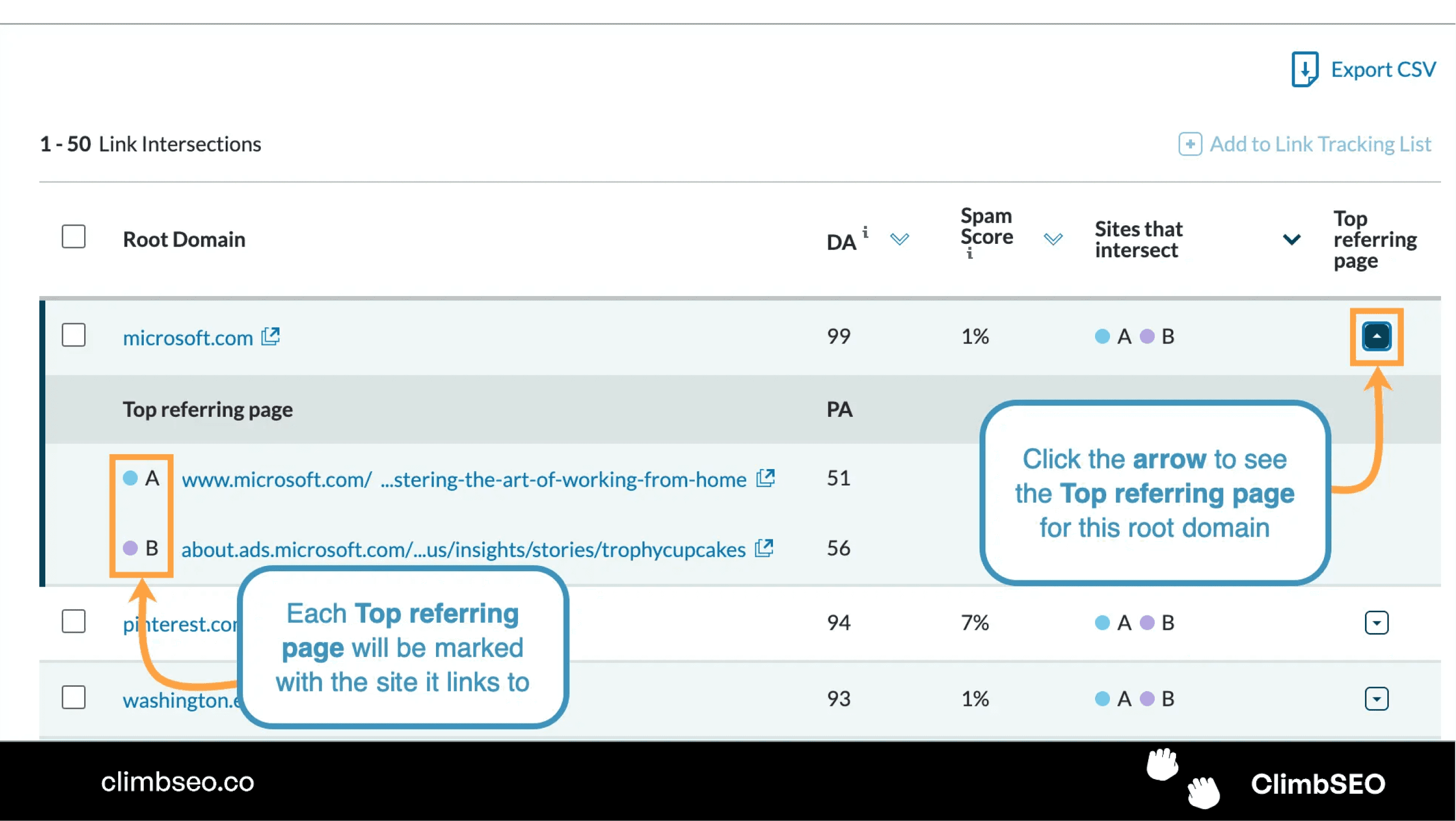
8. Yoast SEO Plugin (for WordPress)
What It Is
Yoast SEO is a widely-used WordPress plugin that helps you optimise your website’s on-page SEO. It offers a range of features, including keyword optimisation, readability analysis, and technical SEO improvements, making it an essential tool for any WordPress-based website.
Highlighted Feature: SEO Analysis
The SEO Analysis feature in Yoast SEO provides real-time feedback on your content’s SEO quality. It checks for factors such as keyword usage, meta descriptions, alt text for images, and internal linking, offering suggestions for improvement. The plugin uses a traffic light system (green, yellow, red) to indicate how well your content is optimised.
Why You Need It
If your website is built on WordPress, Yoast SEO simplifies the process of on-page optimisation, ensuring that your content is both search engine-friendly and user-friendly. It guides you through best practices for SEO, helping you avoid common pitfalls such as keyword stuffing or missing alt text for images. Whether you’re a beginner or a seasoned marketer, Yoast SEO provides the tools you need to optimise your content effectively.
In-Depth Tip: Take advantage of Yoast SEO’s readability analysis feature. This tool evaluates your content’s readability based on factors like sentence length, paragraph structure, and use of transition words. Improving readability not only helps with SEO but also enhances user engagement and retention. Content that is easy to read and understand is more likely to resonate with your audience and encourage them to take action.
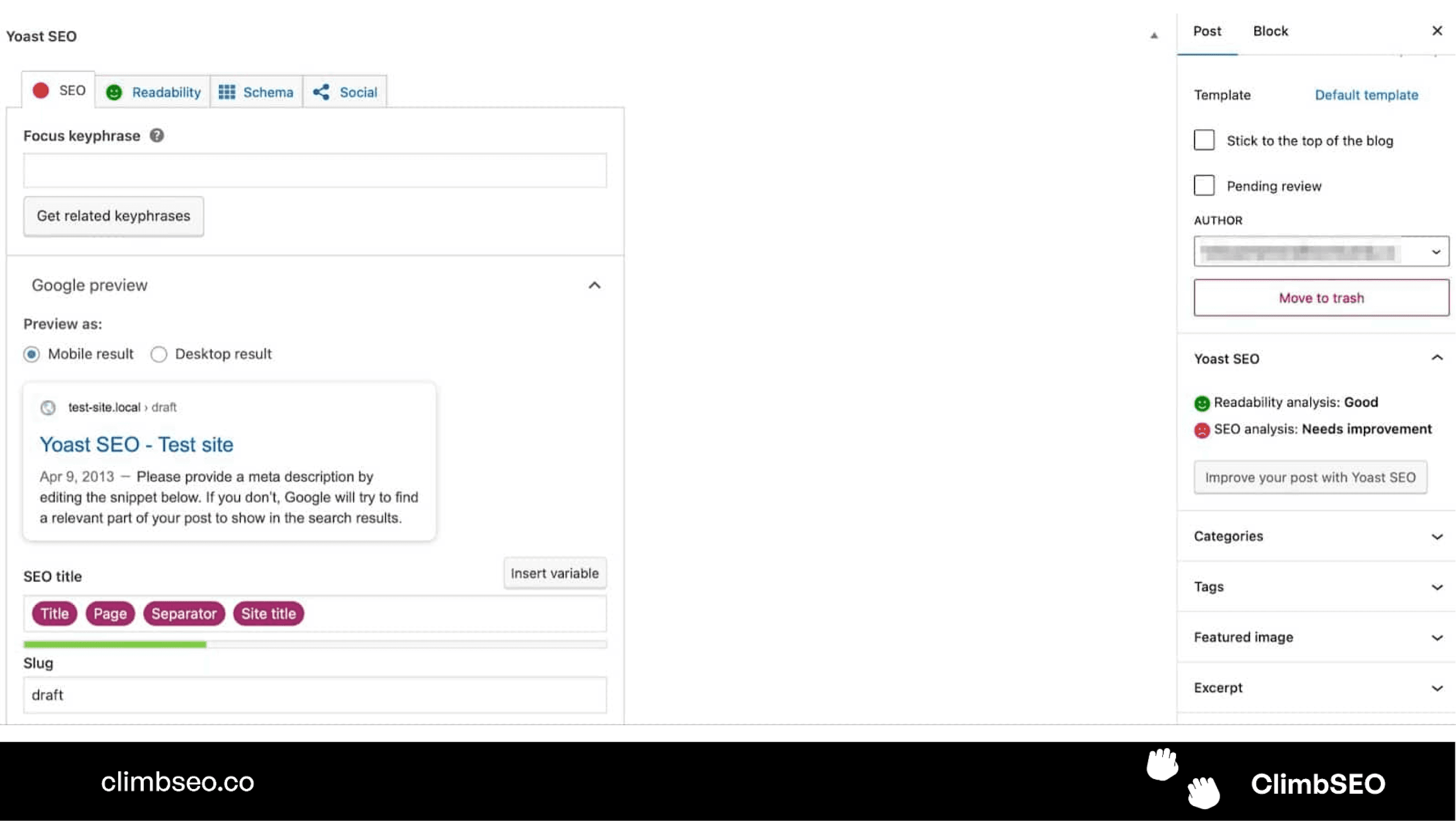
9. Screaming Frog SEO Spider
What It Is
Screaming Frog SEO Spider is a powerful website crawler that helps you analyse your site’s technical SEO. It scans your website’s links, images, CSS, scripts, and apps, identifying issues that could be affecting your site’s performance and search engine rankings.
Highlighted Feature: Broken Link Checker
The Broken Link Checker in Screaming Frog SEO Spider identifies any broken links on your website. Broken links can harm your site’s user experience and SEO, so fixing them is crucial for maintaining a healthy site.
Why You Need It
Technical SEO issues, such as broken links, duplicate content, or missing meta tags, can be difficult to spot without the right tools. Screaming Frog SEO Spider helps you uncover these issues, allowing you to fix them before they negatively impact your site’s performance. Regularly crawling your site with Screaming Frog ensures that it remains in good technical health, which is essential for maintaining strong search engine rankings.
In-Depth Tip: Use Screaming Frog to perform a site audit at least once a month. This proactive approach allows you to catch and fix issues before they have a chance to impact your search rankings. Pay particular attention to pages with high bounce rates—crawling these pages can reveal technical issues like slow load times or broken elements that are driving visitors away. Addressing these issues can improve user experience and boost your rankings.
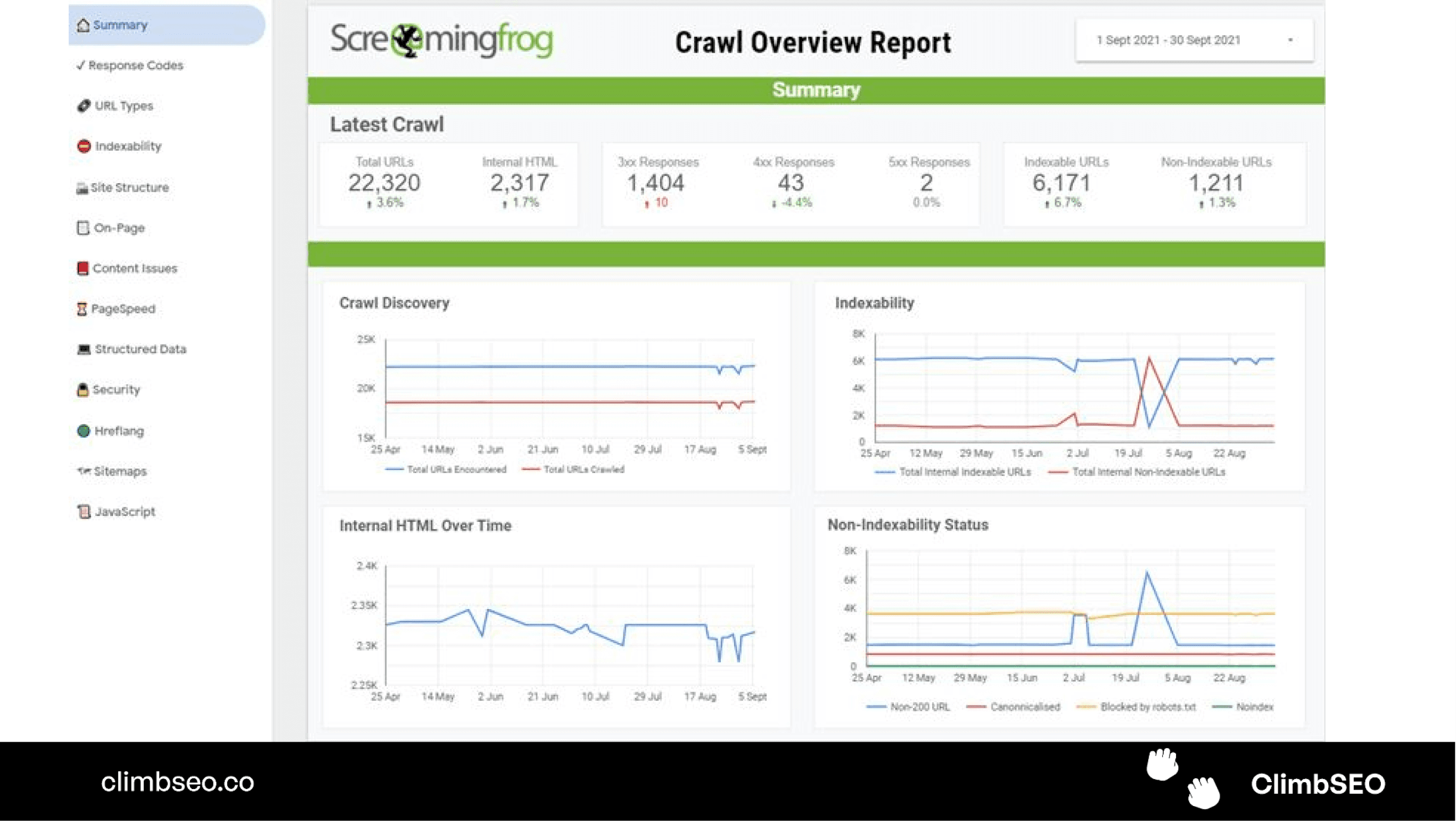
10. Google PageSpeed Insights
What It Is
Google PageSpeed Insights is a free tool that analyses your website’s speed and performance. It provides a score for both mobile and desktop versions of your site and offers specific recommendations for improving load times.
Highlighted Feature: Performance Score
The Performance Score in Google PageSpeed Insights gives you an overall rating of your site’s speed, with specific recommendations on how to improve. These recommendations can include optimising images, reducing server response times, and minimising JavaScript.
Why You Need It
Page speed is a crucial factor in both user experience and SEO. A slow website can lead to higher bounce rates, lower conversion rates, and reduced visibility in search engine results. Google PageSpeed Insights helps you identify what’s slowing down your site and provides actionable steps to improve load times. By optimising your site’s speed, you can enhance user satisfaction, reduce bounce rates, and boost your SEO performance.
In-Depth Tip: Pay special attention to the recommendations for optimising images. Large, uncompressed images are a common culprit behind slow page load times. Use tools like TinyPNG or ImageOptim to compress your images without losing quality, and consider using next-gen image formats like WebP for even better performance. Additionally, implementing lazy loading for images can improve load times by only loading images when they come into the user’s view.
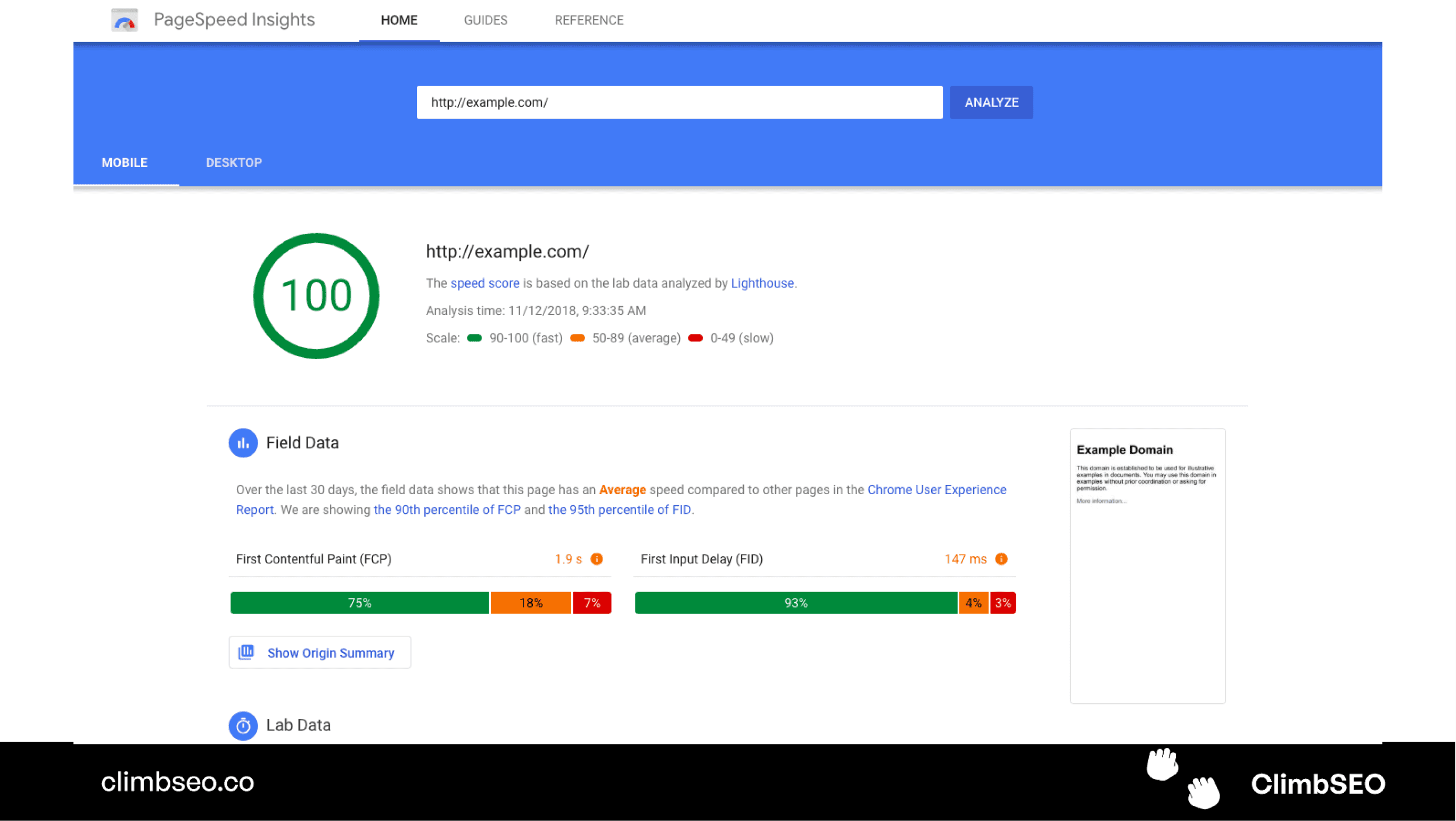
Conclusion
DIY SEO may seem overwhelming at first, but with the right tools, it’s entirely achievable. The ten free tools outlined in this guide provide a solid foundation for any small business looking to improve its search engine visibility. From keyword research and on-page optimization to technical SEO and backlink analysis, these tools cover all the essential aspects of SEO, allowing you to take control of your online presence without the need for expensive services.
Remember, SEO is an ongoing process that requires regular monitoring and adjustment. By consistently using these tools, you can stay ahead of the competition, attract more local customers, and grow your business. Start with these tools, and as your business grows, consider exploring more advanced options, including paid tools or professional SEO services, to further enhance your strategy.
Final Image Suggestion: A collage of logos from the tools mentioned in the guide (e.g., Google Search Console, Google Analytics, Ubersuggest, etc.), providing a visual summary of the DIY SEO toolkit.
If you're a retail business, you might want to check this out!
We've built an e-commerce seo company for small businesses that helps you rank your products higher in Google. ClimbSEO helps you find better product keywords, understand your competitors deeper, write better product descriptions and build an all rounded e-commerce SEO strategy.
We use SemRush data, so you get all the same data points and insights in SemRush for a fraction of the price. (£49p/m compared to £129p/m)
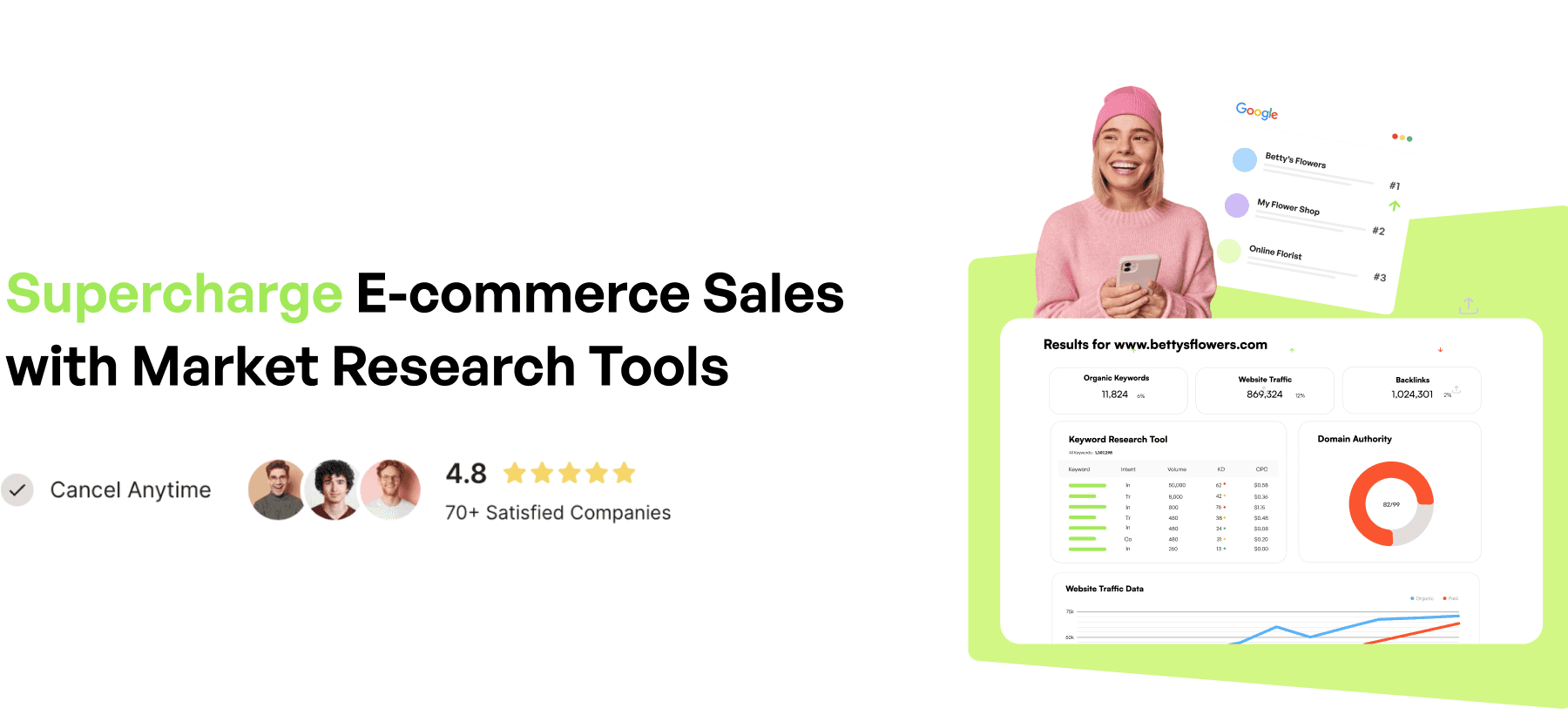
Check our blog to find out more!
More articles like this:
SEO for E-Commerce: A Step-by-Step Guide
Best SEO Companies For Small Businesses
For small businesses, especially those targeting local customers, SEO is a vital part of online marketing. However, the cost of hiring professional SEO services can be prohibitive. The good news is that you can take a do-it-yourself (DIY) approach to SEO using a variety of free tools that provide powerful insights and capabilities. This guide will introduce you to ten essential tools that can help you improve your website’s visibility in search engines, drive more traffic, and ultimately grow your business.
These tools cover various aspects of SEO, including keyword research, on-page optimisation, technical SEO, backlink analysis, and more. By mastering these tools, you can take control of your SEO strategy, even if you’re working with a limited budget.
1. Google Search Console
What It Is
Google Search Console is a free tool from Google that helps you monitor and troubleshoot your website’s performance in Google Search results. It provides a wealth of data about how your site is performing, which pages are most popular, and what search queries are driving traffic to your site.
Highlighted Feature: Performance Report
The Performance Report in Google Search Console is a treasure trove of information. It allows you to see which keywords people are using to find your site, how many clicks those keywords are generating, the click-through rate (CTR), and your average position in search results. This data is invaluable for identifying which parts of your SEO strategy are working and which areas need improvement.
Why You Need It
Google Search Console is essential for understanding how Google views your website. For example, if you notice a sudden drop in traffic, the Search Console can help you diagnose the problem, whether it’s due to a technical issue, a manual penalty, or a change in search algorithms. It also alerts you to issues like crawl errors, which can prevent search engines from indexing your pages correctly.
In-Depth Tip: Use the Performance Report to identify underperforming keywords. Look for keywords with high impressions but low CTRs—this indicates that your pages are appearing in search results but aren’t compelling users to click. You can improve these pages by refining meta descriptions, enhancing content, or adjusting titles to better match search intent.
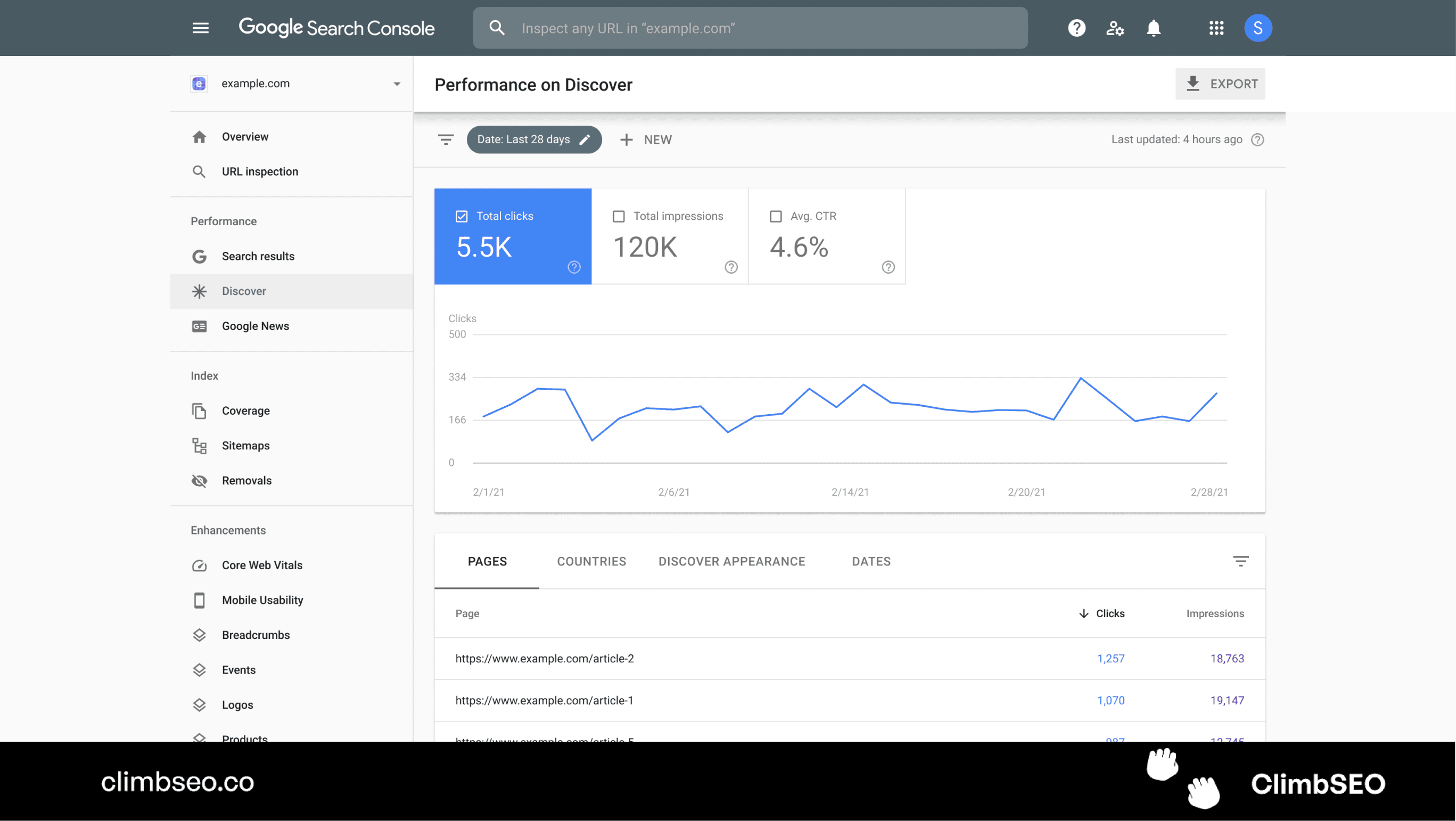
2. Google Analytics
What It Is
Google Analytics is one of the most powerful tools available for tracking and analysing website traffic. It provides detailed insights into how visitors find your site, how they interact with it, and what actions they take while they’re there. This data is crucial for optimising your website’s performance and understanding your audience.
Highlighted Feature: Audience Overview
The Audience Overview in Google Analytics gives you a broad view of who is visiting your site. You can see metrics such as the number of sessions, users, page views, and bounce rate, as well as demographic information like age, gender, and location. This data helps you understand the characteristics of your audience, which is vital for tailoring your SEO strategy.
Why You Need It
Google Analytics allows you to see not just how much traffic your site is getting, but where that traffic is coming from, what pages are most popular, and how well those pages are converting. For example, if you notice that most of your traffic comes from mobile devices but your mobile bounce rate is high, you may need to optimise your site’s mobile experience. Similarly, if a particular blog post is driving a lot of traffic but has a low conversion rate, it might be time to revisit the call-to-action (CTA) or content on that page.
In-Depth Tip: Set up custom goals in Google Analytics to track specific actions that are important to your business, such as form submissions, phone calls, or purchases. This allows you to see not just how many people visit your site, but how many are taking the actions that lead to revenue. Tracking these conversions over time helps you measure the real ROI of your SEO efforts.
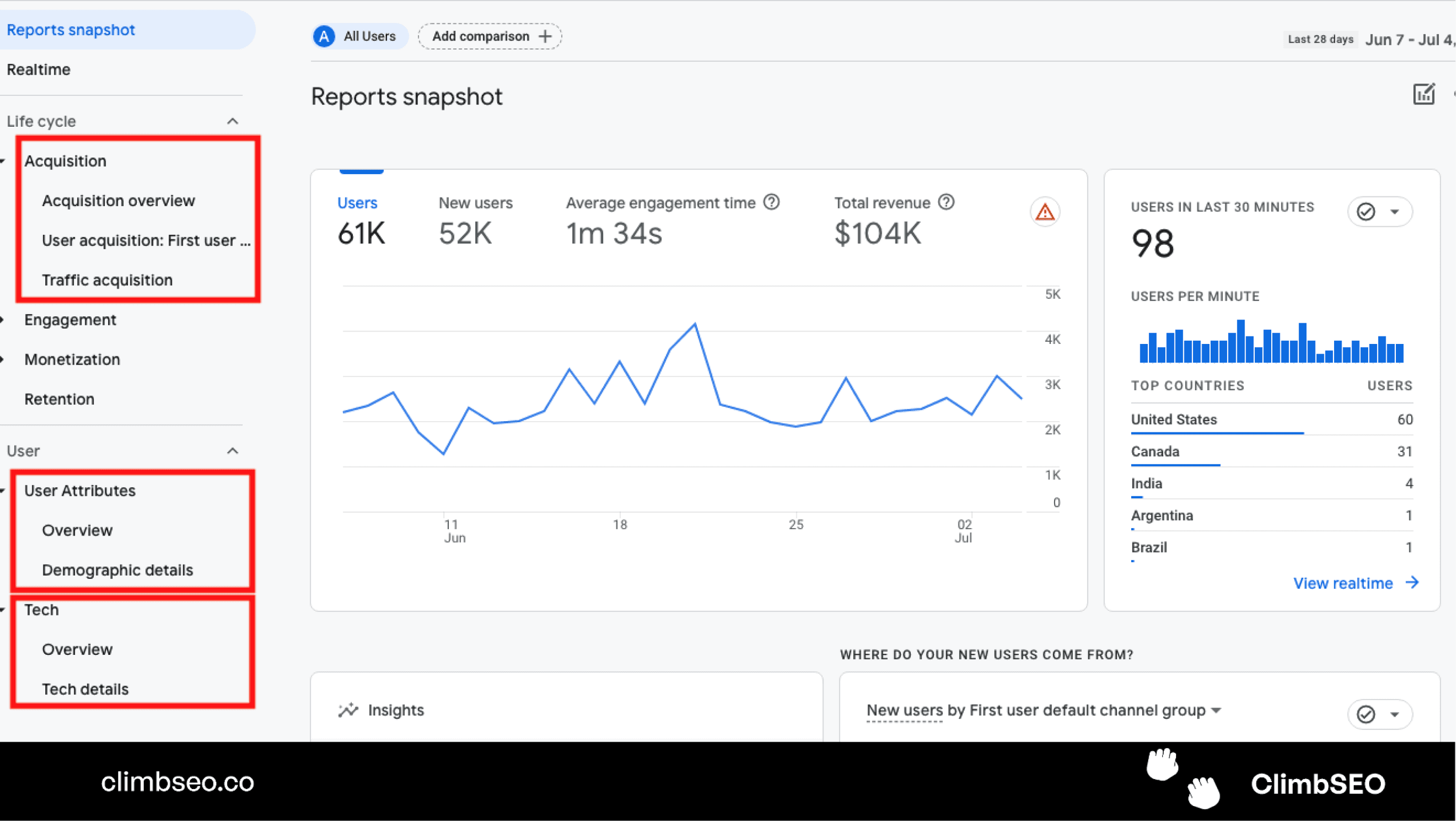
3. Google Keyword Planner
What It Is
Google Keyword Planner is a tool that helps you discover new keywords relevant to your business and provides estimates on how frequently those keywords are searched. Although it’s primarily designed for Google Ads, it’s incredibly useful for organic SEO as well.
Highlighted Feature: Keyword Ideas
The Keyword Ideas feature in Google Keyword Planner provides a list of related keywords, along with important metrics such as average monthly searches, competition, and suggested bid. This data helps you prioritise which keywords to target based on their potential to drive traffic to your site.
Why You Need It
Keyword research is a foundational element of SEO. Without it, you’re essentially guessing what your audience is searching for. Google Keyword Planner allows you to make informed decisions about which keywords to target, ensuring that your content aligns with the needs and interests of your potential customers.
In-Depth Tip: Use Google Keyword Planner to identify long-tail keywords—these are longer, more specific phrases that tend to have lower search volume but higher intent. For example, instead of targeting a broad keyword like “running shoes,” you might target “best running shoes for flat feet.” Long-tail keywords are often less competitive and more likely to convert, making them ideal for small businesses looking to capture niche markets.
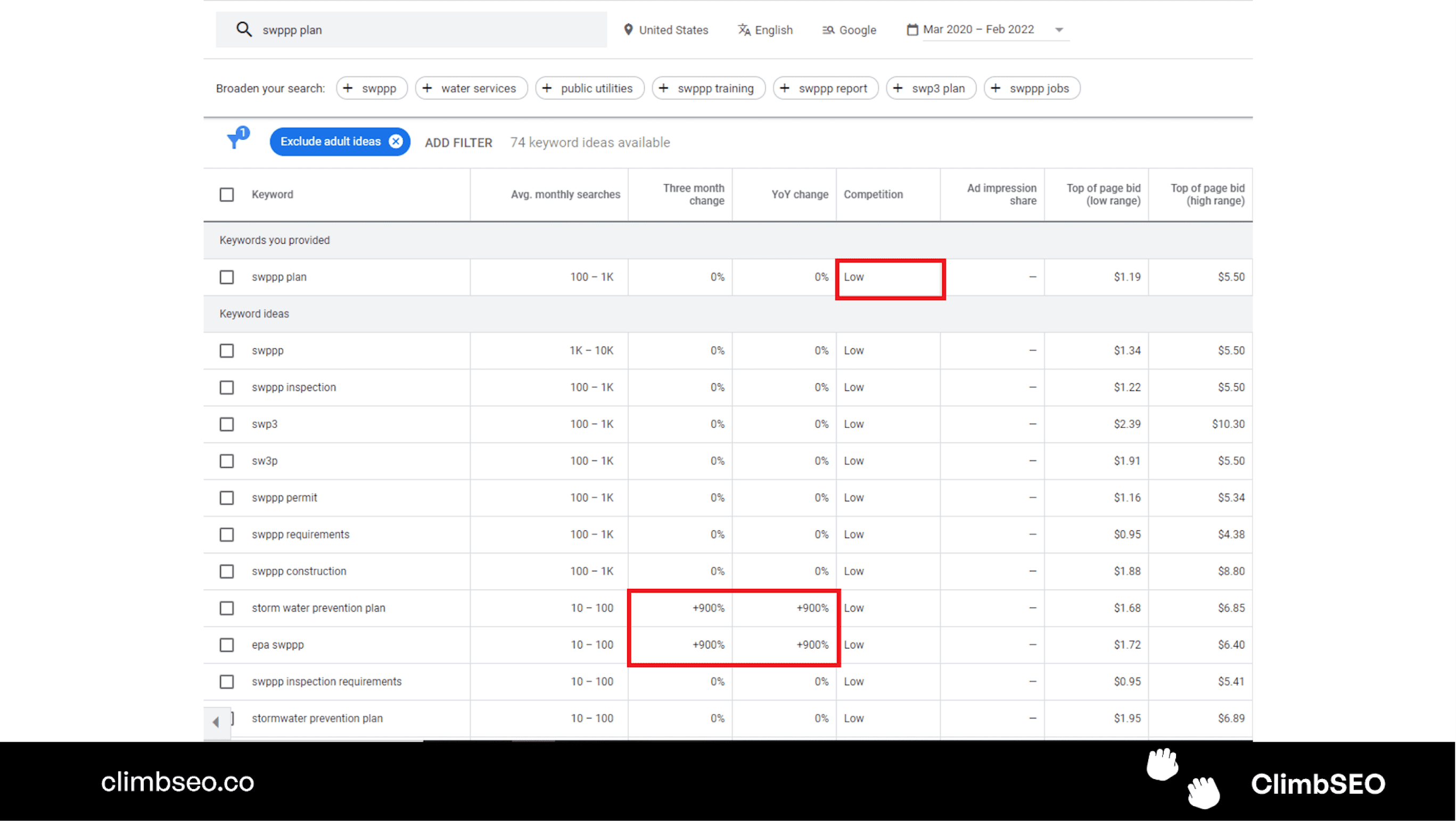
4. Ubersuggest
What It Is
Ubersuggest, created by digital marketing expert Neil Patel, is a comprehensive SEO tool that offers keyword suggestions, competitive analysis, and content ideas. It’s designed to be user-friendly, making it accessible even for those who are new to SEO.
Highlighted Feature: Keyword Overview
The Keyword Overview feature in Ubersuggest provides detailed information about any keyword, including search volume, SEO difficulty, paid difficulty, and cost-per-click (CPC). It also shows you related keywords and their respective data, allowing you to explore alternative options that may be easier to rank for.
Why You Need It
Ubersuggest goes beyond basic keyword research by offering insights into your competitors’ SEO strategies. You can use it to see which keywords your competitors are ranking for, how much traffic those keywords are driving, and where there are opportunities for you to outrank them. This competitive analysis is invaluable for small businesses looking to carve out a niche in a crowded market.
In-Depth Tip: Leverage Ubersuggest’s content ideas feature to find popular topics related to your keywords. This tool shows you the most shared content for your target keywords, giving you ideas for blog posts, videos, and other content types that are likely to resonate with your audience. Creating content around these topics can help you attract more traffic and build authority in your industry.
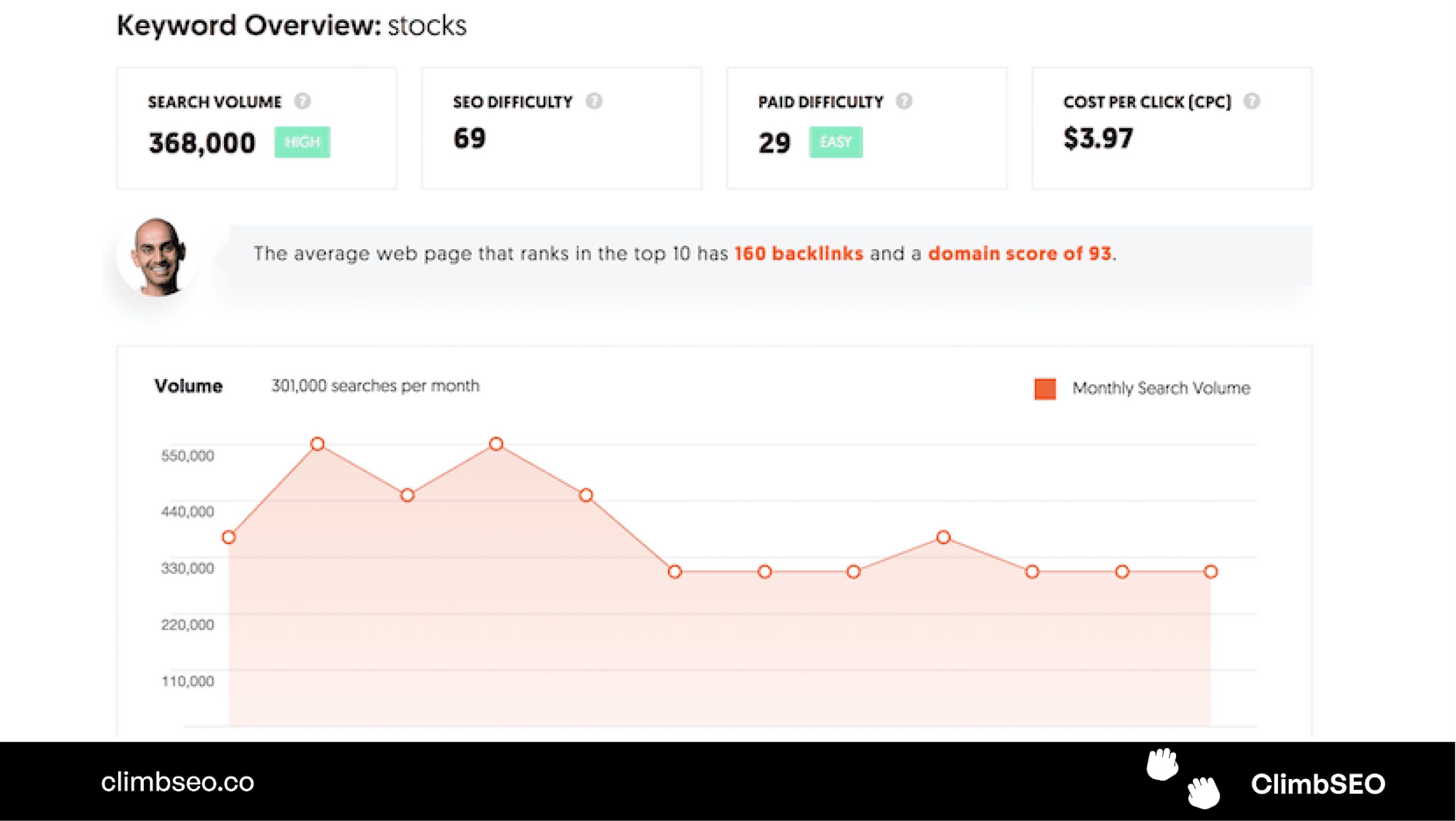
5. AnswerThePublic
What It Is
AnswerThePublic is a visual keyword research tool that generates a list of questions, prepositions, and comparisons based on a keyword you input. It’s an excellent tool for discovering what questions your audience is asking, which you can then address with your content.
Highlighted Feature: Visualisation of Search Queries
AnswerThePublic presents search queries in a visually organised format, grouping them into categories such as questions (who, what, where, etc.), prepositions (for, with, near, etc.), and comparisons (versus, or, and, etc.). This helps you quickly identify common questions and topics related to your keywords.
Why You Need It
Understanding the specific questions your audience is asking is crucial for creating content that meets their needs. AnswerThePublic allows you to see the full scope of questions related to a keyword, enabling you to create comprehensive content that answers these queries. This not only helps you rank for long-tail keywords but also positions you as an authority in your industry.
In-Depth Tip: Use AnswerThePublic to create a content calendar. For example, if you see that many people are asking “how to fix a leaky faucet,” you could write a detailed blog post or create a video tutorial on that topic. By addressing these questions directly, you can attract targeted traffic to your site and increase your chances of converting visitors into customers.
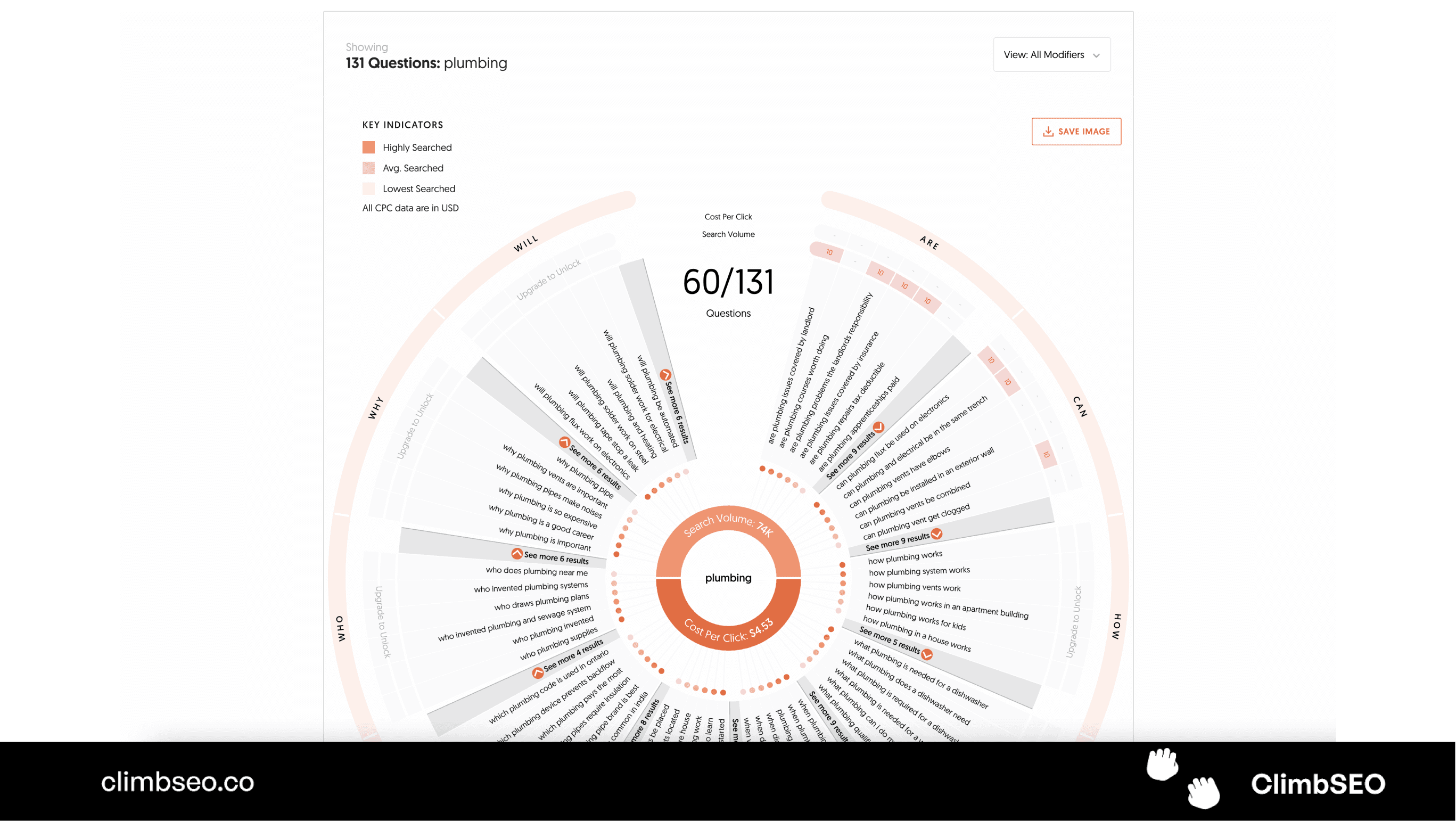
6. Google Trends
What It Is
Google Trends is a tool that shows how often a particular search term is entered relative to the total search volume across various regions of the world. It also provides insights into trending topics, allowing you to capitalise on popular searches as they happen.
Highlighted Feature: Interest Over Time
The Interest Over Time graph in Google Trends shows how search interest in a keyword has changed over time. This is particularly useful for identifying seasonal trends or shifts in consumer behavior. You can also compare multiple keywords to see which one has more consistent search interest.
Why You Need It
Google Trends helps you understand when and how often people are searching for specific terms, which is critical for timing your content and marketing efforts. For example, if you sell holiday-related products, knowing when interest in those products begins to spike each year can help you plan your SEO and content strategy accordingly.
In-Depth Tip: Combine Google Trends with your keyword research to identify evergreen content opportunities—topics that maintain consistent interest over time. Additionally, use it to find local trends by filtering results by region. This is particularly useful for small businesses that rely on local customers, as it allows you to tailor your content to the interests of your specific geographic audience.
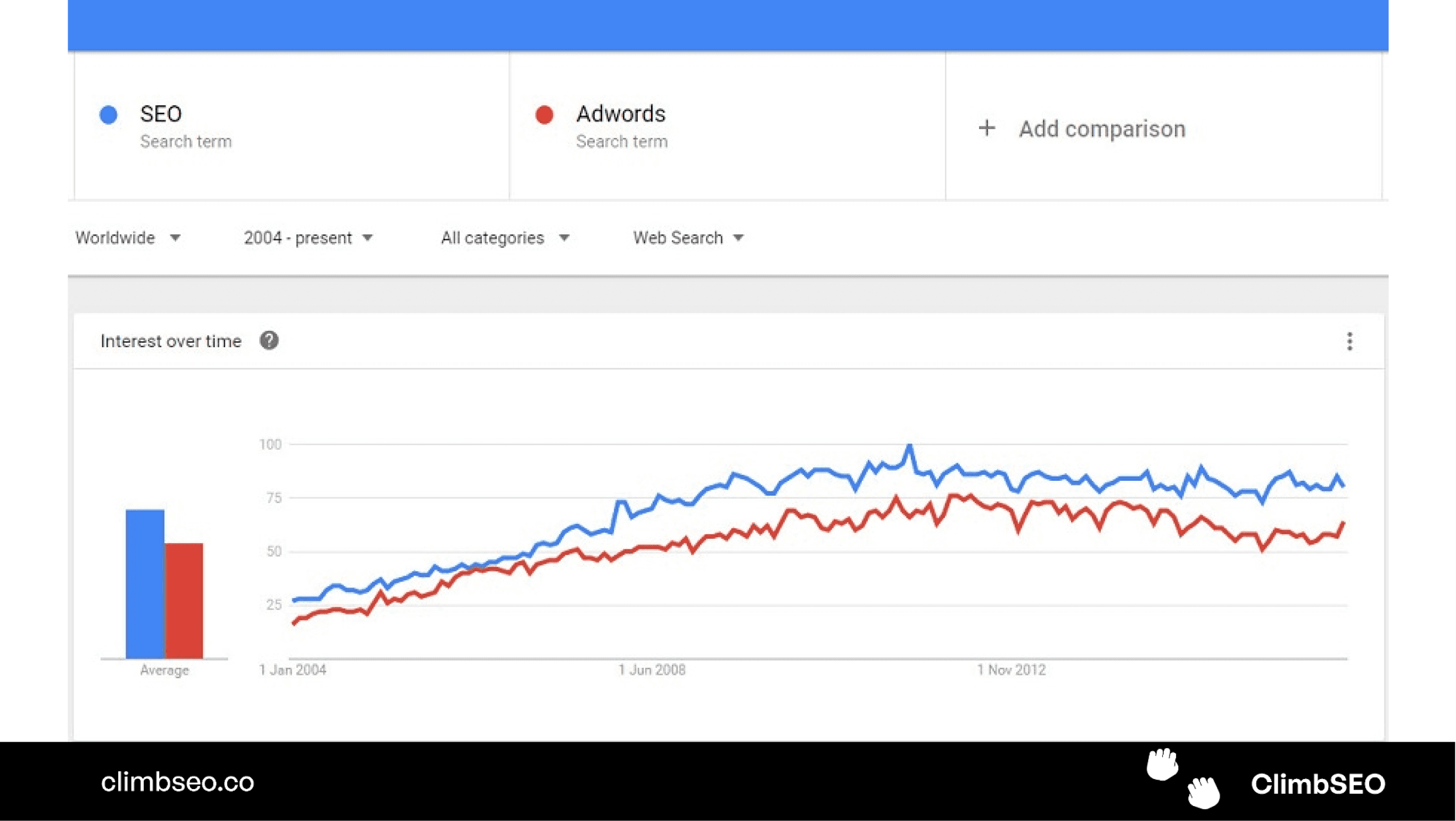
7. Moz Link Explorer
What It Is
Moz Link Explorer is a tool that helps you analyse the backlink profile of any website. Backlinks are links from other websites to your site, and they are a significant factor in SEO because they signal to search engines that your content is authoritative and valuable.
Highlighted Feature: Link Intersect
The Link Intersect feature in Moz Link Explorer shows you which websites are linking to your competitors but not to you. This is a powerful way to find link-building opportunities, as it identifies sites that are already interested in your industry or niche.
Why You Need It
Backlinks are crucial for improving your site’s visibility and authority in search engines. Moz Link Explorer helps you understand your current backlink profile, identify toxic links that could be harming your SEO, and discover new opportunities to build high-quality links. By leveraging these insights, you can develop a targeted link-building strategy that enhances your search rankings.
In-Depth Tip: Use the Link Intersect feature to identify potential partners for guest blogging, collaborations, or resource links. Reach out to these sites with a personalised pitch that explains why linking to your content would be valuable for their audience. Building relationships with these sites can lead to high-quality backlinks and increased referral traffic.
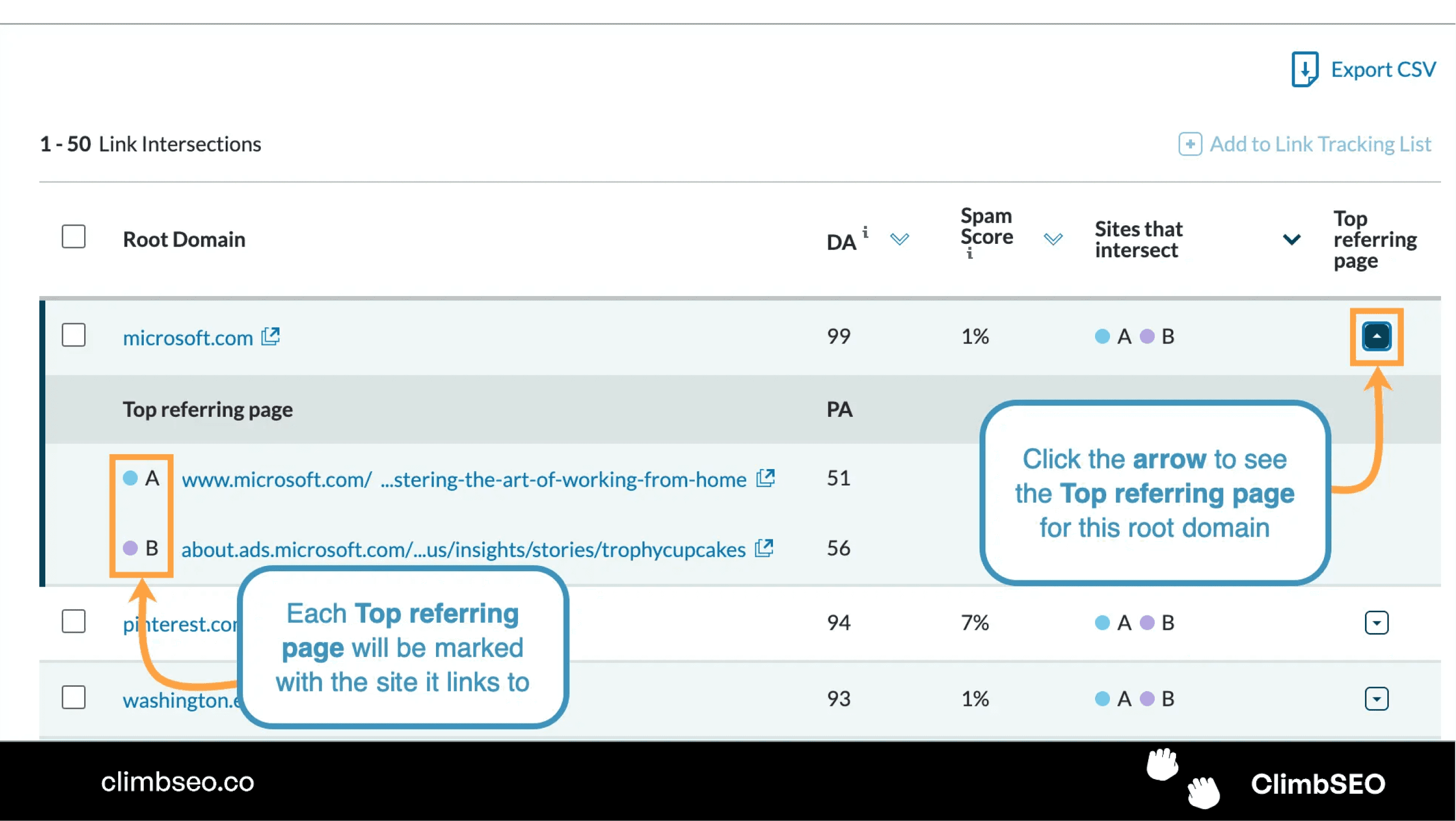
8. Yoast SEO Plugin (for WordPress)
What It Is
Yoast SEO is a widely-used WordPress plugin that helps you optimise your website’s on-page SEO. It offers a range of features, including keyword optimisation, readability analysis, and technical SEO improvements, making it an essential tool for any WordPress-based website.
Highlighted Feature: SEO Analysis
The SEO Analysis feature in Yoast SEO provides real-time feedback on your content’s SEO quality. It checks for factors such as keyword usage, meta descriptions, alt text for images, and internal linking, offering suggestions for improvement. The plugin uses a traffic light system (green, yellow, red) to indicate how well your content is optimised.
Why You Need It
If your website is built on WordPress, Yoast SEO simplifies the process of on-page optimisation, ensuring that your content is both search engine-friendly and user-friendly. It guides you through best practices for SEO, helping you avoid common pitfalls such as keyword stuffing or missing alt text for images. Whether you’re a beginner or a seasoned marketer, Yoast SEO provides the tools you need to optimise your content effectively.
In-Depth Tip: Take advantage of Yoast SEO’s readability analysis feature. This tool evaluates your content’s readability based on factors like sentence length, paragraph structure, and use of transition words. Improving readability not only helps with SEO but also enhances user engagement and retention. Content that is easy to read and understand is more likely to resonate with your audience and encourage them to take action.
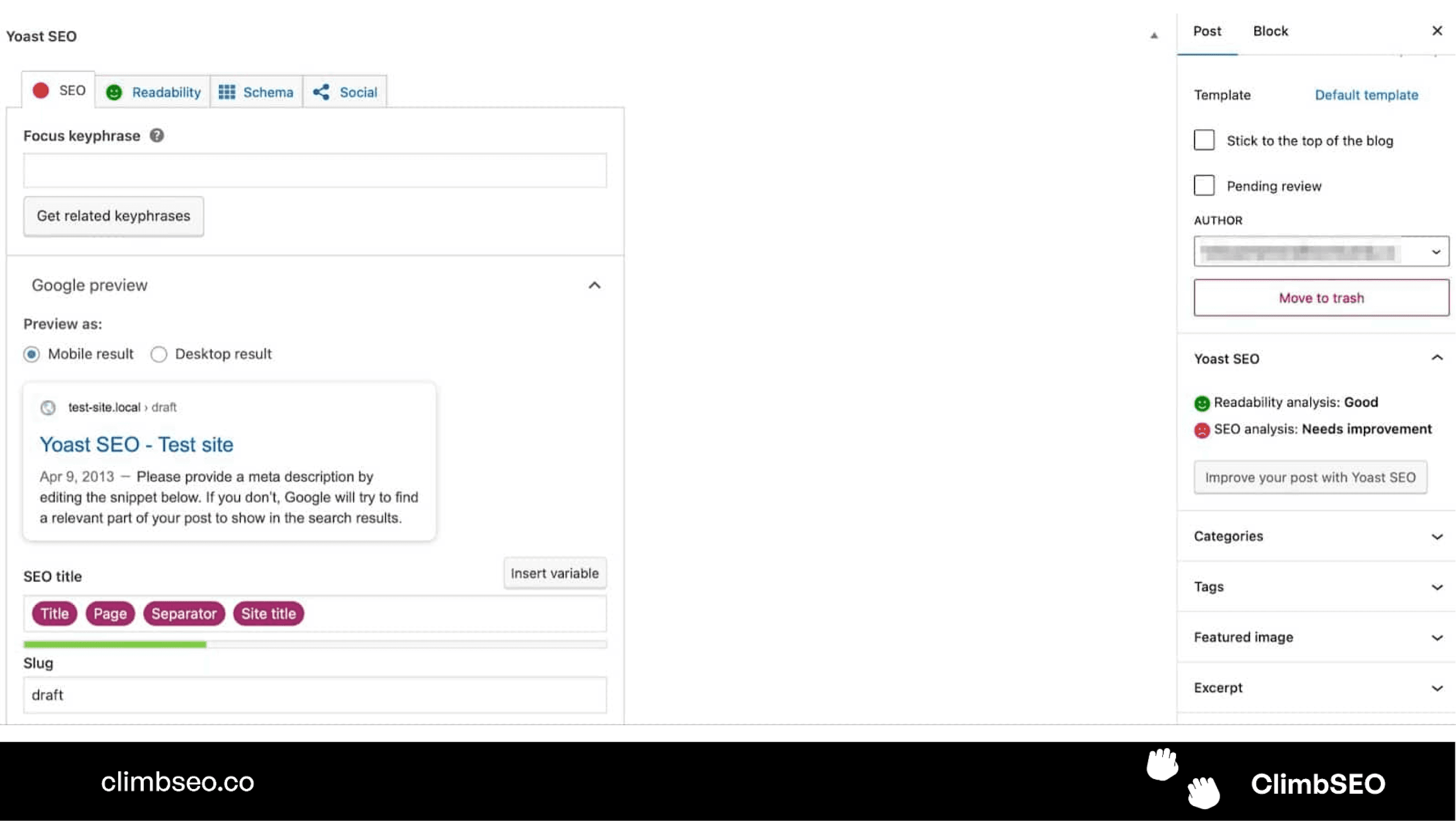
9. Screaming Frog SEO Spider
What It Is
Screaming Frog SEO Spider is a powerful website crawler that helps you analyse your site’s technical SEO. It scans your website’s links, images, CSS, scripts, and apps, identifying issues that could be affecting your site’s performance and search engine rankings.
Highlighted Feature: Broken Link Checker
The Broken Link Checker in Screaming Frog SEO Spider identifies any broken links on your website. Broken links can harm your site’s user experience and SEO, so fixing them is crucial for maintaining a healthy site.
Why You Need It
Technical SEO issues, such as broken links, duplicate content, or missing meta tags, can be difficult to spot without the right tools. Screaming Frog SEO Spider helps you uncover these issues, allowing you to fix them before they negatively impact your site’s performance. Regularly crawling your site with Screaming Frog ensures that it remains in good technical health, which is essential for maintaining strong search engine rankings.
In-Depth Tip: Use Screaming Frog to perform a site audit at least once a month. This proactive approach allows you to catch and fix issues before they have a chance to impact your search rankings. Pay particular attention to pages with high bounce rates—crawling these pages can reveal technical issues like slow load times or broken elements that are driving visitors away. Addressing these issues can improve user experience and boost your rankings.
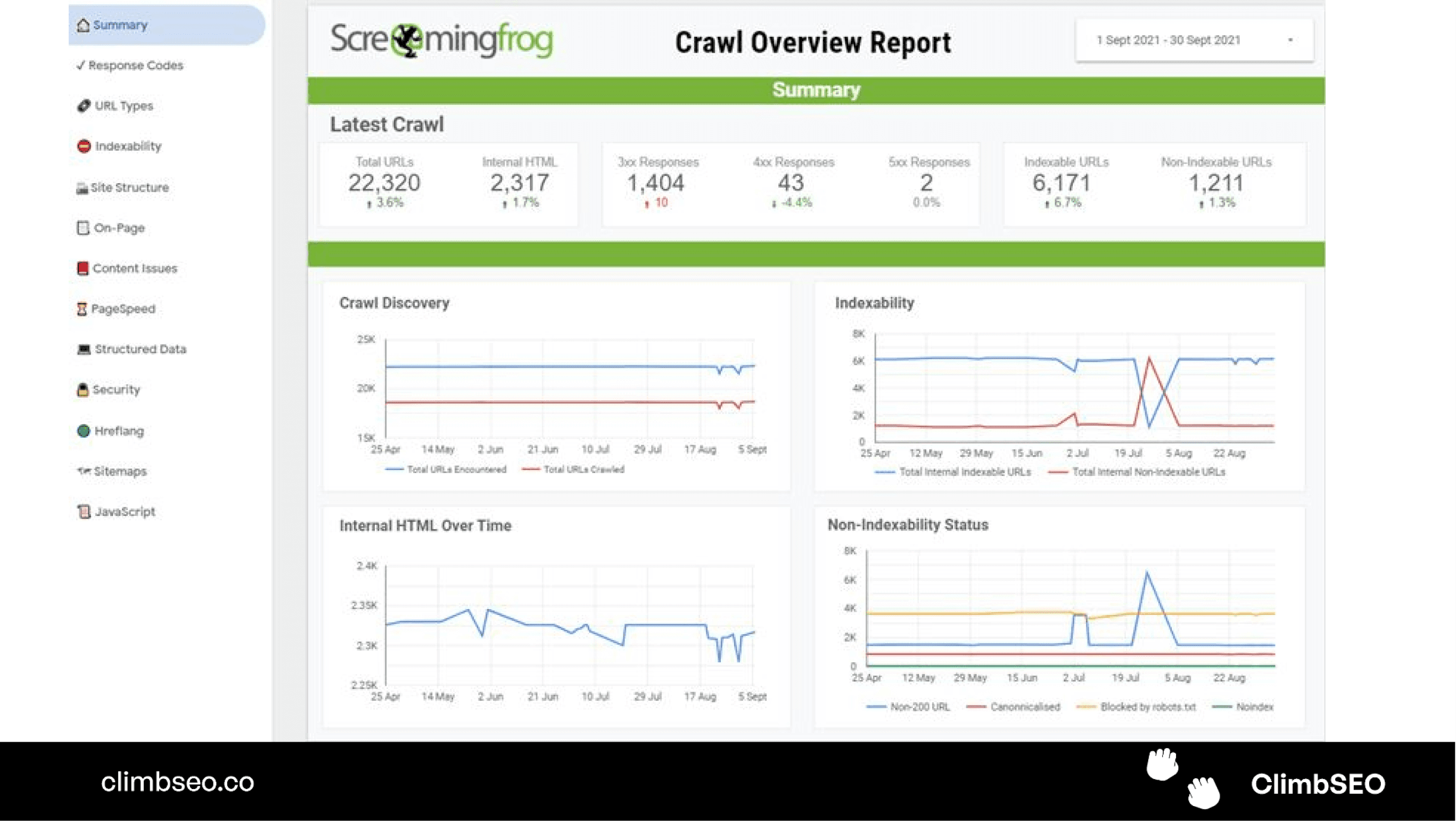
10. Google PageSpeed Insights
What It Is
Google PageSpeed Insights is a free tool that analyses your website’s speed and performance. It provides a score for both mobile and desktop versions of your site and offers specific recommendations for improving load times.
Highlighted Feature: Performance Score
The Performance Score in Google PageSpeed Insights gives you an overall rating of your site’s speed, with specific recommendations on how to improve. These recommendations can include optimising images, reducing server response times, and minimising JavaScript.
Why You Need It
Page speed is a crucial factor in both user experience and SEO. A slow website can lead to higher bounce rates, lower conversion rates, and reduced visibility in search engine results. Google PageSpeed Insights helps you identify what’s slowing down your site and provides actionable steps to improve load times. By optimising your site’s speed, you can enhance user satisfaction, reduce bounce rates, and boost your SEO performance.
In-Depth Tip: Pay special attention to the recommendations for optimising images. Large, uncompressed images are a common culprit behind slow page load times. Use tools like TinyPNG or ImageOptim to compress your images without losing quality, and consider using next-gen image formats like WebP for even better performance. Additionally, implementing lazy loading for images can improve load times by only loading images when they come into the user’s view.
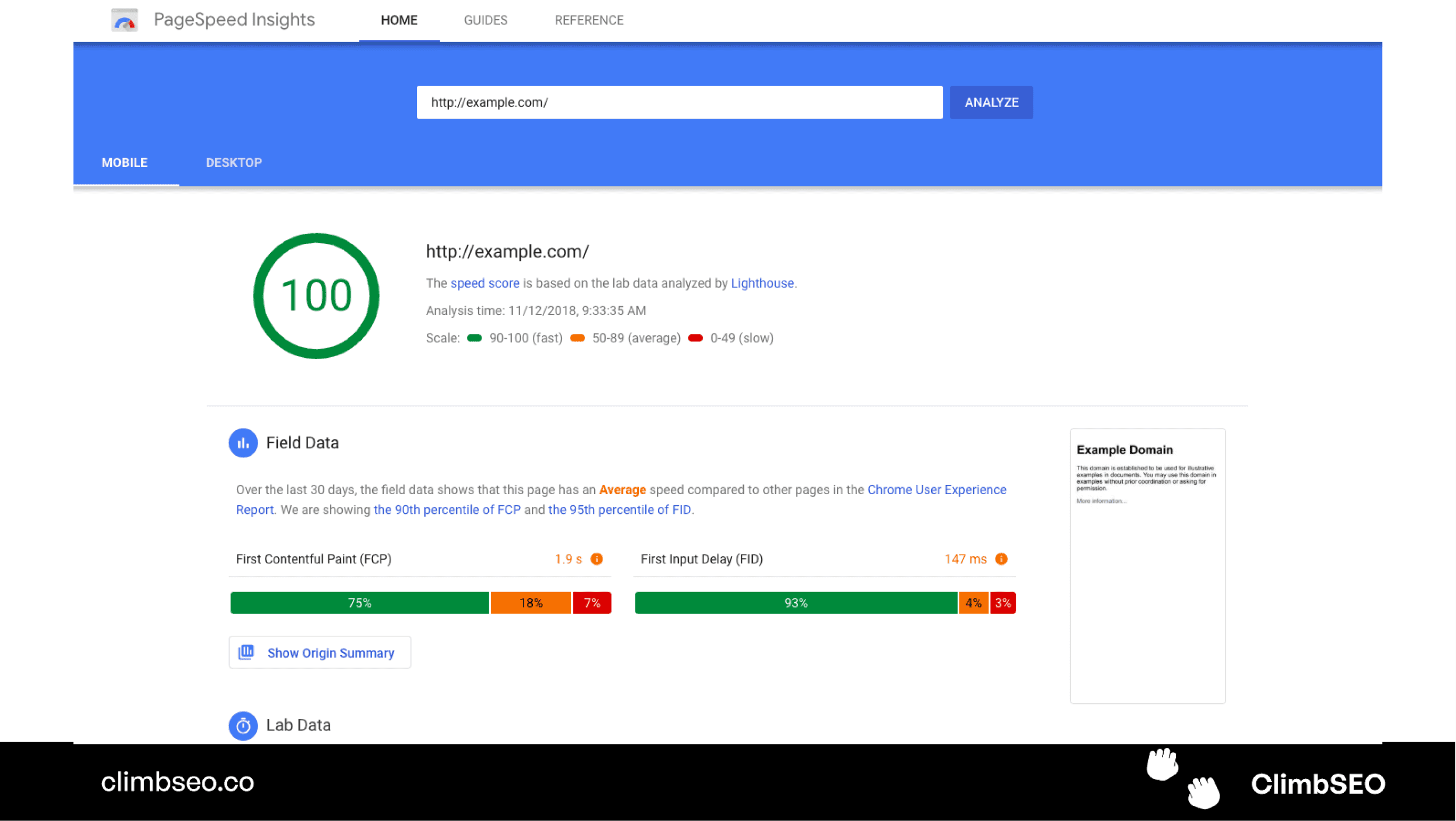
Conclusion
DIY SEO may seem overwhelming at first, but with the right tools, it’s entirely achievable. The ten free tools outlined in this guide provide a solid foundation for any small business looking to improve its search engine visibility. From keyword research and on-page optimization to technical SEO and backlink analysis, these tools cover all the essential aspects of SEO, allowing you to take control of your online presence without the need for expensive services.
Remember, SEO is an ongoing process that requires regular monitoring and adjustment. By consistently using these tools, you can stay ahead of the competition, attract more local customers, and grow your business. Start with these tools, and as your business grows, consider exploring more advanced options, including paid tools or professional SEO services, to further enhance your strategy.
Final Image Suggestion: A collage of logos from the tools mentioned in the guide (e.g., Google Search Console, Google Analytics, Ubersuggest, etc.), providing a visual summary of the DIY SEO toolkit.
If you're a retail business, you might want to check this out!
We've built an e-commerce seo company for small businesses that helps you rank your products higher in Google. ClimbSEO helps you find better product keywords, understand your competitors deeper, write better product descriptions and build an all rounded e-commerce SEO strategy.
We use SemRush data, so you get all the same data points and insights in SemRush for a fraction of the price. (£49p/m compared to £129p/m)
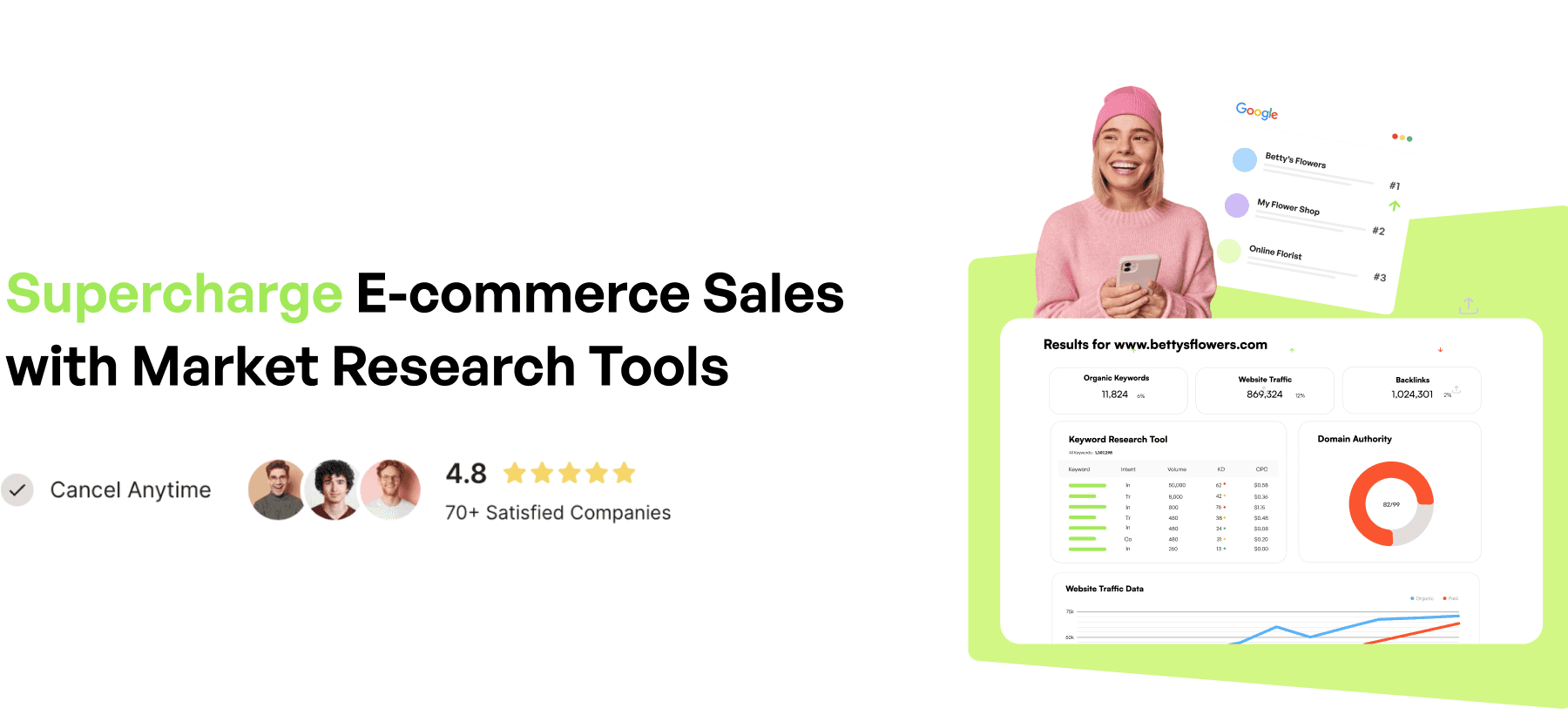
Check our blog to find out more!
More articles like this:
SEO for E-Commerce: A Step-by-Step Guide
Best SEO Companies For Small Businesses
For small businesses, especially those targeting local customers, SEO is a vital part of online marketing. However, the cost of hiring professional SEO services can be prohibitive. The good news is that you can take a do-it-yourself (DIY) approach to SEO using a variety of free tools that provide powerful insights and capabilities. This guide will introduce you to ten essential tools that can help you improve your website’s visibility in search engines, drive more traffic, and ultimately grow your business.
These tools cover various aspects of SEO, including keyword research, on-page optimisation, technical SEO, backlink analysis, and more. By mastering these tools, you can take control of your SEO strategy, even if you’re working with a limited budget.
1. Google Search Console
What It Is
Google Search Console is a free tool from Google that helps you monitor and troubleshoot your website’s performance in Google Search results. It provides a wealth of data about how your site is performing, which pages are most popular, and what search queries are driving traffic to your site.
Highlighted Feature: Performance Report
The Performance Report in Google Search Console is a treasure trove of information. It allows you to see which keywords people are using to find your site, how many clicks those keywords are generating, the click-through rate (CTR), and your average position in search results. This data is invaluable for identifying which parts of your SEO strategy are working and which areas need improvement.
Why You Need It
Google Search Console is essential for understanding how Google views your website. For example, if you notice a sudden drop in traffic, the Search Console can help you diagnose the problem, whether it’s due to a technical issue, a manual penalty, or a change in search algorithms. It also alerts you to issues like crawl errors, which can prevent search engines from indexing your pages correctly.
In-Depth Tip: Use the Performance Report to identify underperforming keywords. Look for keywords with high impressions but low CTRs—this indicates that your pages are appearing in search results but aren’t compelling users to click. You can improve these pages by refining meta descriptions, enhancing content, or adjusting titles to better match search intent.
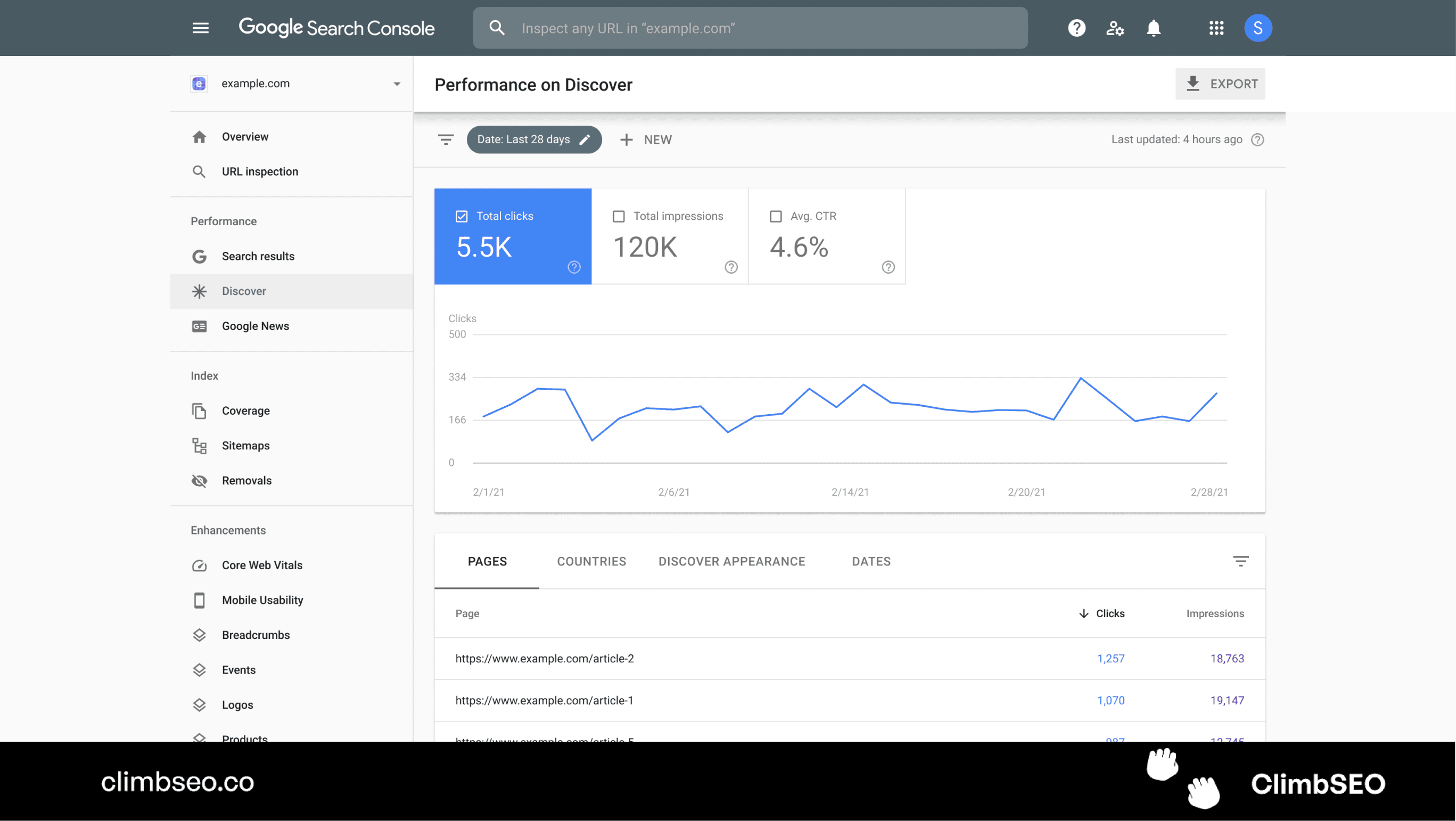
2. Google Analytics
What It Is
Google Analytics is one of the most powerful tools available for tracking and analysing website traffic. It provides detailed insights into how visitors find your site, how they interact with it, and what actions they take while they’re there. This data is crucial for optimising your website’s performance and understanding your audience.
Highlighted Feature: Audience Overview
The Audience Overview in Google Analytics gives you a broad view of who is visiting your site. You can see metrics such as the number of sessions, users, page views, and bounce rate, as well as demographic information like age, gender, and location. This data helps you understand the characteristics of your audience, which is vital for tailoring your SEO strategy.
Why You Need It
Google Analytics allows you to see not just how much traffic your site is getting, but where that traffic is coming from, what pages are most popular, and how well those pages are converting. For example, if you notice that most of your traffic comes from mobile devices but your mobile bounce rate is high, you may need to optimise your site’s mobile experience. Similarly, if a particular blog post is driving a lot of traffic but has a low conversion rate, it might be time to revisit the call-to-action (CTA) or content on that page.
In-Depth Tip: Set up custom goals in Google Analytics to track specific actions that are important to your business, such as form submissions, phone calls, or purchases. This allows you to see not just how many people visit your site, but how many are taking the actions that lead to revenue. Tracking these conversions over time helps you measure the real ROI of your SEO efforts.
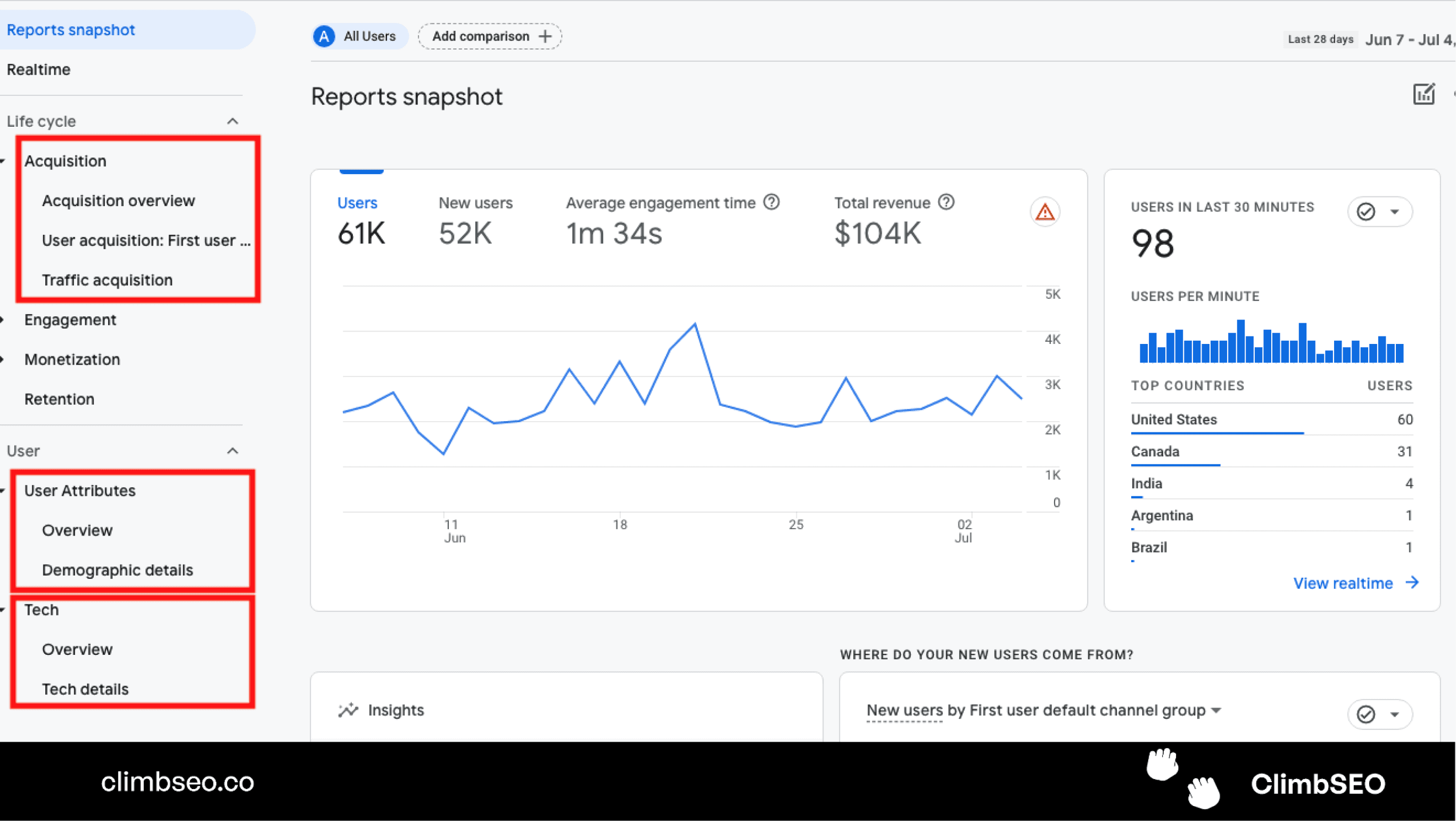
3. Google Keyword Planner
What It Is
Google Keyword Planner is a tool that helps you discover new keywords relevant to your business and provides estimates on how frequently those keywords are searched. Although it’s primarily designed for Google Ads, it’s incredibly useful for organic SEO as well.
Highlighted Feature: Keyword Ideas
The Keyword Ideas feature in Google Keyword Planner provides a list of related keywords, along with important metrics such as average monthly searches, competition, and suggested bid. This data helps you prioritise which keywords to target based on their potential to drive traffic to your site.
Why You Need It
Keyword research is a foundational element of SEO. Without it, you’re essentially guessing what your audience is searching for. Google Keyword Planner allows you to make informed decisions about which keywords to target, ensuring that your content aligns with the needs and interests of your potential customers.
In-Depth Tip: Use Google Keyword Planner to identify long-tail keywords—these are longer, more specific phrases that tend to have lower search volume but higher intent. For example, instead of targeting a broad keyword like “running shoes,” you might target “best running shoes for flat feet.” Long-tail keywords are often less competitive and more likely to convert, making them ideal for small businesses looking to capture niche markets.
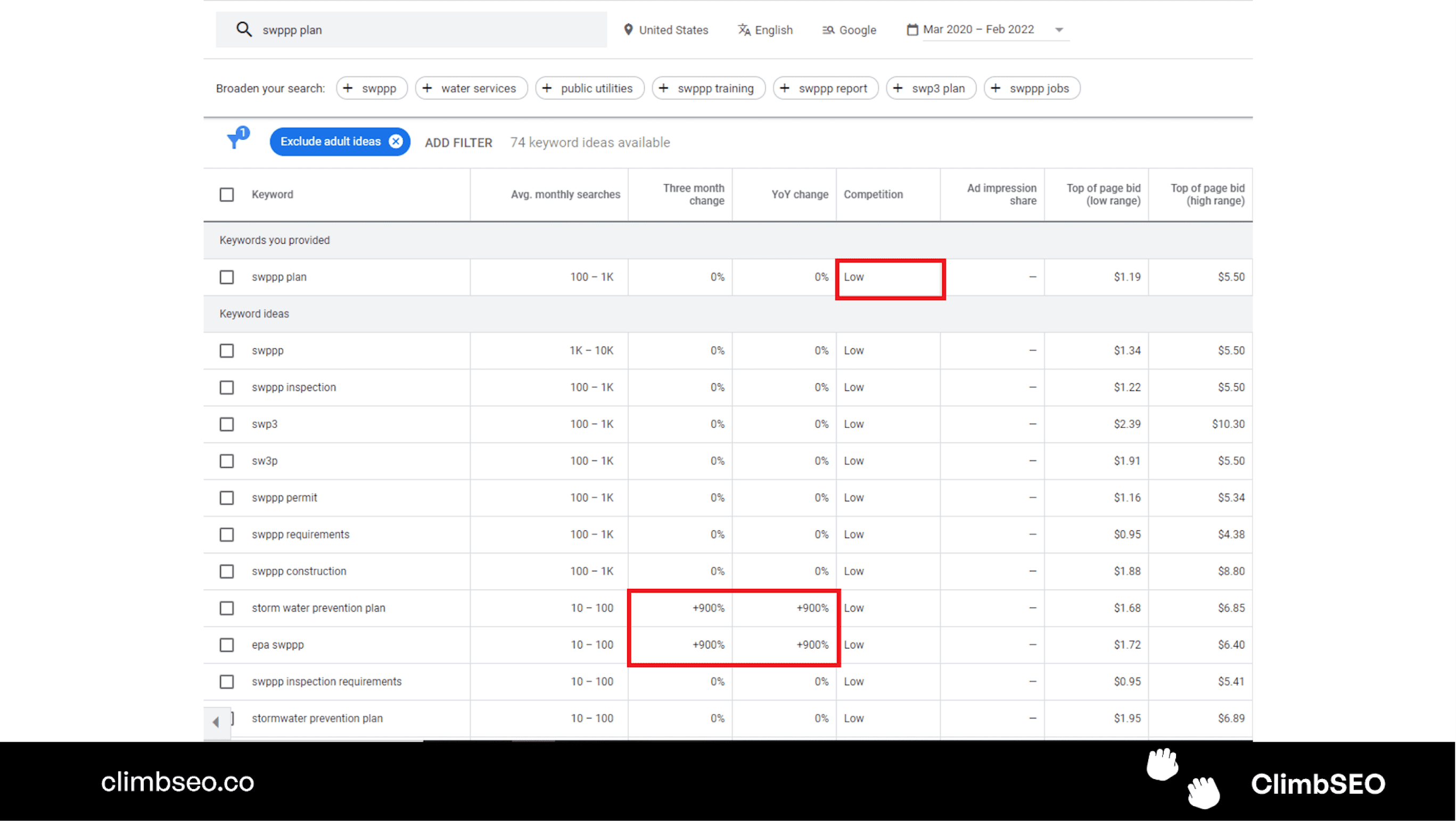
4. Ubersuggest
What It Is
Ubersuggest, created by digital marketing expert Neil Patel, is a comprehensive SEO tool that offers keyword suggestions, competitive analysis, and content ideas. It’s designed to be user-friendly, making it accessible even for those who are new to SEO.
Highlighted Feature: Keyword Overview
The Keyword Overview feature in Ubersuggest provides detailed information about any keyword, including search volume, SEO difficulty, paid difficulty, and cost-per-click (CPC). It also shows you related keywords and their respective data, allowing you to explore alternative options that may be easier to rank for.
Why You Need It
Ubersuggest goes beyond basic keyword research by offering insights into your competitors’ SEO strategies. You can use it to see which keywords your competitors are ranking for, how much traffic those keywords are driving, and where there are opportunities for you to outrank them. This competitive analysis is invaluable for small businesses looking to carve out a niche in a crowded market.
In-Depth Tip: Leverage Ubersuggest’s content ideas feature to find popular topics related to your keywords. This tool shows you the most shared content for your target keywords, giving you ideas for blog posts, videos, and other content types that are likely to resonate with your audience. Creating content around these topics can help you attract more traffic and build authority in your industry.
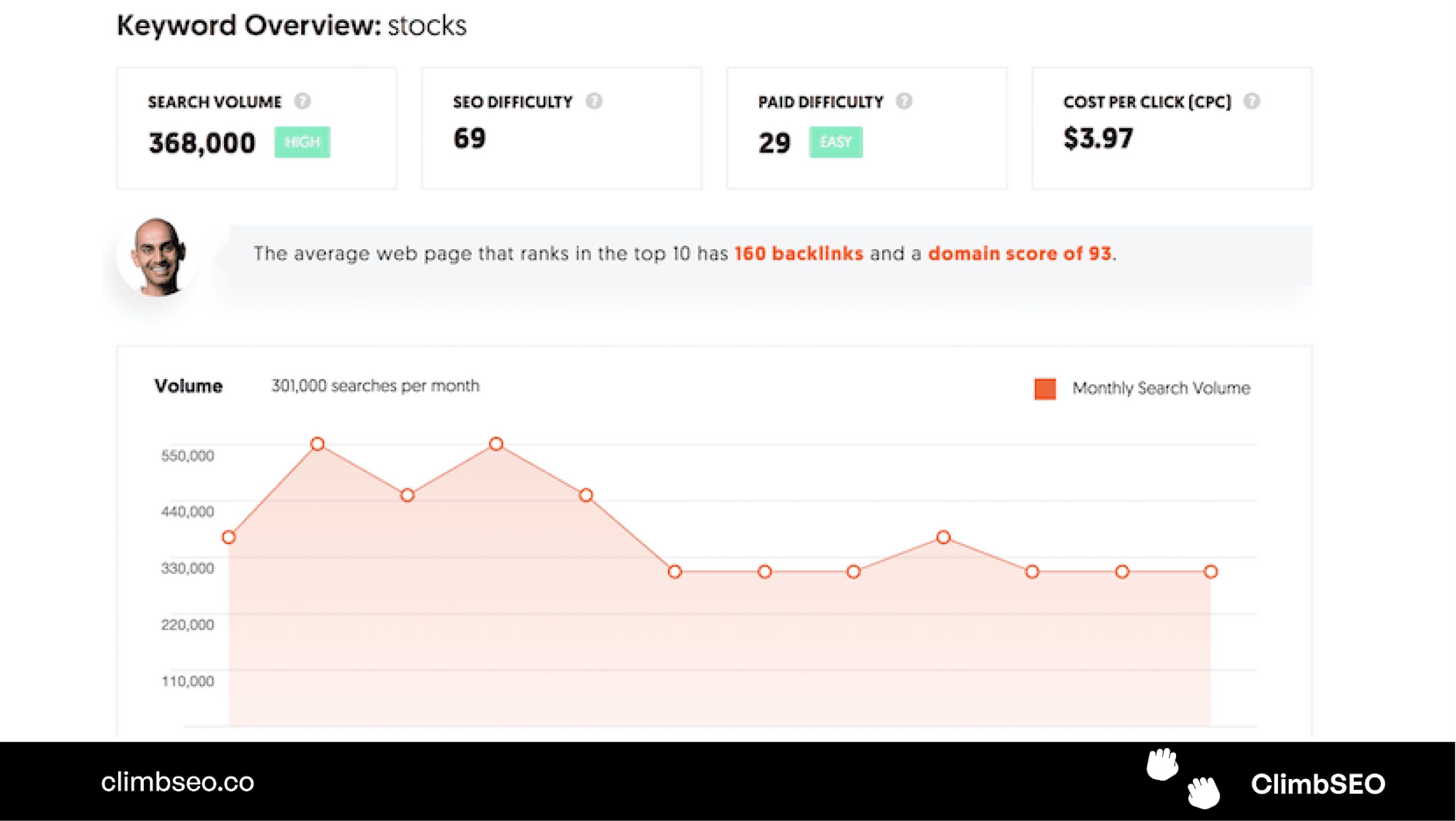
5. AnswerThePublic
What It Is
AnswerThePublic is a visual keyword research tool that generates a list of questions, prepositions, and comparisons based on a keyword you input. It’s an excellent tool for discovering what questions your audience is asking, which you can then address with your content.
Highlighted Feature: Visualisation of Search Queries
AnswerThePublic presents search queries in a visually organised format, grouping them into categories such as questions (who, what, where, etc.), prepositions (for, with, near, etc.), and comparisons (versus, or, and, etc.). This helps you quickly identify common questions and topics related to your keywords.
Why You Need It
Understanding the specific questions your audience is asking is crucial for creating content that meets their needs. AnswerThePublic allows you to see the full scope of questions related to a keyword, enabling you to create comprehensive content that answers these queries. This not only helps you rank for long-tail keywords but also positions you as an authority in your industry.
In-Depth Tip: Use AnswerThePublic to create a content calendar. For example, if you see that many people are asking “how to fix a leaky faucet,” you could write a detailed blog post or create a video tutorial on that topic. By addressing these questions directly, you can attract targeted traffic to your site and increase your chances of converting visitors into customers.
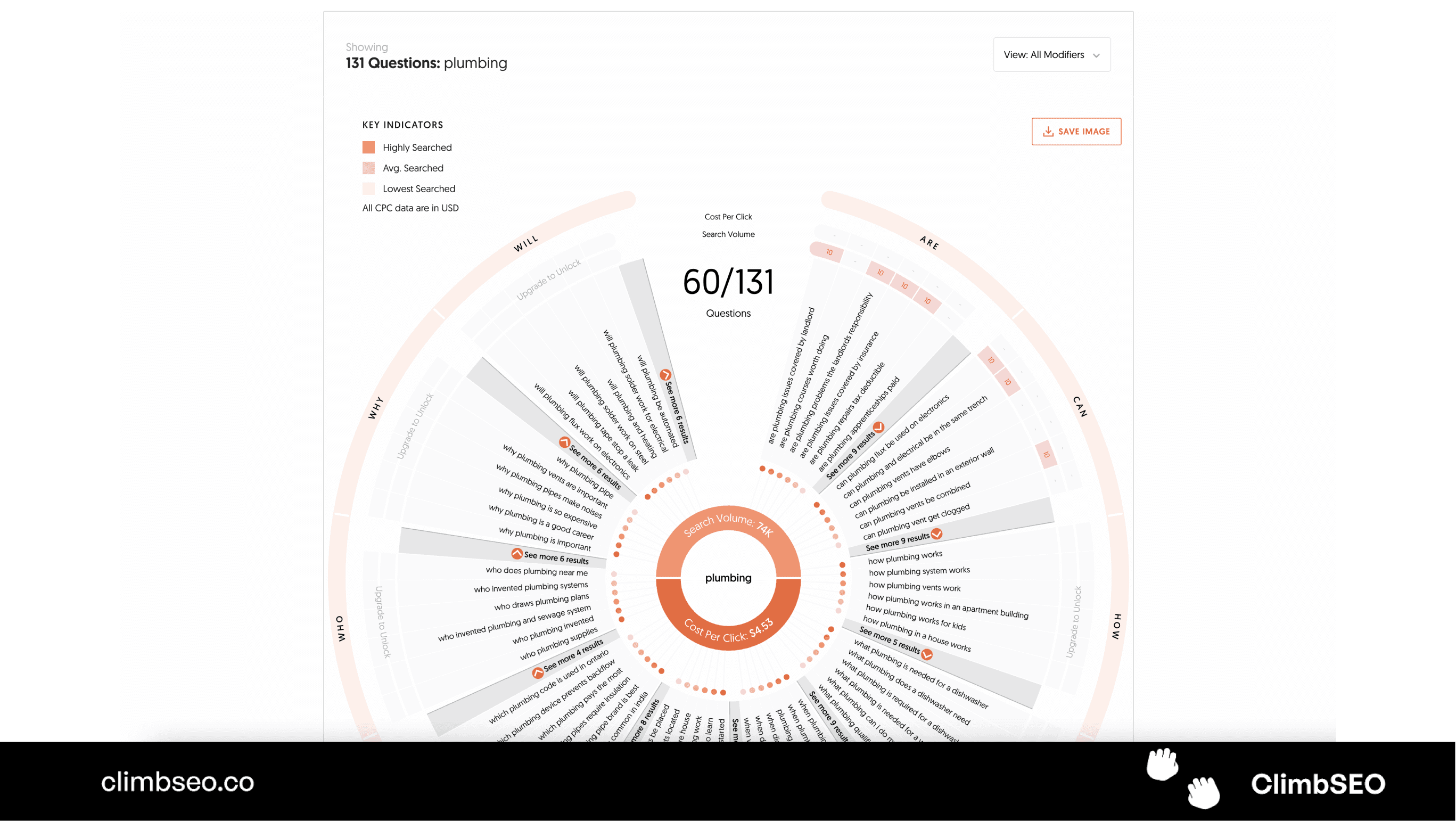
6. Google Trends
What It Is
Google Trends is a tool that shows how often a particular search term is entered relative to the total search volume across various regions of the world. It also provides insights into trending topics, allowing you to capitalise on popular searches as they happen.
Highlighted Feature: Interest Over Time
The Interest Over Time graph in Google Trends shows how search interest in a keyword has changed over time. This is particularly useful for identifying seasonal trends or shifts in consumer behavior. You can also compare multiple keywords to see which one has more consistent search interest.
Why You Need It
Google Trends helps you understand when and how often people are searching for specific terms, which is critical for timing your content and marketing efforts. For example, if you sell holiday-related products, knowing when interest in those products begins to spike each year can help you plan your SEO and content strategy accordingly.
In-Depth Tip: Combine Google Trends with your keyword research to identify evergreen content opportunities—topics that maintain consistent interest over time. Additionally, use it to find local trends by filtering results by region. This is particularly useful for small businesses that rely on local customers, as it allows you to tailor your content to the interests of your specific geographic audience.
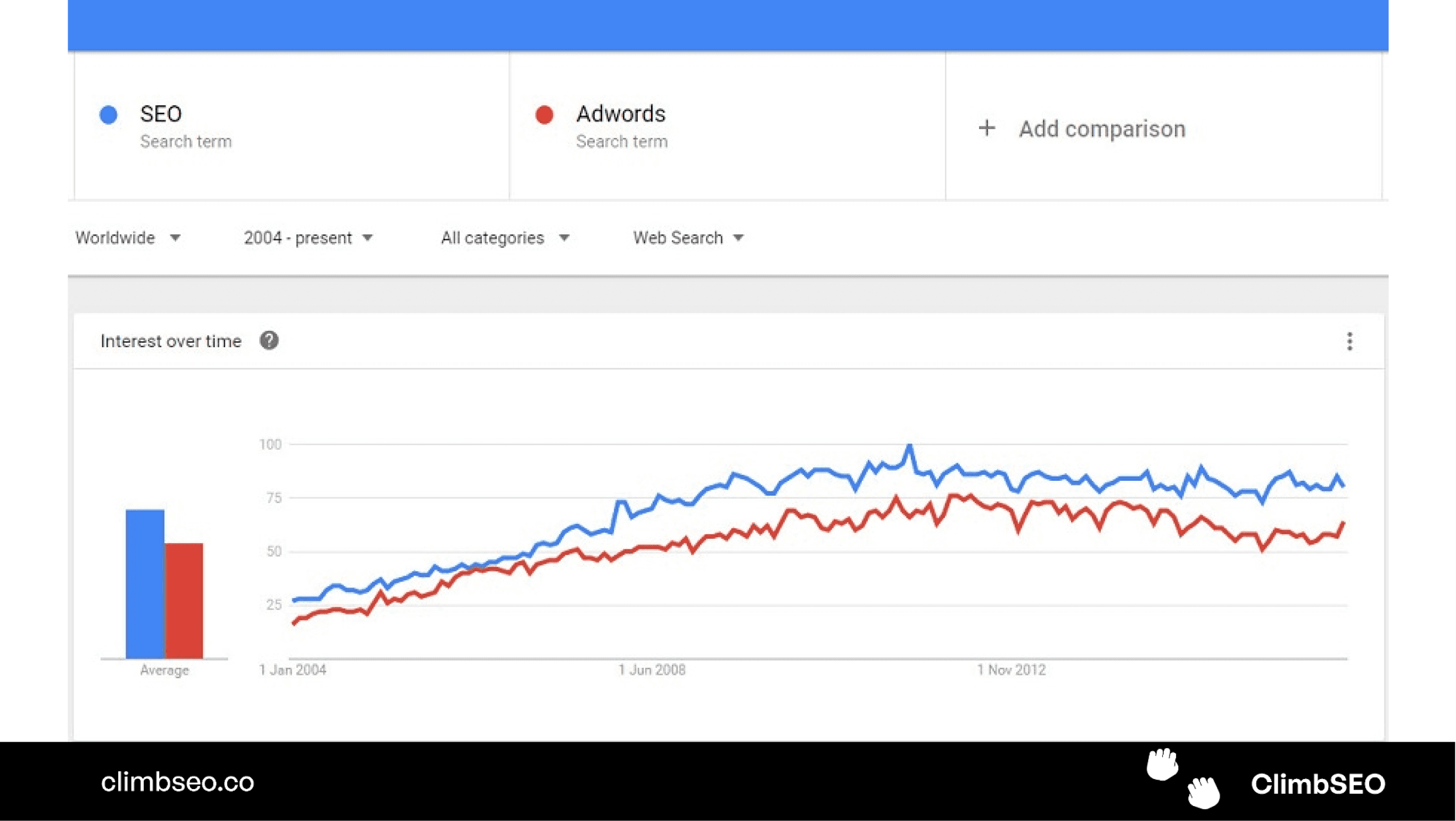
7. Moz Link Explorer
What It Is
Moz Link Explorer is a tool that helps you analyse the backlink profile of any website. Backlinks are links from other websites to your site, and they are a significant factor in SEO because they signal to search engines that your content is authoritative and valuable.
Highlighted Feature: Link Intersect
The Link Intersect feature in Moz Link Explorer shows you which websites are linking to your competitors but not to you. This is a powerful way to find link-building opportunities, as it identifies sites that are already interested in your industry or niche.
Why You Need It
Backlinks are crucial for improving your site’s visibility and authority in search engines. Moz Link Explorer helps you understand your current backlink profile, identify toxic links that could be harming your SEO, and discover new opportunities to build high-quality links. By leveraging these insights, you can develop a targeted link-building strategy that enhances your search rankings.
In-Depth Tip: Use the Link Intersect feature to identify potential partners for guest blogging, collaborations, or resource links. Reach out to these sites with a personalised pitch that explains why linking to your content would be valuable for their audience. Building relationships with these sites can lead to high-quality backlinks and increased referral traffic.
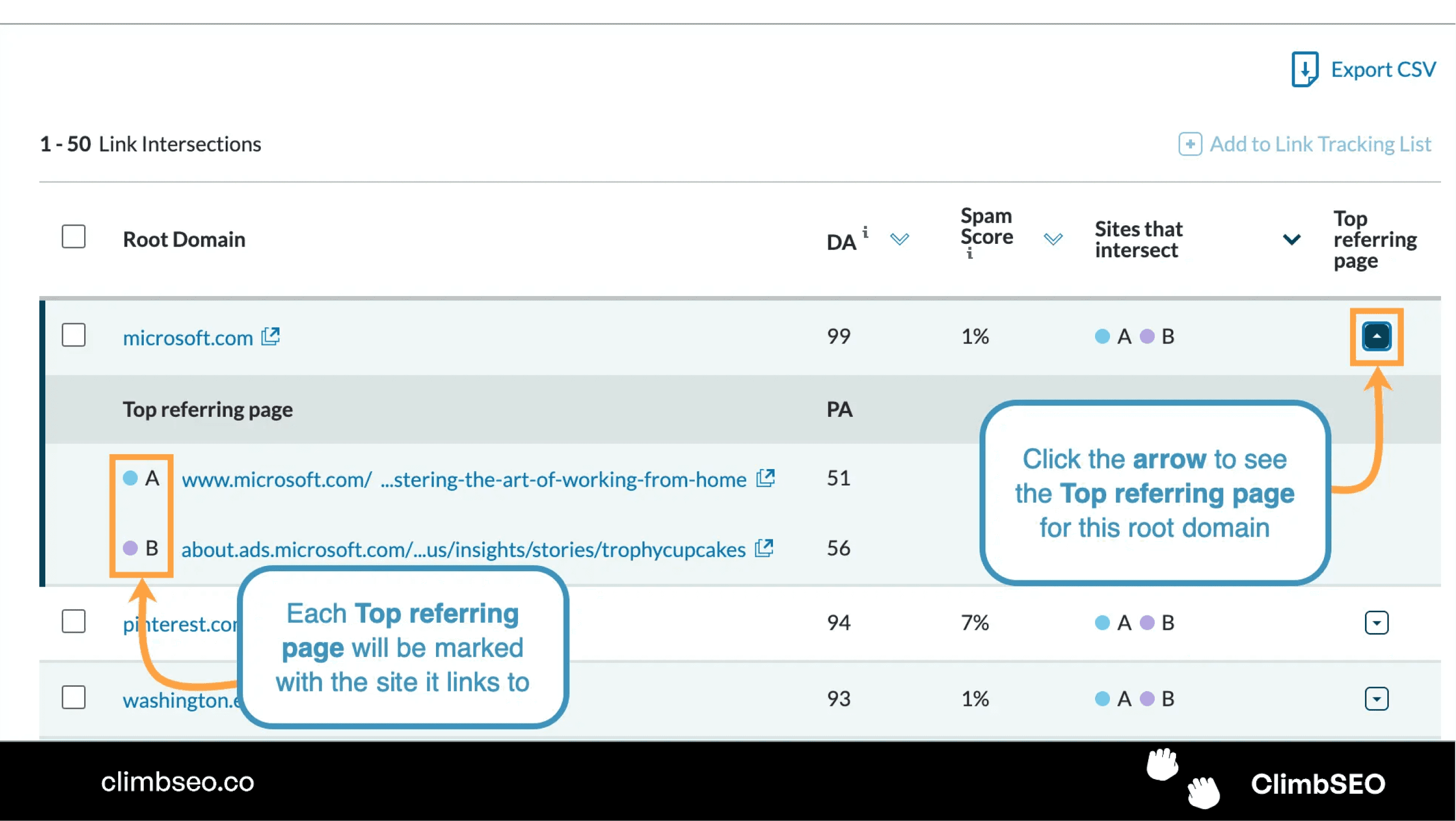
8. Yoast SEO Plugin (for WordPress)
What It Is
Yoast SEO is a widely-used WordPress plugin that helps you optimise your website’s on-page SEO. It offers a range of features, including keyword optimisation, readability analysis, and technical SEO improvements, making it an essential tool for any WordPress-based website.
Highlighted Feature: SEO Analysis
The SEO Analysis feature in Yoast SEO provides real-time feedback on your content’s SEO quality. It checks for factors such as keyword usage, meta descriptions, alt text for images, and internal linking, offering suggestions for improvement. The plugin uses a traffic light system (green, yellow, red) to indicate how well your content is optimised.
Why You Need It
If your website is built on WordPress, Yoast SEO simplifies the process of on-page optimisation, ensuring that your content is both search engine-friendly and user-friendly. It guides you through best practices for SEO, helping you avoid common pitfalls such as keyword stuffing or missing alt text for images. Whether you’re a beginner or a seasoned marketer, Yoast SEO provides the tools you need to optimise your content effectively.
In-Depth Tip: Take advantage of Yoast SEO’s readability analysis feature. This tool evaluates your content’s readability based on factors like sentence length, paragraph structure, and use of transition words. Improving readability not only helps with SEO but also enhances user engagement and retention. Content that is easy to read and understand is more likely to resonate with your audience and encourage them to take action.
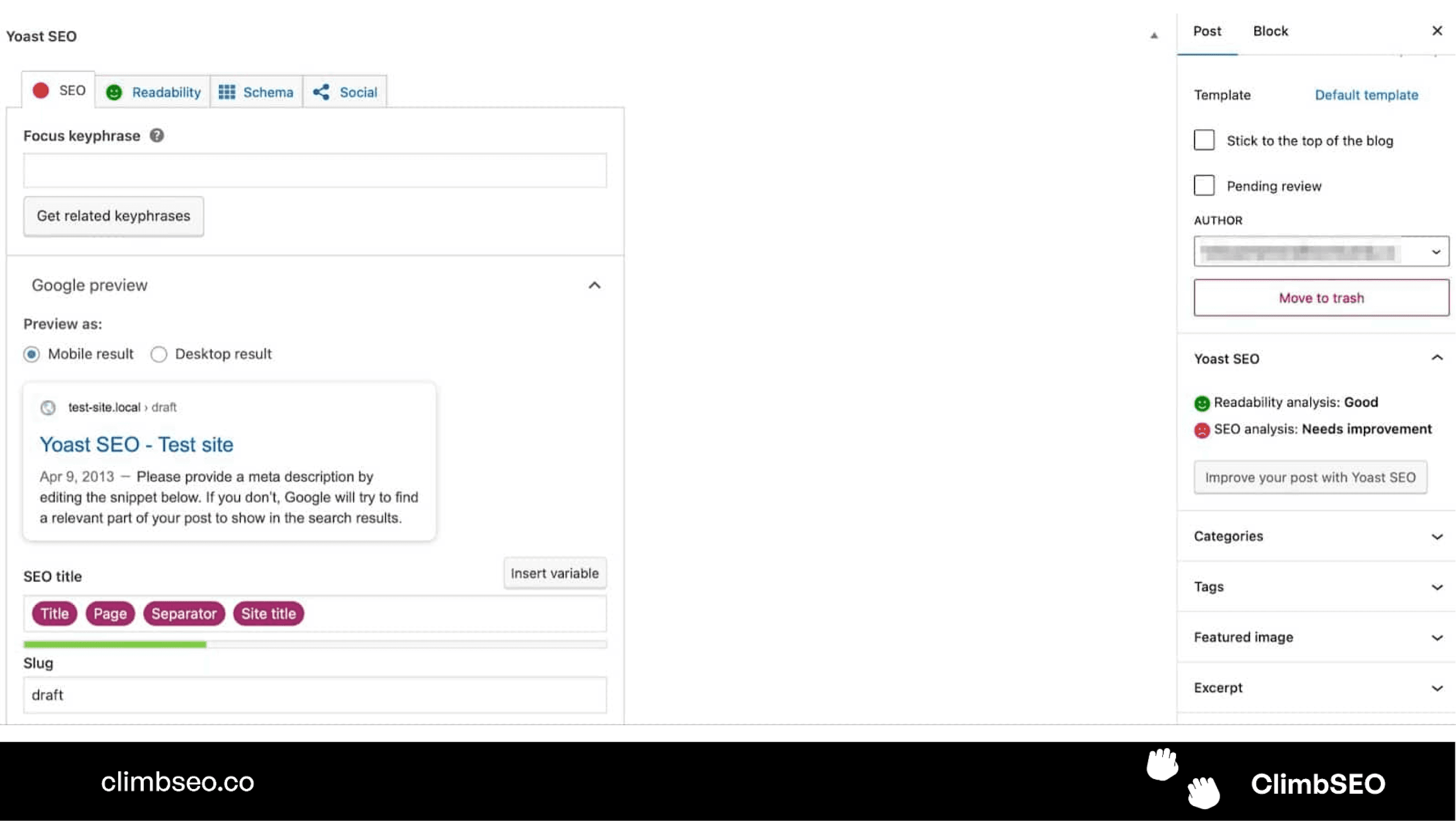
9. Screaming Frog SEO Spider
What It Is
Screaming Frog SEO Spider is a powerful website crawler that helps you analyse your site’s technical SEO. It scans your website’s links, images, CSS, scripts, and apps, identifying issues that could be affecting your site’s performance and search engine rankings.
Highlighted Feature: Broken Link Checker
The Broken Link Checker in Screaming Frog SEO Spider identifies any broken links on your website. Broken links can harm your site’s user experience and SEO, so fixing them is crucial for maintaining a healthy site.
Why You Need It
Technical SEO issues, such as broken links, duplicate content, or missing meta tags, can be difficult to spot without the right tools. Screaming Frog SEO Spider helps you uncover these issues, allowing you to fix them before they negatively impact your site’s performance. Regularly crawling your site with Screaming Frog ensures that it remains in good technical health, which is essential for maintaining strong search engine rankings.
In-Depth Tip: Use Screaming Frog to perform a site audit at least once a month. This proactive approach allows you to catch and fix issues before they have a chance to impact your search rankings. Pay particular attention to pages with high bounce rates—crawling these pages can reveal technical issues like slow load times or broken elements that are driving visitors away. Addressing these issues can improve user experience and boost your rankings.
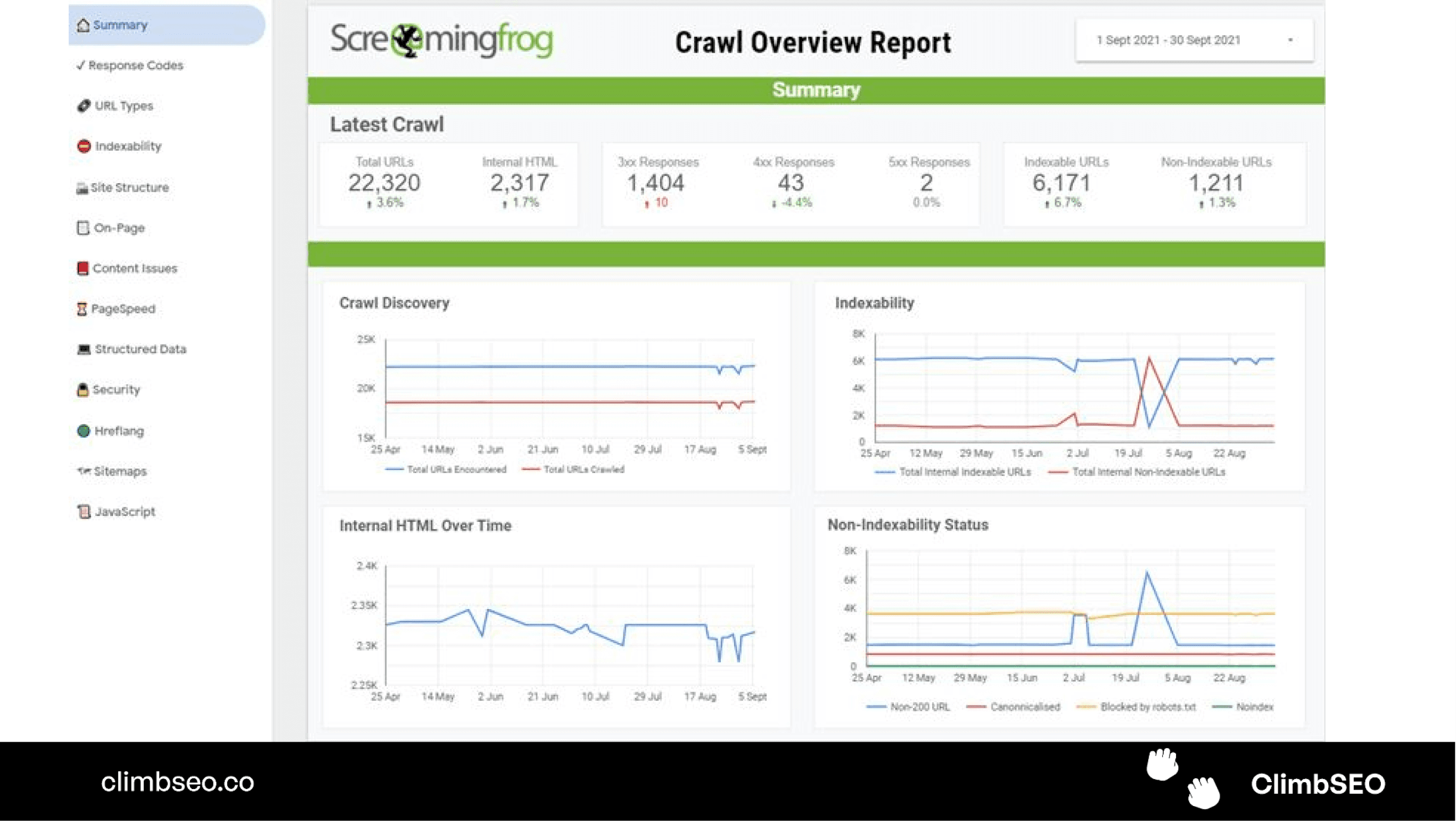
10. Google PageSpeed Insights
What It Is
Google PageSpeed Insights is a free tool that analyses your website’s speed and performance. It provides a score for both mobile and desktop versions of your site and offers specific recommendations for improving load times.
Highlighted Feature: Performance Score
The Performance Score in Google PageSpeed Insights gives you an overall rating of your site’s speed, with specific recommendations on how to improve. These recommendations can include optimising images, reducing server response times, and minimising JavaScript.
Why You Need It
Page speed is a crucial factor in both user experience and SEO. A slow website can lead to higher bounce rates, lower conversion rates, and reduced visibility in search engine results. Google PageSpeed Insights helps you identify what’s slowing down your site and provides actionable steps to improve load times. By optimising your site’s speed, you can enhance user satisfaction, reduce bounce rates, and boost your SEO performance.
In-Depth Tip: Pay special attention to the recommendations for optimising images. Large, uncompressed images are a common culprit behind slow page load times. Use tools like TinyPNG or ImageOptim to compress your images without losing quality, and consider using next-gen image formats like WebP for even better performance. Additionally, implementing lazy loading for images can improve load times by only loading images when they come into the user’s view.
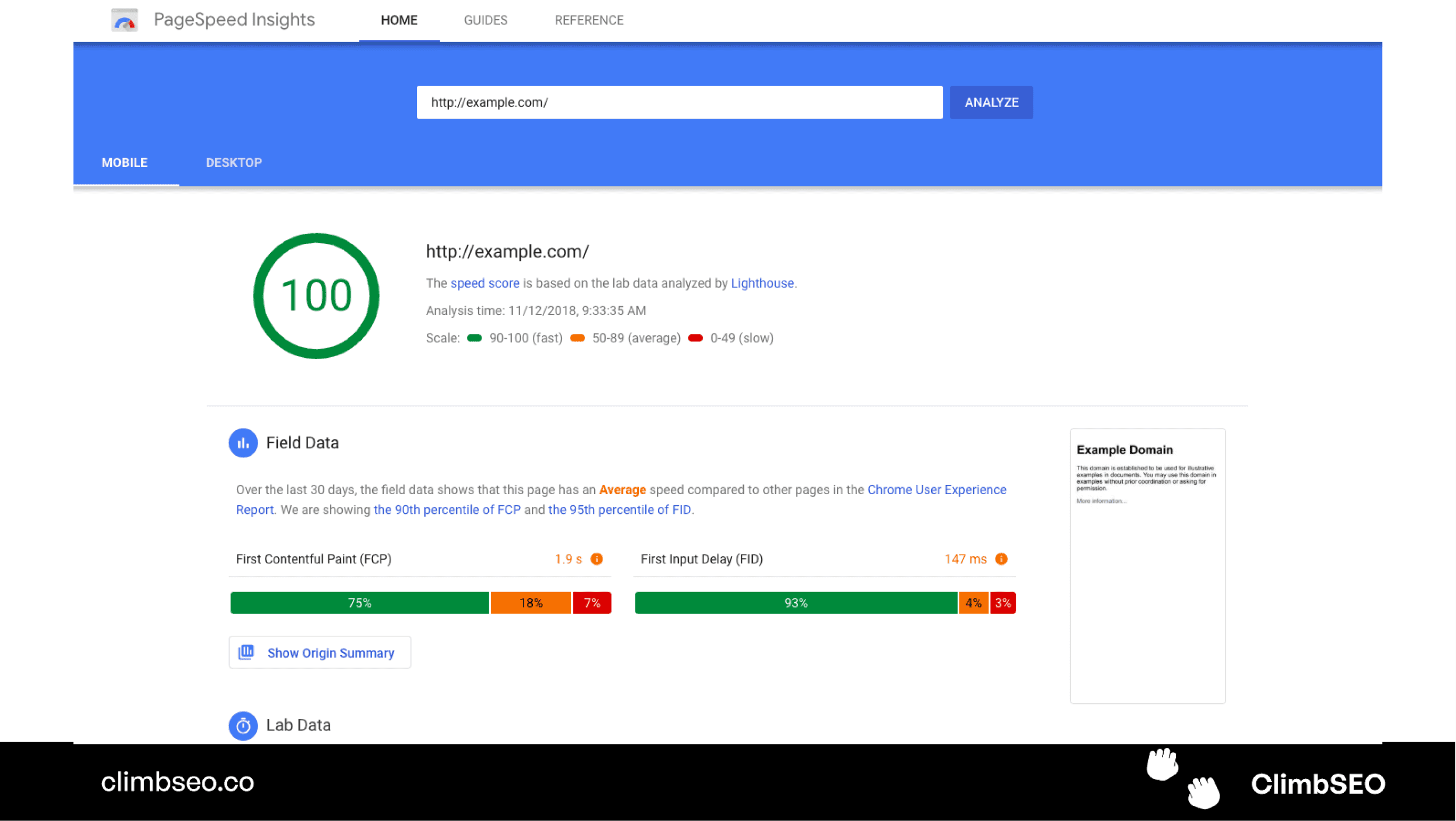
Conclusion
DIY SEO may seem overwhelming at first, but with the right tools, it’s entirely achievable. The ten free tools outlined in this guide provide a solid foundation for any small business looking to improve its search engine visibility. From keyword research and on-page optimization to technical SEO and backlink analysis, these tools cover all the essential aspects of SEO, allowing you to take control of your online presence without the need for expensive services.
Remember, SEO is an ongoing process that requires regular monitoring and adjustment. By consistently using these tools, you can stay ahead of the competition, attract more local customers, and grow your business. Start with these tools, and as your business grows, consider exploring more advanced options, including paid tools or professional SEO services, to further enhance your strategy.
Final Image Suggestion: A collage of logos from the tools mentioned in the guide (e.g., Google Search Console, Google Analytics, Ubersuggest, etc.), providing a visual summary of the DIY SEO toolkit.
If you're a retail business, you might want to check this out!
We've built an e-commerce seo company for small businesses that helps you rank your products higher in Google. ClimbSEO helps you find better product keywords, understand your competitors deeper, write better product descriptions and build an all rounded e-commerce SEO strategy.
We use SemRush data, so you get all the same data points and insights in SemRush for a fraction of the price. (£49p/m compared to £129p/m)
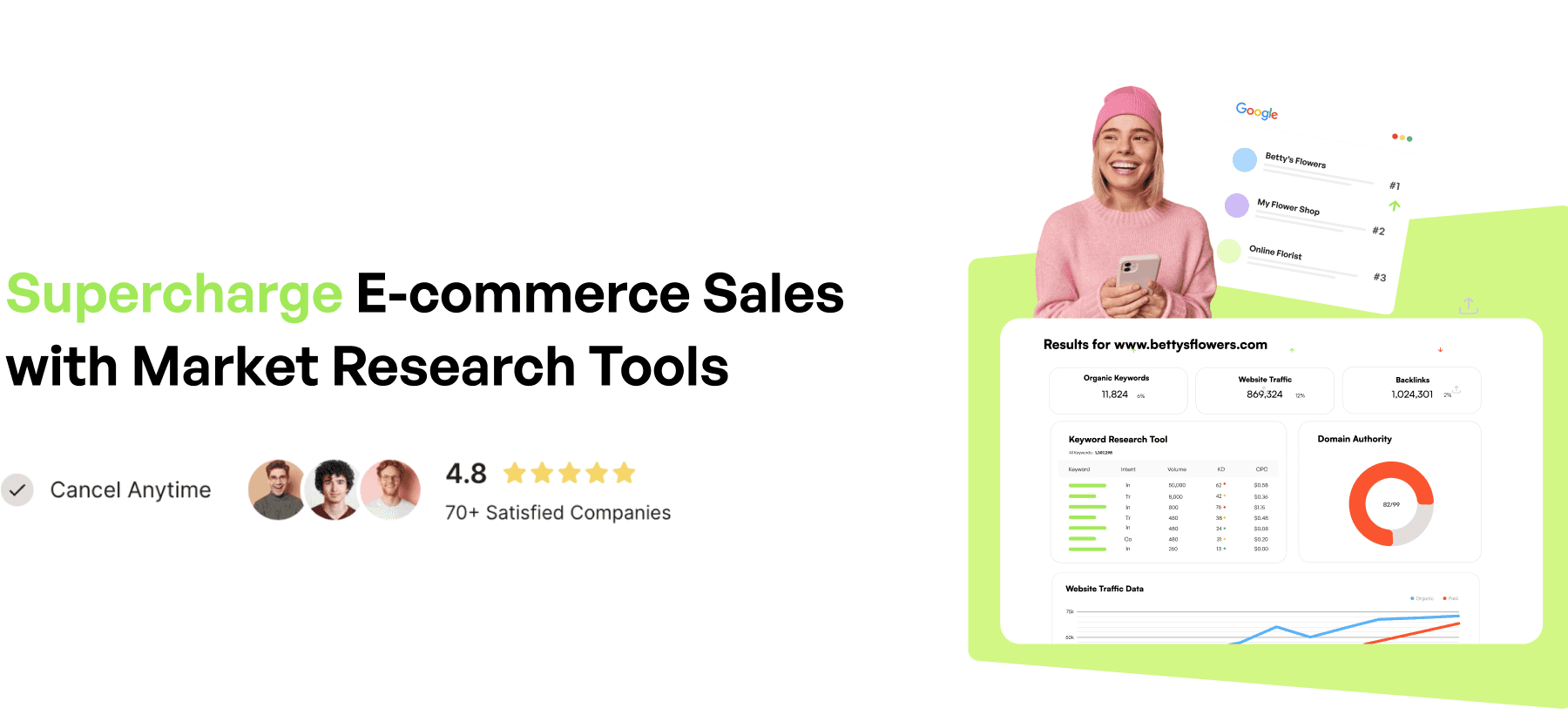
Check our blog to find out more!
More articles like this:
SEO for E-Commerce: A Step-by-Step Guide
Best SEO Companies For Small Businesses
Read more articles
Join Global Businesses and Unlock Your SEO Potential!
Join Global Businesses and Unlock Your SEO Potential!
Join Global Businesses and Unlock Your SEO Potential!
Join Global Businesses and Unlock Your SEO Potential!
© Copyright 2024, All Rights Reserved by ClimbSEO
© Copyright 2024, All Rights Reserved by ClimbSEO
© Copyright 2024, All Rights Reserved by ClimbSEO
© Copyright 2024, All Rights Reserved by ClimbSEO